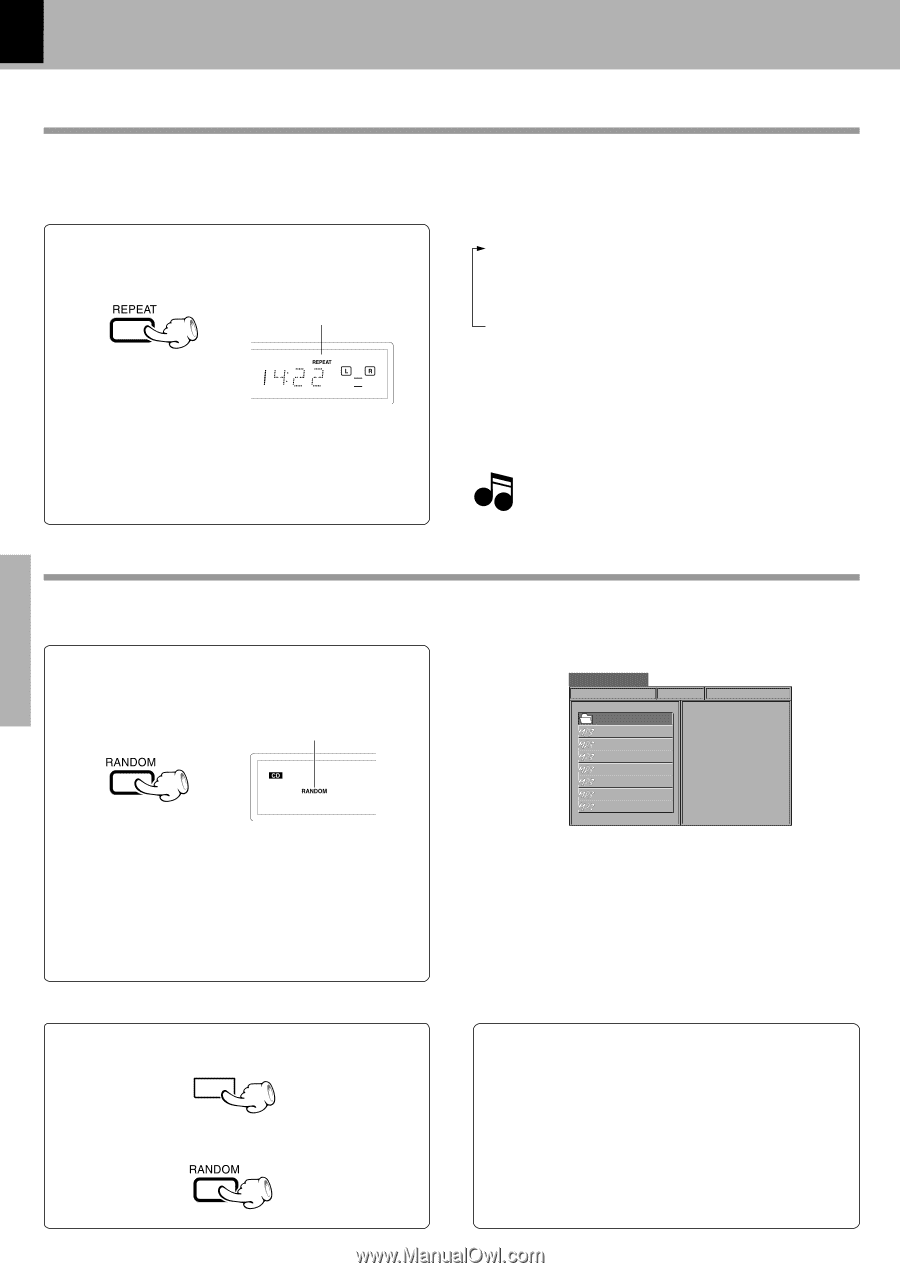Kenwood DVT-6200 User Manual - Page 54
MP3/JPEG Repeat play, To cancel random play
 |
View all Kenwood DVT-6200 manuals
Add to My Manuals
Save this manual to your list of manuals |
Page 54 highlights
54 MP3 /JPEG media playback MP3/JPEG Repeat play DVT-6200 (EN/K,E,X) Preform operation in REPEAT mode always under observation of the SMART NAVI screen. Desired folders or discs can be played back repeatedly. ÷ "REPEAT ONE" : Repeat the file that is selected. ÷ "FOLDER REPEAT" : Repeat the folder that is selected. ÷ "DISC REPEAT" : Repeat the disc that is played. 1 During stop mode, press the REPEAT key on the remote. At the time of REPEAT mode "REPEAT" is light. Each press switches the play mode. 1 FOLDER : Playback the folder that is selected. 2 DISC : Playback all files on the disc. 3 FOLDER REPEAT : Repeat the folder that is selected. 4 DISC REPEAT : Repeat all files on the disc. 5 REPEAT ONE : Repeat the file that is selected. Operations Display 2 Press Cursor up/down (5/∞) keys on the remote to select desired file, then press the ENTER key or the play (3) key to start playback. Do not select DISC REPEAT when files other than Note MP3 and JPEG have been recorded on the disc. MP3/JPEG Random play The files of a folder are played in random order. ÷ "RANDOM ON" : The fils of a folder being played will be se- lected in random order for playback. 1 During stop mode, press the RANDOM key on the remote. At the time of RANDOM mode "RANDOM" is light. Display Each time you press RANDOM key on the remote, random play would be on and off. 2 Select a file in the folder to be played, press the play (3) key, and start random playback. RANDOM ON N AV I MP3_MUSIC_3 FAVORITE 1 19 FAVORITE 2 20 FAVORITE 3 21 FAVORITE 4 22 FAVORITE 5 23 FAVORITE 6 24 FAVORITE 7 25 ÷ In case of RANDOM ON mode, playback will stop after all files in the folder have been played back once. To cancel random play 1 Press the stop (7) key to stop playback. 7 2 Press the RANDOM key to cancel random playback. To random repeat play During stop mode, press the RANDOM key, then press the REPEAT key on the remote. ÷ In case of RANDOM REP mode, all files in the folder will be played back repeatedly. It is also possible that the same file will be played back twice in a row. To cancel random repeat play Press the stop (7) key to stop random repeat playback, then press the REPEAT or RANDOM key.