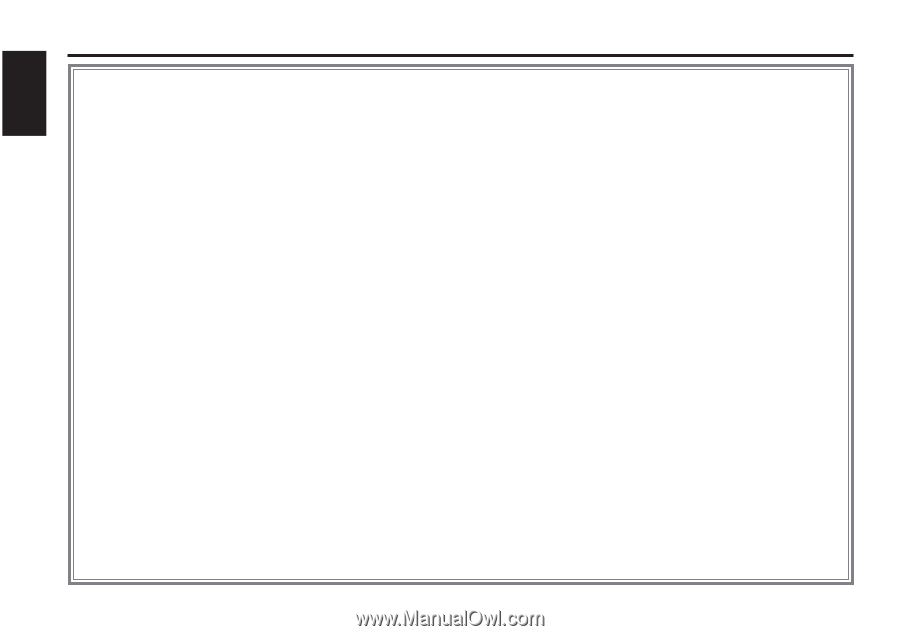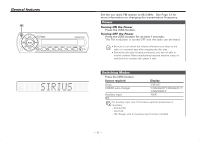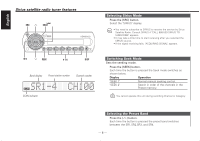— 2 —
English
Contents
Before use
Safety Precautions
........................................................................
3
General features
Power
............................................................................................
5
Switching Modes
..........................................................................
5
Sirius satellite radio tuner features
Selecting Sirius Mode
...................................................................
6
Switching Seek Mode
...................................................................
6
Selecting the Preset Band
............................................................
6
Channel Preset Memory
...............................................................
7
Preset Tuning
................................................................................
7
Channel Scan
................................................................................
7
Channel
Search
............................................................................
7
Direct Access Tuning
....................................................................
8
Switching Display
..........................................................................
8
Disc control features
Playing Disc
...................................................................................
9
Fast Fowarding and Reversing
.....................................................
9
Track Search
..................................................................................
9
Disc Search
.................................................................................
10
Direct Track Search
.....................................................................
10
Direct Disc Search
......................................................................
10
Track/Disc Repeat
.......................................................................
10
Track Scan
...................................................................................
10
Random Play
...............................................................................
10
Magazine Random Play
...............................................................
11
Folder Search
..............................................................................
11
Text/Title Scroll
............................................................................
11
Switching Display
........................................................................
11
Menu system
Menu system
..............................................................................
12
Changing the Transmission Frequency
.......................................
13
Modulation level
..........................................................................
13
Dynamic control
..........................................................................
13
Text Scroll
....................................................................................
13
Sirius ID (ESN)
.............................................................................
14
Basic Operations of remote
.............................................
15
Installation
Accessories
.................................................................................
17
Installation Procedure
.................................................................
17
Connecting Wires to Terminals
...................................................
18
Installation
...................................................................................
20
Troubleshooting guide
........................................................
21
Specifications
.........................................................................
25