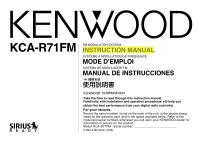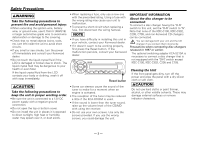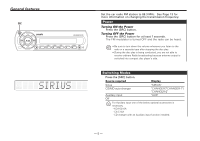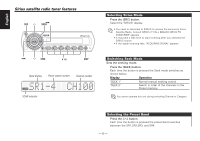Kenwood KCA-R71FM Instruction Manual
Kenwood KCA-R71FM - Sirius Satellite/ Music Keg FM Modulator Manual
 |
UPC - 019048152114
View all Kenwood KCA-R71FM manuals
Add to My Manuals
Save this manual to your list of manuals |
Kenwood KCA-R71FM manual content summary:
- Kenwood KCA-R71FM | Instruction Manual - Page 1
KCA-R71FM FM MODULATOR SYSTEM INSTRUCTION MANUAL SYSTEME A MODULATION DE FREQUENCE MODE D'EMPLOI SISTEMA DE MODULADOR FM MANUAL DE INSTRUCCIONES FM Take the time to read through this instruction manual. Familiarity with installation and operation procedures will help you obtain the best - Kenwood KCA-R71FM | Instruction Manual - Page 2
system Menu system 12 Changing the Transmission Frequency 13 Modulation level 13 Dynamic control 13 Text Scroll 13 Sirius ID (ESN 14 Basic Operations of remote 15 Installation Accessories 17 Installation Procedure 17 Connecting Wires to Terminals 18 Installation 20 Troubleshooting guide - Kenwood KCA-R71FM | Instruction Manual - Page 3
top or bottom cover. • Do not install the unit in places it is exposed to Kenwood CD changers can be connected. You can damage both your unit and the CD changer if you connect them incorrectly. Precautions when connecting disc changers released in 1997 or earlier. The optional switching adapter KCA - Kenwood KCA-R71FM | Instruction Manual - Page 4
radio frequency energy. Changes or modifications to this equipment may cause harmful interference unless the modifications are expressly approved in the instruction manual. The user could lose the authority to operate this equipment if an unauthorized change or modification is made. NOTE This Class - Kenwood KCA-R71FM | Instruction Manual - Page 5
least 1 seconds. The FM modulator is turned OFF and Sirius CD/MD auto-changer Auxiliary input Off "SIRIUS" "CHANGER"/"CHANGER-1"/ "CHANGER-2" "AUX" For Auxiliary input one of the below optional accessories is necessary. - KCA-S210A - CA-C1AX - CD changer with an Auxiliary input function installed - Kenwood KCA-R71FM | Instruction Manual - Page 6
Preset station number Channel number SCAN indicator Selecting Sirius Mode Press the [SRC] button. Select the "SIRIUS" display. • You need to subscribe to SIRIUS to receive the service by Sirius Satellite Radio. Consult SIRIUS if "CALL 888-539 SIRIUS TO SUBSCRIBE" appears. • It may take a little - Kenwood KCA-R71FM | Instruction Manual - Page 7
Select the channel Selecting the channel. Press the [4] or [¢] button. Channel Preset Memory Putting the channel in the memory. 1 Select the preset band Press the [u] button. 2 Select the channel to put in the memory Press the [4] or [¢] button. 3 Put the channel in the memory Press the [#1] - [#6] - Kenwood KCA-R71FM | Instruction Manual - Page 8
Sirius satellite radio tuner features Direct Access Tuning (Function of remote) Entering the channel and tuning. 1 Enter Direct Access Tuning mode Press the [DIRECT] button on the remote to a bad condition on radio wave or another problem, "ACQUIRING SIGNAL" appears. Switching Display You can - Kenwood KCA-R71FM | Instruction Manual - Page 9
the [6] (38...Remote) button. Each time the button is pressed it pauses and plays. If you press the switch once more, the disc is replayed from the paused part. This unit enables control of an MP3-compatible disc auto-changer. MP3 media formats, refer to the instruction manual of the MP3compatible - Kenwood KCA-R71FM | Instruction Manual - Page 10
No. blinks. Disc No. blinks. - Track Scan Playing the first part of each song on the disc or MP3 folder you are listening to and searching for the song you want to listen to. Direct Disc Search (Function of disc changers with remote) Doing Disc Search by entering the disc number. 1 Enter the - Kenwood KCA-R71FM | Instruction Manual - Page 11
discs in the disc changer in random order. to listen to. 1 Enter Folder Search mode Press the [6] (38...Remote) button. File No. display changes to Folder No. display during the being displayed is played. Text/Title Scroll Scrolling the displayed CD text, or MD title. Press the [DISP] button for - Kenwood KCA-R71FM | Instruction Manual - Page 12
English Menu system u MENU 4 d ¢ Menu System The Menu system basic operation method is explained here. The reference for the Menu items and their setting content is after this operation explanation. 1 Enter Menu mode Press - Kenwood KCA-R71FM | Instruction Manual - Page 13
89.9 MHz Some car radios cannot receive a 87.7 MHz frequency. Modulation level Select the modulation level. Display "MOD LEVEL 1" "MOD LEVEL 2" (Initial setting) function is set to "ON". In this case, reduce the modulation level. Text Scroll Setting the displayed text scroll. Display Setting " - Kenwood KCA-R71FM | Instruction Manual - Page 14
English Menu system Sirius ID (ESN) Sirius ID (Electronic Serial Number) is displayed. - 14 - - Kenwood KCA-R71FM | Instruction Manual - Page 15
immediately if the battery is accidentally swallowed. • The provided batteries are intended for use in operation checking, and their service life may be short. • When the remote controllable distance becomes short, replace both of the batteries with new ones. • A portion of the operations may not be - Kenwood KCA-R71FM | Instruction Manual - Page 16
English Basic Operations of remote In Sirius source [+] buttons Select the band. Each time the [+] button is pressed it switches between the SR1, SR2, SR3, and SR4 bands. [T.UP]/ [T.DOWN] buttons Tune - Kenwood KCA-R71FM | Instruction Manual - Page 17
unit, as shown above. Installation Procedure 1. To prevent a short order: ground, battery, ignition. 4. Install the unit in your car. 5. a hole in the car chassis to install the unit, check first that nothing is terminals. • After the unit is installed, check whether the brake lamps, blinkers - Kenwood KCA-R71FM | Instruction Manual - Page 18
English CD/MD auto-changer / Sirius satellite radio tuner O-N selection switch "N" Output Changer connection wire CD/MD auto - changer input Antenna plug for automobile Car stereo with FM tuner Audio Right output Audio Left output Or FM/AM antenna input FM/AM antenna output FM modulator unit - Kenwood KCA-R71FM | Instruction Manual - Page 19
in 1997 or earlier Display unit Control input FM modulator unit Control output Connection wire CD/MD auto - changer input "TO CHANGER" "TO HEAD UNIT" Sirius satellite radio tuner unit ]N O N OFF ON PROTOCOL AUX SWITCH SWITCH AUX IN KCA-S210A Connection wire "TO HU" "TO CHANGER2 - Kenwood KCA-R71FM | Instruction Manual - Page 20
, and attach the other strip of Velcro to the parts where you wish to attach the display units. Then, put velcros together and 2 install the display units. • Installation using the trim mount plate 3 Display unit ■ Installation of FM modulator unit 1 2CAUTION Take sufficient care so that the - Kenwood KCA-R71FM | Instruction Manual - Page 21
Troubleshooting Guide What might seem to be a malfunction in your unit may just be the result of slight misoperation or miswiring. Before calling service, first check the following table for possible problems of the disc changer is not set Modulation Sirius antenna is not connected. ☞ Connect - Kenwood KCA-R71FM | Instruction Manual - Page 22
English Troubleshooting Guide Disc source ? CD/MD play does not start.52 ✔ CD/MD auto-changer input is not connected to the unit. ☞ Connect the CD/MD auto-changer input to the unit. ✔ Power button is not turned ON.53 ☞ Turn the power button ON. ✔ The PROTOCOL selection switch of the changer - Kenwood KCA-R71FM | Instruction Manual - Page 23
disc format is not accepted in the unit connected. ☞ Refer to the instruction manual of the disc changer (slave unit) for creation of compatible formats. ✔ The MP3 has were not written by the CD writer in the order in which you wanted them to be played. ☞ Depending on the CD writer, you may be able - Kenwood KCA-R71FM | Instruction Manual - Page 24
English Troubleshooting Guide The messages shown below display your systems condition. EJECT: NO DISC: TOC Error: BLANK DISC: No Track: E-12: E-77: Mecha Error: Hold Error: ANTENNA ERR: TUNER ERROR: ESN ERROR: LINE ERROR: No disc magazine has been loaded in the changer. The disc magazine is not - Kenwood KCA-R71FM | Instruction Manual - Page 25
(mV)/ Load (during disc play 1000mV/10 kΩ Preout impedance 600Ω Size (W × H × D) Remote Controller 45 × 140 × 29 mm (1-12/16 × 5-8/16 × 1-1/8 in.) Display unit 154 × 43 × 17 mm (6-1/16 × 1-11/16 × 11/16 in.) FM modulator unit 126 × 30 × 69 mm (4-15/16 × 1-3/16 × 2-6/8 in.) Trim mount plate
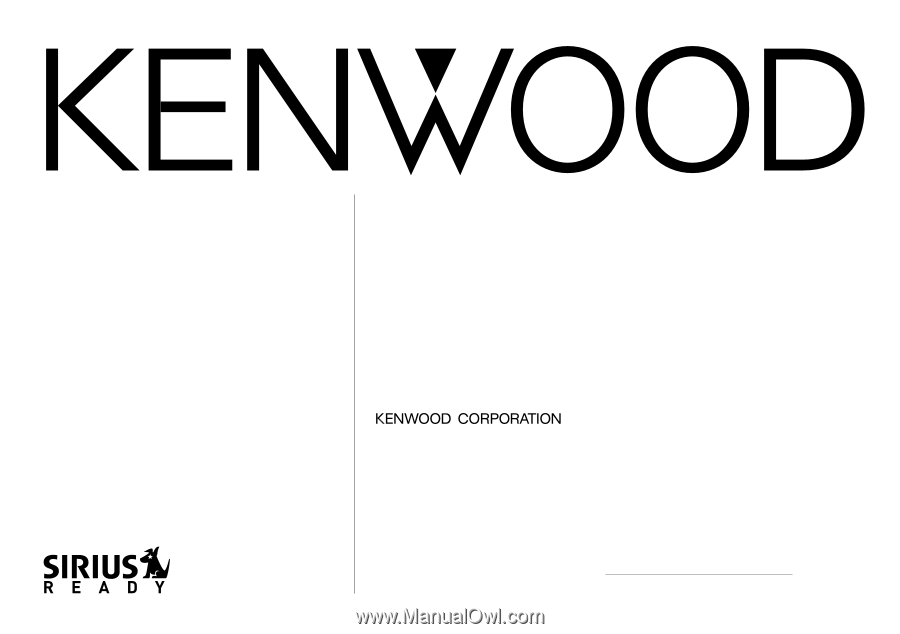
KCA-R71FM
© B64-2780-00/01 (K/M)
Take the time to read through this instruction manual.
Familiarity with installation and operation procedures will help you
obtain the best performance from your digital radio controller.
For your records
Record the serial number, found on the back of the unit, in the spaces desig-
nated on the warranty card, and in the space provided below. Refer to the
model and serial numbers whenever you call upon your KENWOOD dealer for
information or service on the product.
Model
KCA-R71FM
Serial number
FM MODULATOR SYSTEM
INSTRUCTION MANUAL
SYSTEME A MODULATION DE FREQUENCE
MODE D’EMPLOI
SISTEMA DE MODULADOR FM
MANUAL DE INSTRUCCIONES
FM 調頻系統
使用說明書