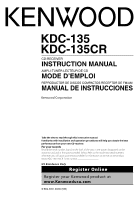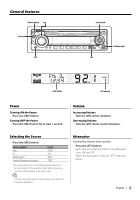Kenwood KDC 135 Instruction Manual
Kenwood KDC 135 - Radio / CD Player Manual
 |
UPC - 019048170088
View all Kenwood KDC 135 manuals
Add to My Manuals
Save this manual to your list of manuals |
Kenwood KDC 135 manual content summary:
- Kenwood KDC 135 | Instruction Manual - Page 1
KDC-135 KDC-135CR CD-RECEIVER INSTRUCTION MANUAL AMPLI-TUNER LECTEUR DE CD MODE D'EMPLOI REPRODUCTOR DE DISCOS COMPACTOS RECEPTOR DE FM/AM MANUAL DE INSTRUCCIONES Take the time to read through this instruction manual. Familiarity with installation and operation procedures will help you obtain the - Kenwood KDC 135 | Instruction Manual - Page 2
Sensor Tone Manual Clock Adjustment DSI (Disabled System Indicator) Switching preout CRSC (Clean Reception System Circuit) Built-in Auxiliary input Setting 3 Accessories/ Installation Procedure 14 3 Connecting Wires to Terminals 15 5 Installation 16 Troubleshooting Guide 18 Specifications - Kenwood KDC 135 | Instruction Manual - Page 3
parts. Wiping the faceplate with a hard cloth or using a volatile liquid such as thinner or alcohol may scratch the surface or erases characters. Lens Fogging When you turn on the car heater in cold weather, dew or condensation may form on the lens in the CD player of the unit. Called lens fogging - Kenwood KDC 135 | Instruction Manual - Page 4
can only play the CDs with . This unit may not correctly play discs which do not have the mark. • You cannot play a CD-R or CD-RW that has not been finalized. (For the finalization process refer to your CD-R/CD-RW writing software, and your CD-R/CDRW recorder instruction manual.) 2CAUTION Use of - Kenwood KDC 135 | Instruction Manual - Page 5
only mode) Display "TUnE" "CD" "AUH" "STBY" * An equipment such as a portable audio player can be connected to the auxiliary input terminal using a commercially available mini-plug (3.5ø). ⁄ • Use the mini-plug which is stereo type and does not have any resistance. Attenuator Turning the - Kenwood KDC 135 | Instruction Manual - Page 6
Middle level, and Treble level are adjusted. When "USER" is selected, these levels are recalled. • *Function of KDC-135 5 Exit Audio Control mode Press any button. Press a button other than the [VOL] knob and [ATT] button. Audio Setup Setting the Sound system, such as Volume offset. 1 Select the - Kenwood KDC 135 | Instruction Manual - Page 7
in until it clicks. The faceplate is locked in place, allowing you to use the unit. Clock Display Press the Control knob for at least 1 second. Each time you press the button, the clock display turns ON and OFF. Function of KDC-135 Subwoofer Output Turning the Subwoofer output ON or OFF. Push - Kenwood KDC 135 | Instruction Manual - Page 8
toward [FM], it switches between the FM1, FM2, and FM3 bands. 3 Tune up or down band Push the Control knob towards [4] or [¢]. ⁄ • During reception of stereo stations the "ST" indicator is ON. Tuning Mode Choose the tuning mode. Press the [AUTO] button. Each time you press the button, the Tuning - Kenwood KDC 135 | Instruction Manual - Page 9
Push the Control knob towards [FM] or [AM]. 2 Open Auto Memory Entry Press the [AME] button for at least 2 seconds. When 6 stations that can be received are put in the memory Auto Memory Entry closes. Preset Tuning Recalling the stations in the memory. 1 Select the band Push the Control knob towards - Kenwood KDC 135 | Instruction Manual - Page 10
CD player features 4$"/ 3%. 3&1 43$ RDM indicator REP indicator SCN indicator Track number Control knob IN indicator Track time Playing CD When a disc is inserted Press the [SRC] button. Select the "CD" display. ⁄ • When a CD the knob, the audio pauses or plays. Eject the CD Press the [0] - Kenwood KDC 135 | Instruction Manual - Page 11
Press the [REP] button. Each time you press the button, the Track Repeat turns ON or OFF. When the Track Repeat is ON, the "REP" indicator is ON Press the [RDM] button. Each time you press the button, Random Play turns ON or OFF. When the Random mode is ON, the "RDM" indicator is ON. ⁄ • When you - Kenwood KDC 135 | Instruction Manual - Page 12
the chart is the original setting.) Also, the explanation for items that are not applicable ( etc.) are entered step by step. In Standby mode Touch Sensor Tone Setting the operation check sound (beep sound) ON/OFF. Display "On BEEP" "OFF BEEP" Setting Beep is heard. Beep - Kenwood KDC 135 | Instruction Manual - Page 13
turned ON. In such a situation, turn it OFF. In Standby mode Built-in Auxiliary input Setting Set the Built-in Auxiliary Input function. Display Setting "OFF AUH" When selecting the source there's no Auxiliary Input. "On AUH" When selecting the source there's Auxiliary Input. Function of KDC-135 - Kenwood KDC 135 | Instruction Manual - Page 14
the proper input and output wire connections for each unit. 3. Connect the speaker wires of the wiring harness. 4. Connect the wiring harness wires in the following order: ground, battery, ignition. 5. Connect the wiring harness connector to the unit. 6. Install the unit in your car. 7. Reconnect - Kenwood KDC 135 | Instruction Manual - Page 15
right output (Red)/ Sub Woofer left output (White) (KDC-135 only)/ Sub Woofer right output (Red) (KDC-135 only) Fuse (10A) FM/AM antenna input If no connections are made, do not let the wire come out from the tab. Wiring harness (Accessory1) Connect either to the power control terminal when - Kenwood KDC 135 | Instruction Manual - Page 16
screw (commercially available) Screw (M4X8) (commercially available) ⁄ • Make sure that the unit is installed securely in place. If the unit is unstable, it may malfunction (for example, the sound may skip). Japanese cars 1 Refer to the section and then remove the - Kenwood KDC 135 | Instruction Manual - Page 17
as shown in the figure. Screwing the Faceplate on the Unit If you want to fasten the faceplate to the main unit so that it does not fall off, back panel. 3 Insert the two removal tools deeply into the slots on each side, as shown. 4 Lower the removal tool toward the bottom, and pull out the unit - Kenwood KDC 135 | Instruction Manual - Page 18
Troubleshooting Guide Some functions of this unit may be disabled by some settings made on this unit. ! Cannot switch to Aux source. ▲ AUX is not turned on. ☞ (page 13) ! Cannot display the user of System Q. ▲ (page 6) is not set. ! • Cannot set up - Kenwood KDC 135 | Instruction Manual - Page 19
: 2000 mV/10 kΩ Preout impedance : ≤ 600 Ω Auxiliary input Frequency response (±1 dB) : 20 Hz - 20 kHz Input Maximum Voltage : 1200 mV Input Impedance : 100 kΩ General Operating voltage (11 - 16V allowable) : 14.4 V Current consumption : 10 A Installation Size (W x H x D) : 182 x 53 x 155 mm 7-3/16 - Kenwood KDC 135 | Instruction Manual - Page 20
aux bornes 33 Alimentation Sélectionner la source Installation 34 Volume Atténuateur Guide de depannage 36 Commande du son Réglage audio Mode de syntonisation Mémoire de station pré-réglée Entrée en mémoire automatique Syntonisation préréglée Caractéristiques du lecteur CD 28 Lecture de CD - Kenwood KDC 135 | Instruction Manual - Page 21
reux ou exposés aux éclaboussures. • Ne exposés aux éclaboussures. la façade car il s'agit CD de 3 pouces dans la fente à CD Si vous essayez de charger un CD de 3 pouces avec son adaptateur dans l'appareil, l'adaptateur pourrait se séparer du CD CD. Cette condensation peut rendre la reproduction de CD - Kenwood KDC 135 | Instruction Manual - Page 22
Remarques • Si vous rencontrez des problèmes pendant l'installation, consultez votre revendeur Kenwood. • Lorsque vous achetez des accessoires en option, vérifiez auprès de votre revendeur Kenwood que ces accessoires fonctionnent avec votre modèle dans votre région. • Les caractères de l'affichage - Kenwood KDC 135 | Instruction Manual - Page 23
Tuner CD Entrée auxiliaire* Veille (Mode éclairage uniquement) Affichage "TUnE" "CD" "AUH" "STBY" * Il est possible de brancher un appareil tel qu'un lecteur audio portable sur , l'atténuateur est mis en/hors service. Lorsque l'atténuateur est activé, l'indicateur "ATT" clignote. Français | 23 - Kenwood KDC 135 | Instruction Manual - Page 24
sont réglées. Lorsque "USER" est sélectionné, ces niveaux sont activés. • * Fonction du KDC-135 5 Sortir du mode de commande du son Appuyez sur n'importe quelle touche. Appuyez sur une autre touche que la molette [VOL] et les touche [ATT]. Réglage audio Règle le système audio, tel que le décalage - Kenwood KDC 135 | Instruction Manual - Page 25
"SP-6" "SP-O" 4 Sortir du mode de réglage des enceintes Appuyez sur la 135CR) • N'exposez pas la façade (et son étui) à la lumière directe du soleil, à une chaleur ou une humidité excessive. Evitez également les endroits poussiéreux ou exposés aux du KDC-135 Sortie de me audio se met en pause. - Kenwood KDC 135 | Instruction Manual - Page 26
de syntonisation. Appuyez sur la touche [AUTO]. Chaque fois que l'on appuie sur la touche, le mode de syntonisation change comme indiqué ci-dessous. Mode de syntonisation Recherche automatique Recherche de station pré-réglée Affichage Indicateur "AUTO 1" Indicateur "AUTO 2" Manuel - Opération - Kenwood KDC 135 | Instruction Manual - Page 27
la réception est bonne. 1 Sélectionner la bande pour l'entrée en mémoire automatique Poussez la molette de commande sur [FM] ou [AM]. 2 Ouvrir le mode d'entrée en mémoire automatique Appuyez sur la touche [AME] pendant au moins 2 secondes. Lorsque 6 stations qui peuvent être captées sont mises en - Kenwood KDC 135 | Instruction Manual - Page 28
lecture Appuyez sur la molette de commande. A chaque fois qu'on appuie sur la molette, une pause ou une lecture est effectuée. Ejectez le CD Appuyez sur la touche [0]. ⁄ • Il est possible d'éjecter le disque 10 minutes après l'arrêt du moteur. Avance rapide et retour Avance rapide Maintenez appuy - Kenwood KDC 135 | Instruction Manual - Page 29
Recherche de plages Vous pouvez sélectionner la chanson que vous souhaitez entendre. Poussez la molette de commande sur [4] ou [¢]. Répétition de plage Vous pouvez réécouter la chanson que vous êtes en train d'écouter. Appuyez sur la touche [REP]. A chaque fois qu'on appuie sur la touche, la répé - Kenwood KDC 135 | Instruction Manual - Page 30
menu est expliquée ici. Les références pour les éléments du menu et leur réglage se trouvent après l'explication de cette opération. 1 Entrer en mode menu Appuyez sur la touche [MENU] pendant au moins 1 seconde. "MEnU" est affiché. 2 Sélectionner l'élément du menu Poussez la molette de commande sur - Kenwood KDC 135 | Instruction Manual - Page 31
sur [FM] ou [AM]. Régler les minutes Poussez la molette de commande sur [4] ou [¢]. 4 Sortir du mode de réglage de l'horloge Appuyez sur la touche [MENU]. Fonction du KDC-135 En mode de veille Commutation de la sortie préamplifiée Vous pouvez commuter la sortie pré-amplifiée entre l'enceinte arri - Kenwood KDC 135 | Instruction Manual - Page 32
connectés au système, connectez les câbles soit aux prises de sortie avant, soit aux prises de sortie arrière (c.a.d. ne mélangez pas ès avoir installé l'appareil, vérifiez si les lampes de frein, les indicateurs, les clignotants, etc. de la voiture fonctionnent correctement. • Monter l'unité de fa - Kenwood KDC 135 | Instruction Manual - Page 33
aux bornes Sortie arrière gauche (Blanc)/ Sortie arrière droite (Rouge)/ Sortie subwoofer gauche (Blanc) (KDC-135 seulement)/ Sortie subwoofer droite (Rouge) (KDC-135 TEL (Marron) MUTE ⁄ Pour connecter le système de navigation Kenwood, consulter le manuel du système de navigation. Non utilisé ( - Kenwood KDC 135 | Instruction Manual - Page 34
Tôle pare-feu ou support métallique Tordre les pattes du manchon de montage avec un tournevis ou un outil similaire et fixer. Vis autotaraudeuse (disponible dans le commerce) Vis (M4×8) (disponible dans le commerce) ⁄ • Assurez-vous que l'appareil est solidement installé. Si l'appareil est instable - Kenwood KDC 135 | Instruction Manual - Page 35
individuellement pour chacune. Si vous les insérez dans un autre trou, elles peuvent se contracter et causer des dommages aux parties mécaniques à l'intérieur de l'unité. ¤ • Faites attention de ne pas vous blesser avec les loquets de l'outil de démontage. 5 Sortez l'appareil entièrement avec les - Kenwood KDC 135 | Instruction Manual - Page 36
Guide de depannage Certains réglages de cet appareil peuvent désactiver certaines fonctions de l'unité. ! Impossible de commuter vers la source Aux. ▲ AUX si le CD a été correctement remis en place, veuillez couper le courant et consulter votre centre de service aprèsvente le plus proche. DCER: Le - Kenwood KDC 135 | Instruction Manual - Page 37
kHz) : 93 dB Gamme dynamique : 93 dB Section audio Puissance de sortie maximum : 50 W x 4 Pleine Puissance kHz ±8 dB Niveau de préamplification/charge (pendant le mode CD) : 2000 mV/10 kΩ Impédance de sortie pr : 14,4 V Courant absorbé : 10 A Taille d'installation (L x H x P) : 182 x 53 x 155 mm - Kenwood KDC 135 | Instruction Manual - Page 38
fuente Volumen Atenuador Control de audio Configuración de audio Bass Boost Ajuste de altavoz CDs Avance rápido y rebobinado Búsqueda de pistas Repetición de pista Reproducción con exploración Reproducción aleatoria Sistema de menú 48 Sistema de menús Tono de sensor de contacto Ajuste manual - Kenwood KDC 135 | Instruction Manual - Page 39
con masa negativa. • No instale la unidad en un sitio expuesto CDs de 3 pulgadas (8 cm) en la ranura de CD Si intenta cargar en la unidad un CD de 3 pulgadascon su adaptador, es posible que el adaptador se separe del CD CD. Este empañamiento de la lente podría hacer imposible la reproducción de CDs. - Kenwood KDC 135 | Instruction Manual - Page 40
sólo puede reproducir los CD con . Puede que no reproduzca correctamente los discos que no tienen la marca. • No se puede reproducir un CD-R o CD-RW que no ha sido finalizado. (Para el proceso de finalización remítase a su software de escritura CD-R/CD-RW, y a su manual de instrucciones de grabador - Kenwood KDC 135 | Instruction Manual - Page 41
de la fuente Pulse el botón [SRC]. Fuente requerida Sintonizador CD Entrada auxiliar* Espera (sólo modo de iluminación) Visualización "TUnE" "CD" "AUH" "STBY" * Se puede conectar un equipo, como un reproductor de audio portátil, al terminal de entrada auxiliar mediante un miniconector disponible - Kenwood KDC 135 | Instruction Manual - Page 42
el tipo de altavoz con el ajuste de Altavoz. • "USER": Esto aparece cuando se ajustan los niveles de graves, medios o agudos. Al seleccionar "USER", se recuperan estos niveles. • * Función del KDC-135 5 Salga del modo de control de audio Pulse cualquier botón. Pulse un botón que no sea el - Kenwood KDC 135 | Instruction Manual - Page 43
reloj se encenderá o se apagará. Función del KDC-135 Salida del subwoofer Activación o desactivación de la salida del vehículo. (Estuche de la placa frontal: accesorio del KDC-135CR) • No exponga la placa frontal (ni su estuche) de TEL El sistema de audio se silencia automáticamente al entrar una - Kenwood KDC 135 | Instruction Manual - Page 44
ática Indicador "AUTO 1" Búsqueda automática de una emisora. Búsqueda de emisora Indicador predefinida "AUTO 2" Búsqueda de emisoras por orden en la memoria de preajuste. Manual - Control de sintonización manual normal. 44 | Español - Kenwood KDC 135 | Instruction Manual - Page 45
Memoria de presintonización de emisoras Almacenamiento de emisoras en la memoria. 1 Seleccione la banda Presione el mando de control hacia [FM] o [AM]. 2 Seleccione la frecuencia que va a guardar en la memoria Presione el mando de control hacia [4] o [¢]. 3 Guarde la frecuencia en la memoria Pulse - Kenwood KDC 135 | Instruction Manual - Page 46
" se activa. Pausa y reproducción Pulse el mando de control. Cada vez que se pulsa el mando, el modo cambia entre pausa y reproducción. Expulse el CD Pulse el botón [0]. ⁄ • Puede expulsar el disco hasta 10 minutos después de haber apagado el motor. Avance rápido y rebobinado Avance rápido Mantenga - Kenwood KDC 135 | Instruction Manual - Page 47
Búsqueda de pistas Selección de la canción que se desea escuchar. Presione el mando de control hacia [4] o [¢]. Repetición de pista Repetición de la canción que esté escuchando. Pulse el botón [REP]. Cada vez que se pulsa el botón, la repetición de pista se activa y se desactiva. Cuando está - Kenwood KDC 135 | Instruction Manual - Page 48
, el ajuste situado en la parte superior de la tabla es el ajuste original.) Además, la explicación de los ítems que no son aplicables ( etc.) se introducen paso a paso. En modo de espera Tono de sensor de contacto Activación/desactivación del sonido de comprobación de - Kenwood KDC 135 | Instruction Manual - Page 49
En modo de espera Ajuste manual del reloj 1 Seleccione el modo de ajuste de reloj Presione el mando la fuente no hay entrada auxiliar. Al seleccionar la fuente hay entrada auxiliar. Función del KDC-135 En modo de espera Cambio de salida de preamplificador Cambio de salida de preamplificador entre el - Kenwood KDC 135 | Instruction Manual - Page 50
los cables del mazo de conductores en el siguiente orden: tierra, batería, encendido. 5. Conecte el conector del mazo de conductores a la unidad. 6. Instale la unidad en su automóvil. 7. Vuelva a conectar el terminal - de la batería. 8. Pulse el botón de reposición. 2ADVERTENCIA Si conecta el - Kenwood KDC 135 | Instruction Manual - Page 51
Salida izquierda del subwoofer (Blanco) (KDC-135 solamente)/ Salida derecha del subwoofer (Rojo) (KDC-135 solamente) Fusible (10A) Entrada de antena o durante la conversación. ⁄ Para conectar el sistema de navegación Kenwood, consulte su manual de navegación. ⁄ No permita que el cable salga de la - Kenwood KDC 135 | Instruction Manual - Page 52
Instalación Automóviles no japoneses Correa de montaje metálico (disponible en el comercio) Muro cortafuego o soporte de metal Automóiles japoneses 1 Refiérase a la sección y retire el marco de goma dura. 2 Alinee los orificios de la unidad (dos lugares en cada - Kenwood KDC 135 | Instruction Manual - Page 53
Extracción del marco de goma dura 1 Enganche las uñas de agarre en la herramienta de extracción y quite los dos enganches en el nivel superior. Suba el bastidor y tire de él hacia adelante tal como se indica en la figura. Fijación de la placa frontal a la unidad Si desea dejar firmemente sujeta la - Kenwood KDC 135 | Instruction Manual - Page 54
puede cambiar a la fuente auxiliar. ▲ AUX no está activado. ☞ - Kenwood KDC 135 | Instruction Manual - Page 55
Hz - 20 kHz Distorsión armónica total (1 kHz) : 0,01 % Relación señal a ruido (1 kHz) : 93 dB Gama dinámica : 93 dB Sección de audio Potencia máxima de salida : 50 W x 4 Potencia completa de todo el ancho de band (a menos del 1% THD) : 22 W x 4 Impedancia del altavoz : 4 - 8 Ω Acción tonal Graves - Kenwood KDC 135 | Instruction Manual - Page 56
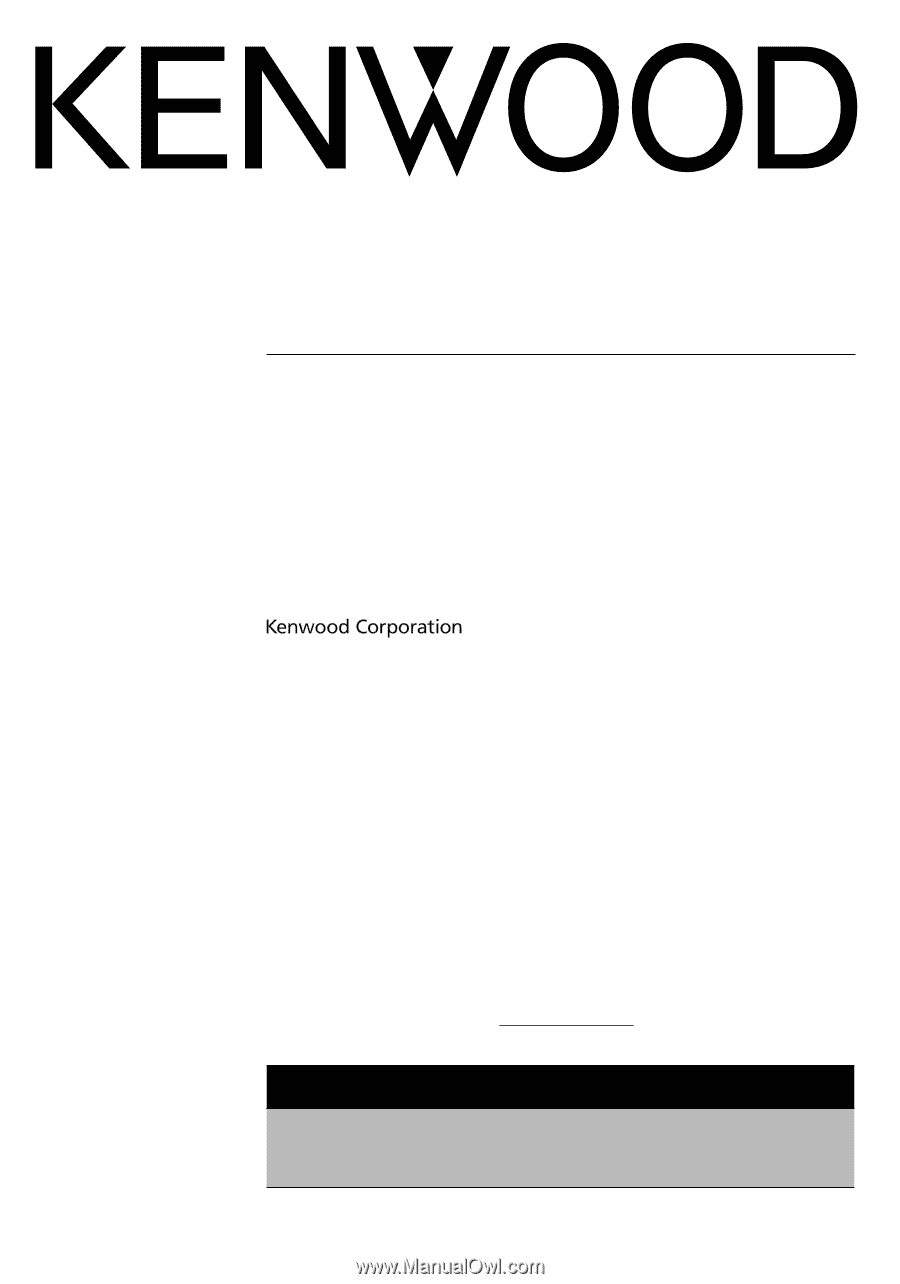
KDC-135
KDC-135CR
CD-RECEIVER
INSTRUCTION MANUAL
AMPLI-TUNER LECTEUR DE CD
MODE D’EMPLOI
REPRODUCTOR DE DISCOS COMPACTOS RECEPTOR DE FM/AM
MANUAL DE INSTRUCCIONES
©
B64-3691-00/00 (KW)
Take the time to read through this instruction manual.
Familiarity with installation and operation procedures will help you obtain the best
performance from your new CD-receiver.
For your records
Record the serial number, found on the back of the unit, in the spaces designated on the
warranty card, and in the space provided
below. Refer to the model and serial numbers
whenever you call upon your Kenwood dealer for information or service on the product.
Model KDC-135/135CR
Serial number
US Residence Only
Register Online
Register your Kenwood product at
www.Kenwoodusa.com