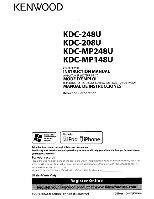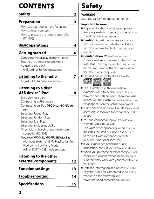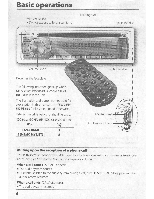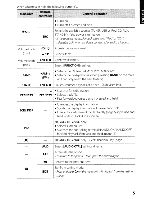Kenwood KDC-248U Owners Manual
Kenwood KDC-248U Manual
 |
UPC - 019048191786
View all Kenwood KDC-248U manuals
Add to My Manuals
Save this manual to your list of manuals |
Kenwood KDC-248U manual content summary:
- Kenwood KDC-248U | Owners Manual - Page 1
KENWOOD KDC-248U KDC-208U KDC-MP248U KDC-MP148U CD-RECEIVER INSTRUCTION MANUAL AMPLI-TUNER LECTEUR DE CD MODE D'EMPLOI REPRODUCTOR DE DISCOS COMPACTOS RECEPTOR DE FM/AM MANUAL DE INSTRUCCIONES Kenwood Corporation Designed for Windows MediaN Made for ~ iPod CiPhone Take the time to read through - Kenwood KDC-248U | Owners Manual - Page 2
can connect an Apple iPod/iPhone with KDC-248U/ KDC-MP248U. The word "iPod" appearing in this manual indicates the iPod or iPhone connected to this unit with a connection cable, KCA-iP101 (optional accessory). • If you experience problems during installation, consult your Kenwood dealer. • When you - Kenwood KDC-248U | Owners Manual - Page 3
the terminals of the unit and faceplate with your fingers. How to reset your unit If this unit fails to operate properly, press the reset button. Reset button The unit returns to factory settings when the reset button is pressed. How to prepare the remote controller (RC-40S) When you use the - Kenwood KDC-248U | Owners Manual - Page 4
the disc Volume knob Detaches the faceplate The following indicator lights up when ... 5T: A stereo broadcast is received (FM). IN: A disc is in the unit. The illustration and button names used for explanation in this manual are of KDC-248U/ KDC-MP248U (unless mentioned otherwise). Refer to - Kenwood KDC-248U | Owners Manual - Page 5
SCRL DISP iPod • Changes the display information. • Scrolls the display information if pressed and held. • Enters clock adjustment mode directly (page 6) if pressed and held while in clock display screen. KDC-248UI KDC-MP248U only: • Selects "iPod" source. • Switches the controlling terminal (HANDS - Kenwood KDC-248U | Owners Manual - Page 6
on unless you cancel it. When you turn on the power (or after you reset the unit), the display shows: [CANCEL DEMO] .. [PRESS] .. [VOLUME KNOB] 1 Press the volume knob. [YES] is selected as the initial setup. 2 Press the volume knob again to confirm. [DEMO OFF] appears. • If no operation is done for - Kenwood KDC-248U | Owners Manual - Page 7
: Starts upgrading the firmware. ; NO*: Cancels (upgrading is not activated). For details on how to update the firmware, see: www.kenwood.com/cs/ce/ may be lost).; OFF*: Cancels (stereo effect resumes). Using the remote controller (RC-40S) FM+ / AM- : Selects band. ~ 1~ (+) : Selects station - Kenwood KDC-248U | Owners Manual - Page 8
iPod Ejects the disc. ("NO DISC appears and "IN" indicator goes off.) Press to select next folder. USB terminal Slide open the cover. Start playing a disc 1 Press (!) SRC to turn on the power - Playable disc media: CD-R/RW/ROM - Playable disc iPod (KDC-248U/ KDC-MP248U only) The source automatically - Kenwood KDC-248U | Owners Manual - Page 9
only for the files registered in the database created with Kenwood Music Editor. (page 10) • KDC-248U/ KDC-MP248U only: To return to the top menu while in the search mode of an iPod, press BAND. Direct Music Search using the remote controller (RC-405) • Not available if Random Play, Scan Play, or - Kenwood KDC-248U | Owners Manual - Page 10
This unit supports the PC application "KENWOOD Music Editor Light verl.O" or later. • When you use the audio file with database information added by the "KENWOOD Music Editor Light verl.O;' you can search a file by title, album or artist name using Music Search. • In the Instruction manual, the term - Kenwood KDC-248U | Owners Manual - Page 11
list and software version of iPod/iPhone, see: www.kenwood.com/cs/ce/ipod • If you start playback after connecting the I iPod, the music that has been played by the iPod is played first. In this case, "RESUMING" is displayed without displaying a folder name, etc. Changing the browse item will - Kenwood KDC-248U | Owners Manual - Page 12
observe this precaution may result in damage to the monitor or unit. ! ICleaning the connector: Wipe off dirt on the connector of the unit and faceplate. Use a I cotton swab or cloth. I i Handling discs - Do not touch the recording surface of the disc. - Do not stick tape etc. on the disc - Kenwood KDC-248U | Owners Manual - Page 13
USER/ ROCK/ POPS/ EASYI TOP40/ JAZZI GAME: Selects apreset sound mode suitable to the music genre. (Selects [USER or aUSB device, except iPod.) VOL OFFSET: I(Preset: or decrease when you change the source. (Before making ON]. [SETTINGS] AUX NAME CLOCK DISPLAY AUX*I DVDI PORTABLEI GAMEl VIDEOI - Kenwood KDC-248U | Owners Manual - Page 14
The CD is scratched alot. Try a-noth-er dis-c in-ste- ad "ERROR 99" appears. The unit is malfunctioning for some reason. Press the reset button on the unit. If t-he "ERROR 99" code does not disappear, consult your nearest service cent._e-_r._. _. "COpy PRO" appears. Acopy-protected file - Kenwood KDC-248U | Owners Manual - Page 15
bandwidth power (at less than 1%THD): 22Wx4 Speaker impedance: 4 0 - 8 0 Tone action: Bass: 100 Hz ±8 dB Middle: 1 kHz ±8 dB Treble: 10kHz ±8 dB Preout level I load (CD): Installation size (W x Hx D): 182 mm x 53 mm x 158 mm (7-3/16" x 2-1/8" x 6-1/4") Weight: 2.91bs (1.3 kg) Subject to change - Kenwood KDC-248U | Owners Manual - Page 16
to this equipment may cause harmful interference unless the modifications are expressly approved in the instruction manual. The user could lose the authority to operate this equipment if an unauthorized change or modification is made. FCC NOTE This equipment has been tested and found to comply - Kenwood KDC-248U | Owners Manual - Page 17
KENWOOD KDC-248U KDC-208U KDC-MP248U KDC-MP148U Installation Manual Manuel d'installation Manual de instalaci6n GET0687-OO2A (KW/KO) Cl2010 Kenwood Corporation All Rights Reserved. Part list: @ Faceplate ... ® Escutcheon... © Mounting sleeve ..... @ Casing for faceplate ... ® Wiring harness - Kenwood KDC-248U | Owners Manual - Page 18
, or to the antenna control terminal in the vehicle.! A la borne de commande a .-:B::,lu",e,-lW=h"ite,-/,-B~I",eul=B",lan:""c"-/.:.:Az",u",I/""B",la::.n,,,co,_ ,-- _==~ d'alimentation lorsque vous utilisez l'amplificateur de puissance en option, soit (Power control wire) ! P. CaNT la borne - Kenwood KDC-248U | Owners Manual - Page 19
date Nom &adresse du client Nome e endere'to do cliente Name & address of customer Attention: This card and receipt (or invoice) are necessary to purchase a new panel in case of theft or damage. Attention: Vous aurez besoin de cette carte et du re - Kenwood KDC-248U | Owners Manual - Page 20
instructions supplied with the product. d. Repair or attempted repair by anyone not authorized by Kenwood. e. Any other cause which does not relate to a product defect. KENWOOD USA CORPORATION WHO IS PROTECTED KENWOOD Authorized Dealer or Authorized Service Center. If the problem 0 manual de instru - Kenwood KDC-248U | Owners Manual - Page 21
and lor line frequency conversions. (k) Product installation or removal charges. TO OBTAIN WARRANTY SERVICE Should your Kenwood product require warranty service, del iver it to any authorized KENWOOD service centre and present the original copy of your bill of sale and this warranty card as proof ot - Kenwood KDC-248U | Owners Manual - Page 22
product modification or failure to follow instructions contained in the Owner's Manual. , Accidental or intentional damages. 'Repairs or attempted repairs by an unauthorized agency. (All repairs must be pertormed at an authorized Kenwood Service Center.) 'Damages or deteriorations caused during
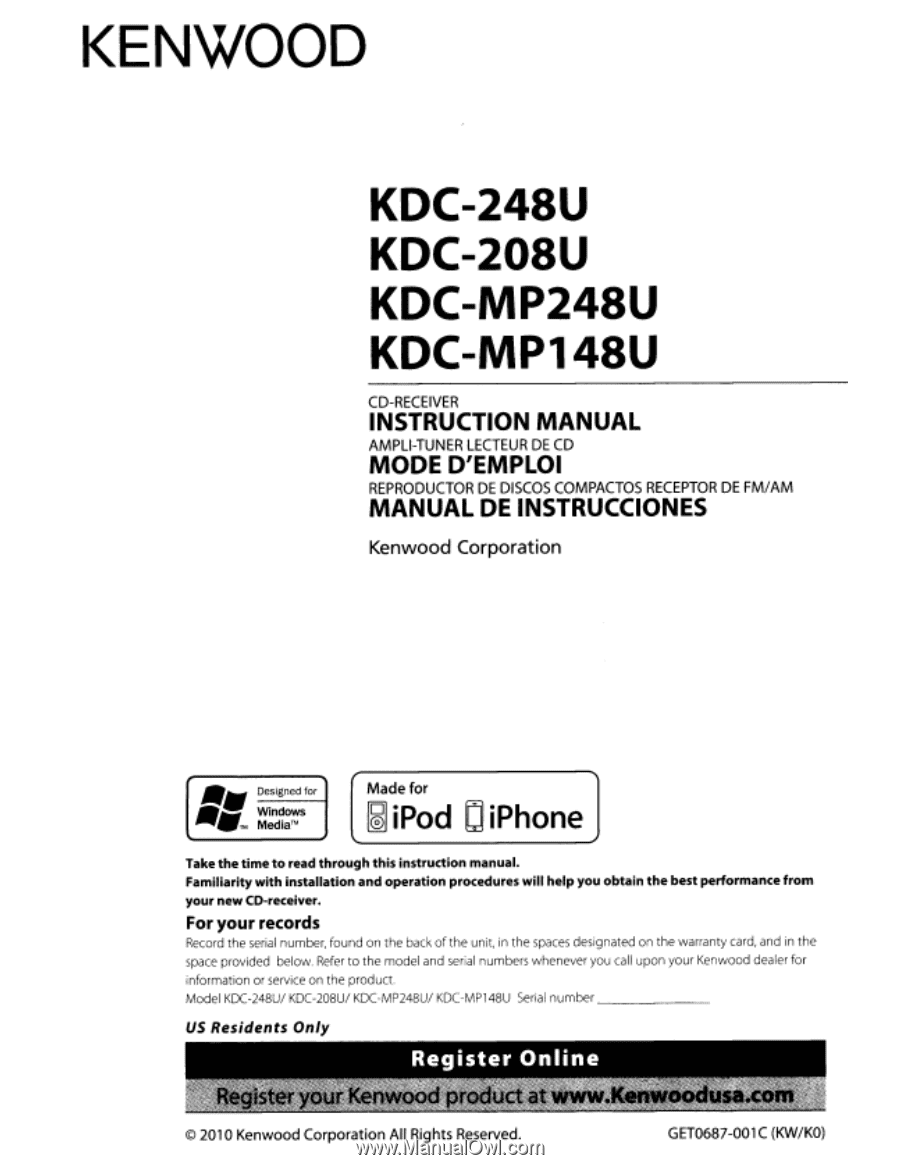
KENWOOD
KDC-248U
KDC-208U
KDC-MP248U
KDC-MP148U
CD-RECEIVER
INSTRUCTION MANUAL
AMPLI-TUNER
LECTEUR
DE
CD
MODE
D'EMPLOI
REPRODUCTOR
DE
DISCOS
COMPACTOS
RECEPTOR
DE
FM/AM
MANUAL
DE
INSTRUCCIONES
Kenwood Corporation
Designed for
Windows
MediaN
Made
for
~
iPod
C
iPhone
Take
the
time
to
read
through
this instruction manual.
Familiarity with installation
and
operation
procedures will help
you
obtain
the
best
performance
from
your new CD-receiver.
For
your
records
Record the
serial
number, found on the back
of
the
unit, in the spaces designated on the warranty card, and in
the
space provided below.
Refer
to
the model and serial numbers whenever you call
upon
your Kenwood dealer
for
information
or
seNice on
the
product.
Model KDC-248U/ KDC-208U/ KDC-MP248U/ KDC-MP148U
Serial
number
_
US
Residents
Only
©
2010 Kenwood Corporation All Rights Reserved.
GET0687-00lC
(KW/KO)