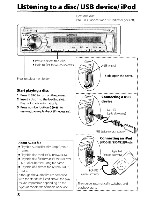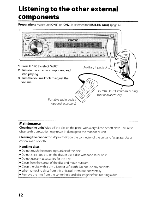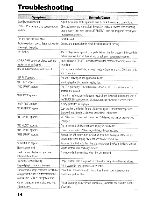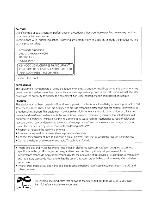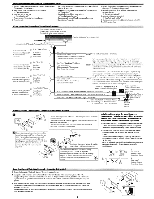Kenwood KDC-248U Owners Manual - Page 13
Function settings - subwoofer
 |
UPC - 019048191786
View all Kenwood KDC-248U manuals
Add to My Manuals
Save this manual to your list of manuals |
Page 13 highlights
Function settings 1 Press the volume knob to enter [FUNCTION] mode. 2 Turn the volume knob to select [AUDIO CTRL] or [SETTINGS], then press to enter. 3 Turn the volume knob to make a selection, then press to confirm. • See table below for selection. • Repeat step 3 until the desired item is selected/activated. • Press ~ to return to the previous item. 4 Hold ~ to finish the procedure. [AUDIO CTRL] : While listening to any source except in STANDBY state... " ~~?~fitj':'" ":eli~t(~~:~
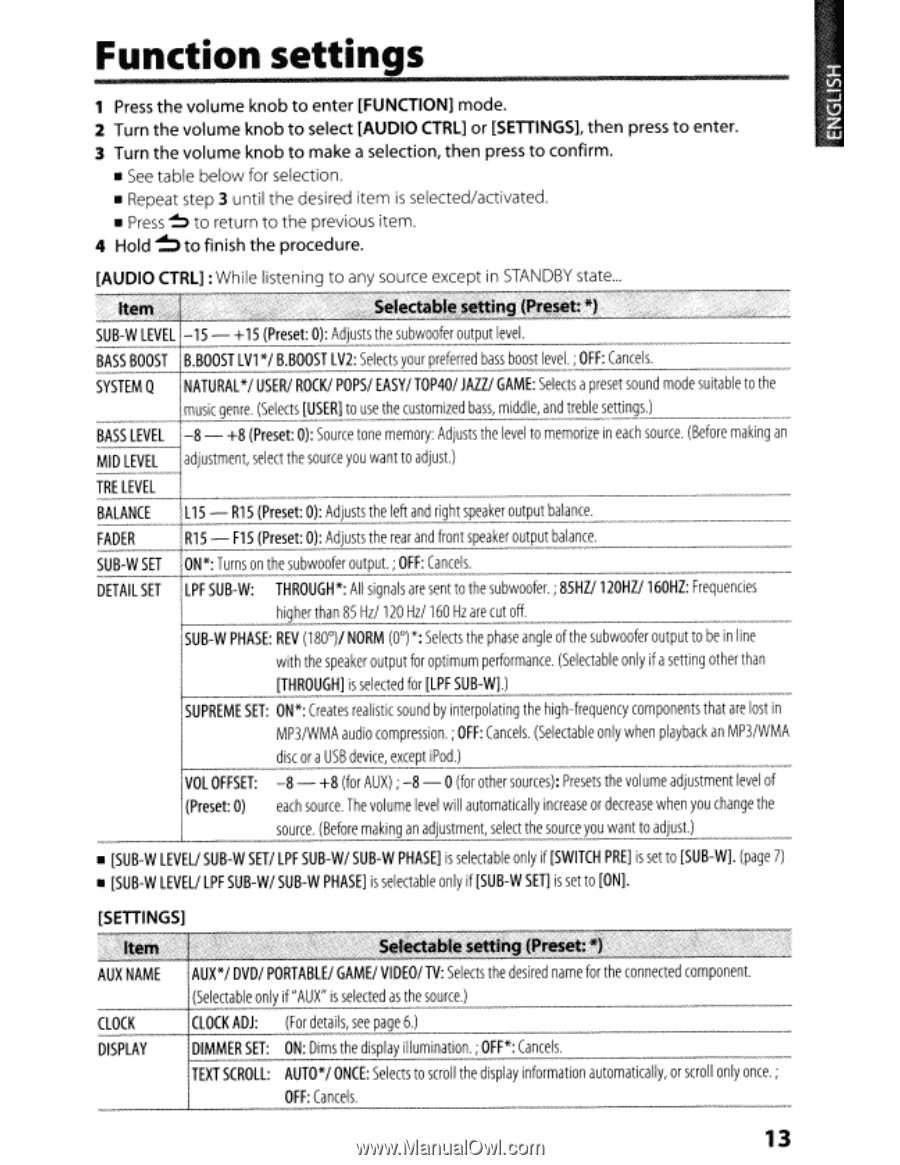
Function settings
1
Press
the volume knob
to
enter
[FUNCTION]
mode.
2 Turn the volume knob
to
select
[AUDIO
CTRL]
or
[SETTINGS],
then press
to
enter.
3 Turn the volume knob
to
make a selection, then
press
to confirm.
•
See
table
below
for selection.
• Repeat step 3 until
the
desired item
is
selected/activated.
•
Press
~
to
return
to
the
previous item.
4 Hold
~
to
finish the procedure.
[AUDIO
CTRL]
:
While listening
to
any source except in
STANDBY
state
...
~~=.,.,
....
"".-=-',."".,."=~"
.....
,..",.,
....
,...,,.~==..,
.........
,,=
~~?~fitj':'"
"
":eli~t(~~:~<'$
!~g;~{~4i~~~:l~~~s;~~~~~tt~"':d-~~t~~~ii;i~;;¥j~,
SUB-W
LEVEL
-15 -
+
15
(Preset:
0):
Adjusts
the
subwoofer
out~u.t_l_ev_el_.
_
BASS
BOOST
B.BOOST
LV1
*/
B,BOOSI
LV2~!~!~x~pre!erred
bass
boost
leveL!
OFF:
Canc~_.
__
.
_
SYSTEM
Q
~ATURAL
*/
USER/
ROCK/
POPS/
EASY
I
TOP40/
JAZZI
GAME:
Selects
a
preset
sound
mode
suitable
to
the
music
genre.
(Selects
[USER]
to
use
the
customized
bass,
middle,
and
treble
settings.)
BASS
LEVEL
-8
-
+8
(Preset:
0):
Source
tone
memory:
Adjusts
the
level
to
memorize
in
each
source.
(Before
making
an
MID
LEVEL
adjustment,
select
the
source
you
want
to
adjust.)
------
TRE
LEVEL
BALANCE
FADER
SUB-W
SET
DETAIL
SET
L
15
-
R15
(Preset:
0):
Adjusts
the
left
and
right
speaker
output
balance.
R15
-
F15
(Preset:
0):
Adjusts
the
rear
and
front
speaker
output
balance.
ON*:
Turns
on
the
subwoofer
output.
;
OFF:
Cancels.
I
LPF
SUB-W:
THROUGH*:
All
signals
are
sent
to
the
subwoofer.
;
85HZ/120HZ/160HZ:
Frequencies
!
higherthan
85
Hz/120
Hz/160
Hz
are
cut
off,
I
I
SUB-W
PHASE:
REV
(180°)/
NORM
(00)
*:
Selects
the
phase
angle
of
the
subwoofer
output
to
be
in
line
with
the
speaker
output
for
optimum
performance.
(Selectable
only
if
a
setting
other
than
[THROUGH]
is
selected
for
[LPF
5UB-W].)
SUPREME
SET:
ON*:
Creates
realistic
sound
by
interpolating
the
high-frequency
components
that
are
lost
in
MP3/WMA
audio
compression.
;
OFF:
Cancels.
(Selectable
only
when
playback
an
MP3/WMA
disc
or
a
USB
device,
except
iPod.)
-8
-
+8
(for
AUX)
;
-8
-
0
(for
other
sources):
Presets
the
volume
adjustment
level
of
each
source.
The
volume
level
will
automatically
increase
or
decrease
when
you
change
the
source.
(Before
making
an
adjustment,
sele~~the
sourc~Jou
~ant
t~
adjus.t.)
I
VOL
OFFSET:
(Preset:
0)
______
L
•
[SUB-W
LEVEll
SUB-W
SETI
LPF
SUB-WI
SUB-W
PHASE]
is
selectable
only
if
[SWITCH
PRE]
is
set
to
[SUB-W].
(page
7)
•
[5UB-W
LEVEll
LPF
SUB-W
/
SUB-W
PHASE]
is
selectable
only
if
[SUB-W
SET]
is
set
to
[ON].
[SETTINGS]
AUX
NAME
CLOCK
DISPLAY
AUX*
I
DVDI
PORTABLEI
GAMEl
VIDEOI
TV:
Selects
the
desired
name
for
the
connected
component.
(Selectable
only
if"AUX"
is
selected
as
the
source.)
CLOCK
ADJ:
(For
details,
see
page
6.)
DIMMER
SET:
ON:
Dims
the
display
illumination.
;
OFF*:
Cancels.
TEXT
SCROLL:
AUTO*
I
ONCE:
Selects
to
scroll
the
display
information
automatically,
or
scroll
only
once.
;
OFF:
Cancels.
13