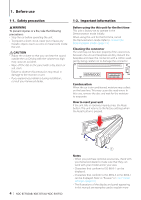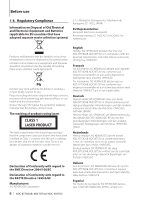Kenwood KDC-BT53U User Manual - Page 3
Registering a Bluetooth, KDC-BT73DAB, KDC-BT53U, Hands-free phoning, Bluetooth audio, KDC-BT73DAB, - firmware
 |
View all Kenwood KDC-BT53U manuals
Add to My Manuals
Save this manual to your list of manuals |
Page 3 highlights
13. Registering a Bluetooth (KDC-BT73DAB, KDC-BT53U) 62 13-1. About the Bluetooth module 13-2. Registering a Bluetooth device 13-3. Selecting the Bluetooth device you wish to connect 13-4. Deleting a registered Bluetooth device 13-5. Bluetooth device registration test 14. Hands-free phoning (KDC-BT73DAB, KDC-BT53U) 66 14-1. Receiving a call 14-2. Calling a number in the phone book 14-3. Dialing a number 14-4. Calling a number in the call log 14-5. Speed dialing (Preset dial) 14-6. Registering in the preset dial number list 14-7. During a call 14-8. Clearing the disconnection message 14-9. Voice Control 14-10. Display of phone number types (categories) 15. Bluetooth audio (KDC-BT73DAB, KDC-BT53U ) 72 15-1. Before use 15-2. Basic operations 15-3. Playback mode 16. Bluetooth settings (KDC-BT73DAB, KDC-BT53U) 74 16-1. Registering the PIN code 16-2. Downloading the phone book 16-3. Deleting the phone book 16-4. Displaying the firmware version 16-5. Switching between two connected cell- phones 16-6. Bluetooth detail setting 17. Troubleshooting guide 78 17-1. Setting error 17-2. Operation/wiring error 17-3. Error messages English | 3