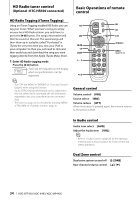Kenwood KDC-BT742U Instruction Manual - Page 35
In Tuner/HD Radio source, In CD/USB source, In Satellite Radio tuner source, Hands-free phone
 |
UPC - 019048182166
View all Kenwood KDC-BT742U manuals
Add to My Manuals
Save this manual to your list of manuals |
Page 35 highlights
In Tuner/HD Radio source Band select [FM]/[AM] Station select [4]/[¢] Recall preset stations [1] - [6] In CD/USB source Music select [4]/[¢] Folder/Disc select [FM]/[AM] Pause/Play [38] In Satellite Radio tuner source Preset band select [FM] Channel select [4]/[¢] Recall preset channels [1] - [6] Call waiting Answer Another Incoming Call with the Current Call Suspended [ ] Answer another Incoming Call after Terminating the Current Call [SRC] Continue the Current Call [1] During a call End the call [SRC] Adjust the voice volume [VOL] Loading and Replacing battery Use two "AA"/ "R6"-size batteries. Slide the cover while pressing downwards to remove it as illustrated. Insert the batteries with the + and - poles aligned properly, following the illustration inside the case. Hands-free phone control Making a call Enter the dialing method selection mode [ ] Select a dialing method [AUD] Number dial input Operation type Input a digit. Input "+". Input "#". Input "*". Clear the entered phone number. Operation [0] - [9] buttons [¢] button [FM] button [AM] button [4] button Make a call [DIRECT] Receiving a call Answer the call [ ] Switch between the private talk mode and the hands-free talk mode [38] ¤ CAUTION • Do not leave the battery near fire or under direct sunlight. A fire, explosion or excessive heat generation may result. • Do not set the remote control in hot places such as on the dashboard. English | 35