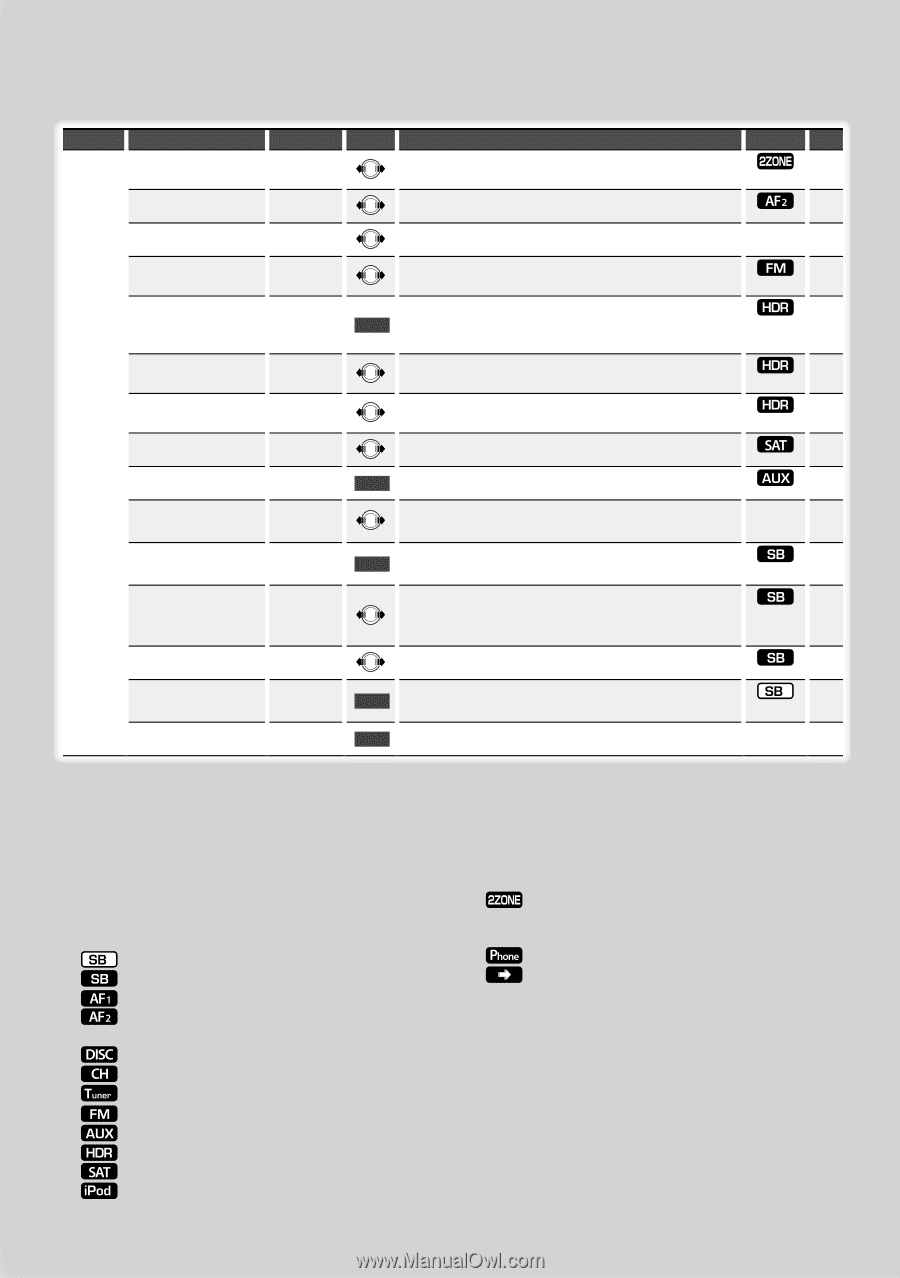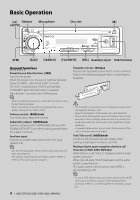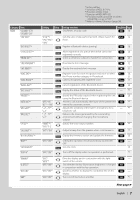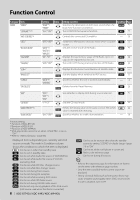Kenwood KDC-BT742U Instruction Manual - Page 8
Receive Mode - kdc cd receiver
 |
UPC - 019048182166
View all Kenwood KDC-BT742U manuals
Add to My Manuals
Save this manual to your list of manuals |
Page 8 highlights
Function Control Category Item MENU "ZONE2" "SUPREME"** "AMS CONTROL"* "CRSC" "RECEIVE MODE" "TAG MEM" "TAGGING" Setting Entry "REAR"*/ "FRONT" "OFF"/ "ON"* Setting overview Specifies the destination of AUX input sound when the Dual Zone function is turned on. Turns ON/OFF the Supreme function. Condition Page * * Controls the connected LX amplifier. - 19 "OFF"/ "ON"* Switches to Monaural to decrease noise when reception 8 is poor. "AUTO"*/ Sets the receive mode of HD Radio. * "DIGITAL"/ 1 sec. "ANALOG" "00"- "50" Displays the tag memory usage of HD Radio. Up to 50 34 tags can be registered to this unit. "0FF"/ "ON"* Turns ON / OFF the tag memory function of HD Radio. 34 "ESN=" "NAME SET" "SCROLL" "FAV DELETE" "AUX" "CD READ" "AUDIO PRESET DEMO MODE" Displays the Electronic Serial Number of satellite radio. - "AUTO"*/ "MANUAL" 1 sec. Sets the display when switched to AUX source. Specifies whether the text is scrolled automatically. Deletes Favorite Preset Memory. 1 sec. 11 -4 26 "OFF"/ Sets whether to display AUX during source selection. * "ON1"*/ "ON2" "1"*/ "2" Sets the CD read mode. * Presets the setting value of the audio control. The preset 1 sec. value is retained after resetting. 22 "OFF"/ "ON"* 2 sec. Specifies whether to enable demonstration. - 19 *Factory setting * Function of KDC-BT742U. * Function of KDC-X493. * Function of KDC-MP442U. * iPod play mode cannot be set when is set to "OFF". * Refer to (page 38). Displayed item is depending on currently selected source or mode. The mark in Condition column shows the condition to which the item is displayed. : Can be set in other than standby state. : Can be set in standby state. : Can be set while Audio file source of CD/USB/iPod. : Can be set while Audio file source of CD/USB (excluding iPod). : Can be set while CD/ Disc changer source. : Can be set while Disc changer source. : Can be set during Tuner source. : Can be set during FM reception. : Can be set while accessing AUX source. : Can be set while HD Radio source. : Can be set during Satellite radio source. : Can be set only during playback of the iPod source. (USB source used when the iPod is connected) 8 | KDC-BT742U/ KDC-X493/ KDC-MP442U : Can be set for sources other than the standby source by setting "2 ZONE" of (page 21) to "ON". : Can be set while a cell-phone is connected. : Refer to the reference page. - : Can be set during all sources. ⁄ • Refer to the respective page for information on how to set the items with reference page number. • Only the items available to the current source are displayed. • Strong electrical fields (such as from power lines) may cause unstable sound quality when CRSC is turned ON. In such a situation, turn it OFF.