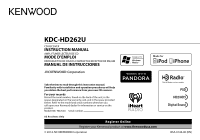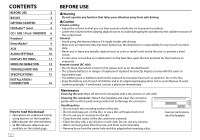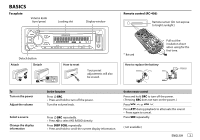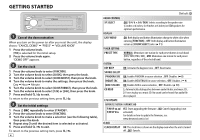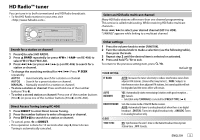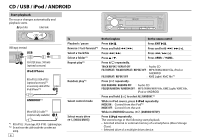Kenwood KDC-HD262U User Manual
Kenwood KDC-HD262U Manual
 |
View all Kenwood KDC-HD262U manuals
Add to My Manuals
Save this manual to your list of manuals |
Kenwood KDC-HD262U manual content summary:
- Kenwood KDC-HD262U | User Manual - Page 1
KDC-HD262U CD-RECEIVER INSTRUCTION MANUAL AMPLI-TUNER LECTEUR DE CD MODE D'EMPLOI REPRODUCTOR DE DISCOS COMPACTOS RECEPTOR DE FM/AM MANUAL DE INSTRUCCIONES Take the time to read through this instruction manual. Familiarity with installation and operation procedures will help you obtain the best - Kenwood KDC-HD262U | User Manual - Page 2
5 CD / USB / iPod / ANDROID 6 Pandora® 8 iHeartRadio® 9 AUX 10 AUDIO SETTINGS 10 DISPLAY SETTINGS 11 MORE INFORMATION 12 TROUBLESHOOTING 13 SPECIFICATIONS 15 INSTALLATION / CONNECTION 16 How to read this manual • Operations are explained mainly using buttons on the faceplate - Kenwood KDC-HD262U | User Manual - Page 3
Faceplate Volume knob (turn/press) Loading slot Display window Remote control (RC-406) Remote sensor (Do not expose to bright sunlight.) Detach button Attach Detach How to reset playback to attenuate the sound. • Press again to cancel. Press SRC repeatedly. ( not available ) ENGLISH 3 - Kenwood KDC-HD262U | User Manual - Page 4
to play as a music CD. No sound can be heard if an audio file disc is played. UPDATE SYSTEM / UPDATE HD F/W UP xx.xx/ YES: Starts upgrading the firmware. ; NO: Cancels (upgrading is not F/W UP Vxx activated). For details on how to update the firmware, see: www.kenwood.com/cs/ce/ CLOCK CLOCK - Kenwood KDC-HD262U | User Manual - Page 5
FM stations, but sound quality will not be degraded and the stereo effect will remain. AUTO MEMORY YES: Automatically starts memorizing 6 stations with good reception. ; NO: Cancels. • Selectable only if [NORMAL] is selected for [PRESET TYPE]. ( 4) RECEIVE MODE Sets the receive mode of the HD - Kenwood KDC-HD262U | User Manual - Page 6
mode Select music drive ( 7, [MUSIC DRIVE]) On the faceplate On the remote control Press . Press . Press and hold *7 Press repeatedly. DISC RANDOM/ RANDOM OFF : Audio CD FOLDER RANDOM/ RANDOM OFF : MP3/WMA/WAV file, ANDROID source, ( 7, [ANDROID SETUP]) Press repeatedly. The stored songs - Kenwood KDC-HD262U | User Manual - Page 7
instructions to install the application. You can also install the latest version of KENWOOD MUSIC PLAY application on your Android device before connecting. ( 12) *4 For ANDROID: Applicable only when [BROWSE MODE] is selected. ( [ANDROID SETUP]) *5 For CD will output the sound from these applications - Kenwood KDC-HD262U | User Manual - Page 8
a stored station, press one of the number buttons (1 to 5). USB input terminal KCA-iP102 / KCA-iP103 (optional accessory)*1 or accessory cable of the iPod/iPhone*2 The source changes to PANDORA and broadcast starts. To On the faceplate Playback / pause Press . Skip a track Press T. Thumbs - Kenwood KDC-HD262U | User Manual - Page 9
iHeartRadio® Preparation: Install the latest version of iHeart Link for KENWOOD application on your device (iPhone/ iPod touch), then 3 Press repeatedly to select IHEARTRADIO. Broadcast starts automatically. To On the faceplate Playback / pause Press . Skip a track for custom station Press - Kenwood KDC-HD262U | User Manual - Page 10
hold to exit. (or using RC-406) 1 Press AUD to enter [AUDIO CONTROL]. 2 Press J / K to make a selection, then press . 3.5 mm (1/8") stereo mini plug with "L" shaped connector (commercially available) 2 Press repeatedly to select AUX. 3 Turn on the portable audio player and start playback - Kenwood KDC-HD262U | User Manual - Page 11
high frequencies boost to produce a well-balanced sound at a low volume level. ; OFF: desired item is selected/activated or follow the instructions stated on the selected item. 5 Press and button illumination. ; OFF: Cancels. 0 - 31: Selects your preferred brightness level for display and button - Kenwood KDC-HD262U | User Manual - Page 12
manual on the following web site: www.kenwood.com/cs/ce/audiofile/ Playable files • Playable audio file: MP3 (.mp3), WMA (.wma) • Playable disc media: CD-R/CD-RW/CD- , please contact Pandora at [email protected]. About iHeartRadio • iHeartRadio® is a third-party service, therefore the - Kenwood KDC-HD262U | User Manual - Page 13
TROUBLESHOOTING CD / USB / iPod HD Radio General Symptom Sound cannot be heard. "MISWIRING CHECK WIRING THEN PWR ON" appears. "PROTECTING SEND SERVICE" appears. • Sound cannot be heard. • The unit does not turn on. • Information shown on the display is incorrect. The unit does not work at all. • - Kenwood KDC-HD262U | User Manual - Page 14
ERROR" Remedy • Make sure KENWOOD MUSIC PLAY APP is installed on the Android device. ( 7) • Reconnect the Android device and make the appropriate setting in [ANDROID SETUP]. ( 7) • If this does not solve the problem, the connected Android device does not support [BROWSE MODE]. ( 12) • Switch - Kenwood KDC-HD262U | User Manual - Page 15
CD player Tuner SPECIFICATIONS FM Frequency Range Usable Sensitivity (S/N = 26 dB) Quieting Sensitivity (DIN S/N = 46 dB) Frequency Response (±3 dB) Signal-to-Noise Ratio Stereo Operating Voltage Maximum Current Consumption Operational Temperature Range Installation Size (W × H × D) Weight 14.4 - Kenwood KDC-HD262U | User Manual - Page 16
wiring harness does not have the ignition terminal, connect Ignition wire (red) to the terminal on the vehicle's fuse box which provides 12 V DC power supply and is turned on and off by the ignition key. • Keep all cables away from heat dissipate metal parts. • After the unit is installed faceplate. - Kenwood KDC-HD262U | User Manual - Page 17
remote control adapter (A) Faceplate (B) Trim plate Brown (Mute control wire) To the terminal that is grounded when the telephone rings or during conversation ( 14) (To connect the Kenwood navigation system, refer your navigation manual.) (C) Mounting sleeve (D) Wiring harness Car fuse box - Kenwood KDC-HD262U | User Manual - Page 18
3 PRISE EN MAIN 4 Tuner HD Radio™ 5 CD / USB / iPod / ANDROID 6 Pandora® 8 iHeartRadio® 9 AUX 10 RÉGLAGES AUDIO 10 RÉGLAGES D'AFFICHAGE 11 PLUS D'INFORMATIONS 12 GUIDE DE DÉPANNAGE 13 SPÉCIFICATIONS 15 INSTALLATION / RACCORDEMENT 16 AVANT L'UTILISATION Avertissement N'utilisez - Kenwood KDC-HD262U | User Manual - Page 19
FONCTIONNEMENT DE BASE Façade Bouton de volume (tournez/appuyez) Fente d'insertion Fenêtre d'affichage Télécommande (RC-406) Capteur de télécommande (Ne l'exposez Pas à la lumière directe du soleil.) Touche de détachement Attachez Détachez Comment réinitialiser Vos ajustements préréglés - Kenwood KDC-HD262U | User Manual - Page 20
PANDORA SRC ON: Met en service PANDORA dans la sélection de la source. ; OFF: Hors service. ( 8) IHEART SRC ON: Met en service IHEARTRADIO dans la sélection de la source. ; OFF: Hors service. ( 9) BUILT-IN AUX ON: Met en service AUX dans la sélection de la source. ; OFF: Hors service. ( 10) CD - Kenwood KDC-HD262U | User Manual - Page 21
Radio offrent plus d'un canal de programmes. Ce service est appelé multiplex. Pendant la réception de canaux une station préréglée ou d'un canal. MANUAL : Recherche manuelle d'une station ou d'un NORMAL] est sélectionné pour [PRESET TYPE]. ( 4) RECEIVE MODE Définit le mode de réception du système - Kenwood KDC-HD262U | User Manual - Page 22
KME Light/ KMC*7 Appuyez répétitivement sur . DISC RANDOM/ RANDOM OFF : CD Audio FOLDER RANDOM/ RANDOM OFF : Fichier MP3/ WMA/ WAV, fichier KME d'une source ANDROID, ( 7, [ANDROID SETUP]) Appuyez répétitivement sur . Les morceaux mémorisés dans le support suivant sont lus. • Mémoire interne - Kenwood KDC-HD262U | User Manual - Page 23
Suivez les instructions pour installer l'application. Vous pouvez aussi intaller la dernière version de l'application KENWOOD MUSIC PLAY sur votre périphérique Android avant la connexion. ( 12) *4 Pour ANDROID: Fonctionne uniquement quand [BROWSE MODE] est sélectionné. ( [ANDROID SETUP]) *5 Pour CD - Kenwood KDC-HD262U | User Manual - Page 24
numériques (1 à 5). Prise d'entrée USB KCA-iP102 / KCA-iP103 (accessoire en option)*1 ou accessoire câble du iPod/iPhone*2 La source change sur PANDORA et la diffusion démarre. Pour Sur la façade Sur la télécommande Lecture / pause Appuyez sur . Appuyez sur . Sauter une plage Appuyez sur - Kenwood KDC-HD262U | User Manual - Page 25
iHeartRadio® Préparation: Installez la dernière version de l'application iHeart Link for KENWOOD sur votre appareil (iPhone/ iPod touch), puis créez un compte et connectez-vous sur iHeartRadio. • Sélectionnez [ON] pour [IHEART SRC]. ( 4) Démarrez l'écoute 1 Ouvrez l'application - Kenwood KDC-HD262U | User Manual - Page 26
BASS LEVEL -8 à +8 (+6): Règle le niveau. BASS Q FACTOR 1.00/ 1.25/ 1.50/ 2.00: Règle le facteur de qualité. BASS EXTEND ON: Met en service les graves étendus. ; OFF: Annulation. MID ADJUST MID CTR FRQ 0.5KHZ/ 1.0KHZ/ 1.5KHZ/ 2.5KHZ: Choisit la fréquence centrale. MID LEVEL -8 à +8 (+5): Règle - Kenwood KDC-HD262U | User Manual - Page 27
. ; OFF: Annulation. SUBWOOFER SET ON: Met en service la sortie du caisson de grave. ; OFF: Annulation sélectionnez la source que vous souhaitez ajuster.) SOUND RECNSTR ON: Crée un son réaliste en soit sélectionné/ activé ou suivez les instructions données pour l'élément sélectionné. 5 - Kenwood KDC-HD262U | User Manual - Page 28
kenwood.com/cs/ce/audiofile/ Fichiers pouvant être lus • Fichier audio reproductible: MP3 (.mp3), WMA (.wma) • Supports de disque compatibles: CD-R/CD-RW/CD l'application, veuillez contacter Pandora à [email protected]. À propos de iHeartRadio • iHeartRadio® est un service tiers, et par - Kenwood KDC-HD262U | User Manual - Page 29
GUIDE DE DÉPANNAGE CD / USB / iPod HD Radio Généralités Symptôme Le son ne peut pas être entendu. "MISWIRING CHECK WIRING THEN PWR ON" apparaît. "PROTECTING SEND SERVICE ne résout pas le problème, consultez votre centre de service le plus proche. Copiez les fichiers et les dossiers de nouveau - Kenwood KDC-HD262U | User Manual - Page 30
GUIDE DE DÉPANNAGE Pandora ANDROID Symptôme Lecture impossible en mode [BROWSE MODE]. Remède • Assurez-vous que KENWOOD MUSIC PLAY APP est installé sur le périphérique Android. ( 7) • Reconnectez le périphérique Android et réalisez les réglages appropriés dans [ANDROID SETUP]. ( 7) • Si cela ne - Kenwood KDC-HD262U | User Manual - Page 31
- 20 kHz 30 Hz - 15 kHz Diffusion HD Radio Diffusion Conventionnelle 75 dB (STEREO) 64 dB (MONO) 40 dB 530 kHz - 1 700 kHz (intervalle de CD) Impédance du préamplificateur Tension de fonctionnement Consommation de courant maximale Plage de températures de fonctionnement Dimensions d'installation - Kenwood KDC-HD262U | User Manual - Page 32
met en et hors service avec la clé de contact. • Gardez tous les câbles à l'écart des dissipateurs thermiques. • Après avoir installé l'appareil, vérifiez si appareil. 2 Alignez les entailles de l'appareil (des deux côtés) avec le support de montage du véhicule et fixez l'appareil avec les vis (en - Kenwood KDC-HD262U | User Manual - Page 33
la voiture pour éviter d'endommager l'appareil. Liste des pièces pour l'installation (A) Façade (B) Plaque d'assemblage Marron (Câble de contrôle de la les conversations ( 14) (Pour connecter au système de navigation Kenwood, reportez-vous à votre manuel de navigation.) (C) Manchon de montage - Kenwood KDC-HD262U | User Manual - Page 34
Sintonizador HD Radio™ 5 CD / USB / iPod / ANDROID 6 Pandora® 8 iHeartRadio® 9 AUX 10 AJUSTES DE AUDIO 10 AJUSTES DE VISUALIZACIÓN 11 MÁS INFORMACIÓN 12 LOCALIZACIÓN Y SOLUCIÓN DE PROBLEMAS 13 ESPECIFICACIONES 15 INSTALACIÓN / CONEXIÓN 16 Cómo leer este manual • Las operaciones se - Kenwood KDC-HD262U | User Manual - Page 35
PUNTOS BÁSICOS Placa frontal Rueda de volumen (girar/pulsar) Ranura de carga Ventanilla de visualización Mando a distancia (RC-406) Sensor remoto (DO lo exponga a la luz solar brillante.) Botón de liberación Fijar Desmontar Cómo reinicializar También se borrarán los ajustes preestablecidos - Kenwood KDC-HD262U | User Manual - Page 36
disco de archivo de audio. F/W UPDATE UPDATE SYSTEM / UPDATE HD F/W UP xx.xx/ YES: Se empieza a actualizar el firmware. ; NO: Se cancela (la actualización no se activa). F/W UP Vxx Para obtener información sobre cómo actualizar el firmware, consulte: www.kenwood.com/cs/ce/ CLOCK CLOCK DISPLAY - Kenwood KDC-HD262U | User Manual - Page 37
de radio. AUTO2 : Busca una emisora o un canal presintonizado. MANUAL : Busca de manera manual una emisora o un canal de radio. • Para guardar una puede seleccionarse si selecciona previamente [NORMAL] en [PRESET TYPE]. ( 4) RECEIVE MODE Define el modo de recepción del receptor de HD Radio. AUTO - Kenwood KDC-HD262U | User Manual - Page 38
: Archivo KME Light/ KMC*7 Pulse repetidamente. DISC RANDOM/ RANDOM OFF : CD de audio FOLDER RANDOM/ RANDOM OFF : Archivo MP3/WMA/WAV, archivo KME la unidad Mientras está en una fuente ANDROID, ( 7, [ANDROID SETUP]) Pulse repetidamente. Se iniciará la reproducción de las canciones guardadas en - Kenwood KDC-HD262U | User Manual - Page 39
la conexión, también puede instalar la versión más reciente de la aplicación KENWOOD MUSIC PLAY en su dispositivo Android. ( 12) *4 Para ANDROID: Aplicable sólo cuando se selecciona [BROWSE MODE]. ( [ANDROID SETUP]) *5 Para CD: Sólo para archivos MP3/WMA. Esto no funciona para iPod/ ANDROID. *6 Para - Kenwood KDC-HD262U | User Manual - Page 40
Pandora® Preparativos: Instale la última versión de la aplicación Pandora en su dispositivo (iPhone/ iPod touch) y, a continuación, cree una cuenta e inicie sesión en Pandora. • Seleccione [ON] para [PANDORA SRC]. ( 4) Comience a escuchar 1 Abra la aplicación Pandora en su dispositivo. 2 Conecte su - Kenwood KDC-HD262U | User Manual - Page 41
iHeartRadio® Preparativos: Instale la última versión de la aplicación iHeart Link for KENWOOD en su dispositivo (iPhone/ iPod touch) y, a continuación, cree una cuenta e inicie sesión en iHeartRadio. • Seleccione [ON] para [IHEART SRC]. ( 4) Comience a escuchar 1 Abra la aplicación iHeart - Kenwood KDC-HD262U | User Manual - Page 42
AUX Preparativos: Seleccione [ON] para [BUILT-IN AUX]. ( 4) Comience a escuchar 1 Conecte un reproductor de audio portátil (disponible en el mercado). Toma de entrada auxiliar Reproductor de audio portátil AJUSTES DE AUDIO Mientras se escucha desde cualquier fuente... 1 Pulse la rueda de - Kenwood KDC-HD262U | User Manual - Page 43
: -8 a 0: Predefine el nivel de ajuste de volumen para cada fuente. (Antes de realizar el ajuste, seleccione la fuente que desea ajustar.) SOUND RECNSTR ON: Crea un sonido real compensando los componentes de alta frecuencia y restableciendo el (Reconstrucción del tiempo de subida de la forma de - Kenwood KDC-HD262U | User Manual - Page 44
manual en línea en el siguiente sitio web: www.kenwood.com/cs/ce/audiofile/ Archivos reproducibles • Archivos de audio que pueden reproducirse: MP3 (.mp3), WMA (.wma) • Medio de disco reproducible: CD-R/CD-RW/CD aplicación, póngase en contacto con [email protected]. Acerca de iHeartRadio • - Kenwood KDC-HD262U | User Manual - Page 45
LOCALIZACIÓN Y SOLUCIÓN DE PROBLEMAS CD / USB / iPod HD Radio General Síntoma El sonido no se escucha. Aparece "MISWIRING CHECK WIRING THEN PWR ON". Aparece "PROTECTING SEND SERVICE". • El sonido no se escucha. • La unidad no se enciende. • La información mostrada en la pantalla no es correcta. - Kenwood KDC-HD262U | User Manual - Page 46
dispositivo Android y realice el ajuste apropiado en [ANDROID SETUP]. ( 7) • Si con esto no se ón de la nueva emisora. Verifique la aplicación Pandora en su dispositivo. Se ha llegado al límite última versión de la aplicación iHeart Link for KENWOOD. No se inició sesión. Inicie sesión otra vez - Kenwood KDC-HD262U | User Manual - Page 47
Hz - 20 kHz 30 Hz - 15 kHz Emisión de HD Radio Emisión Convencional 75 dB (STEREO) 64 dB (MONO) 40 dB 530 kHz - 1 700 kHz (espacio 10 kHz) 10 kHz con MPEG-1/2 Audio Layer-3 Compatible con Windows Media Audio Reproductor de CD USB Estándar USB Sistema de archivos Corriente máxima de alimentaci - Kenwood KDC-HD262U | User Manual - Page 48
ón. Precaución • Para fines de seguridad, deje que un profesional realice el cableado y el montaje. Consulte con un distribuidor de productos de audio para automóviles. • Instale esta unidad en la consola de su vehículo. No toque las partes metálicas de la unidad durante o un poco después del uso de - Kenwood KDC-HD262U | User Manual - Page 49
del control) Al terminal de tierra cuando suena el teléfono o durante la conversación ( 14) (Para conectar el sistema de navegación Kenwood, consulte el manual del sistema de navegación.) (C) Manguito de montaje (D) Mazo de conductores Caja de fusibles del vehículo Amarillo (Cable de la bater - Kenwood KDC-HD262U | User Manual - Page 50
product safety. JVC KENWOOD Corporation 2967-3, ISHIKAWA- in the instruction manual. The protection against harmful interference in a residential installation. This equipment may cause harmful interference to radio communications, if it is not installed and used in accordance with the instructions
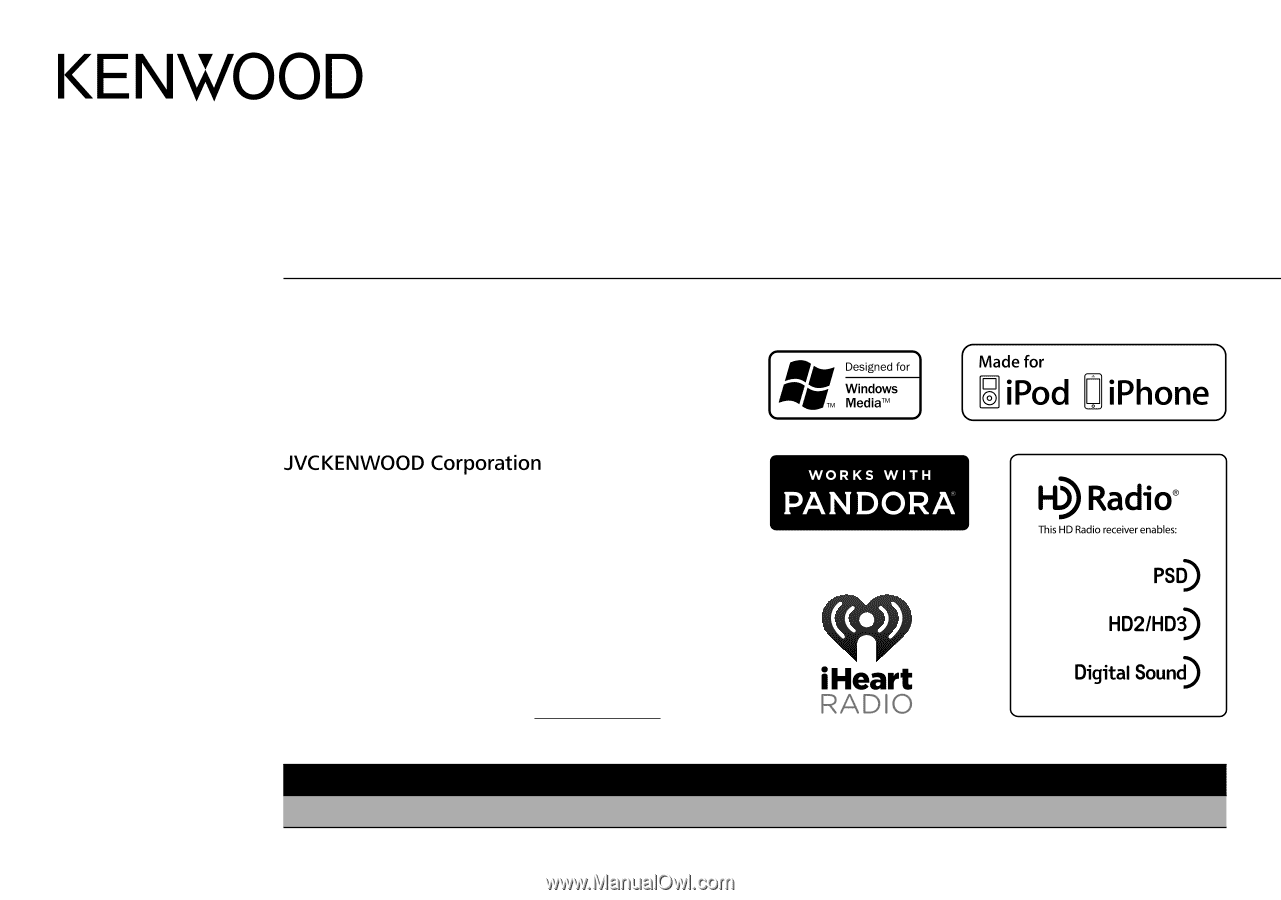
Take the time to read through this instruction manual.
Familiarity with installation and operation procedures will help
you obtain the best performance from your new CD-receiver.
For your records
Record the serial number, found on the back of the unit, in the
spaces designated on the warranty card, and in the space provided
below. Refer to the model and serial numbers whenever you
call upon your Kenwood dealer for information or service on the
product.
Model KDC-HD262U
Serial number
US Residents Only
Register Online
Register your Kenwood product at
www.Kenwoodusa.com
B5A-0143-00 (KN)
© 2014 JVC KENWOOD Corporation
KDC-HD262U
CD-RECEIVER
INSTRUCTION MANUAL
AMPLI-TUNER LECTEUR DE CD
MODE D’EMPLOI
REPRODUCTOR DE DISCOS COMPACTOS RECEPTOR DE FM/AM
MANUAL DE INSTRUCCIONES