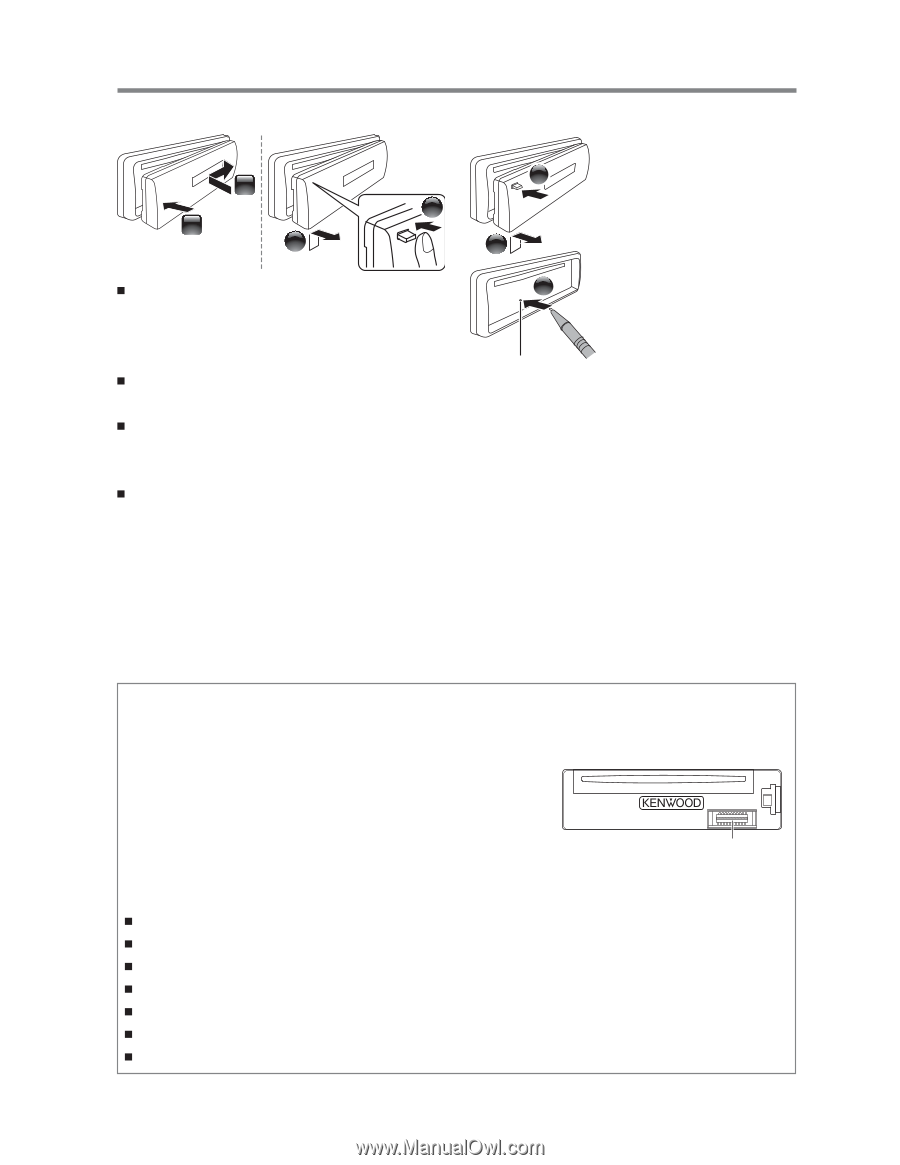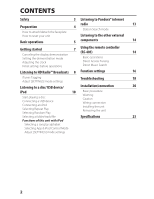Kenwood KDC-HD552U Instruction Manual - Page 4
Preparation - faceplate
 |
View all Kenwood KDC-HD552U manuals
Add to My Manuals
Save this manual to your list of manuals |
Page 4 highlights
Preparation How to attach/detach the faceplate 1 1 2 2 Do not expose the faceplate to direct sunlight, excessive heat, or humidity. Also avoid places with too much dust or the possibility of water splashing. Keep the faceplate in its casing while detached. The faceplate is a precision piece of equipment and can be damaged by shocks or jolts. To prevent deterioration, do not touch the terminals of the unit and faceplate with your fingers. How to reset your unit If this unit fails to operate 1 properly, press the reset button. The unit returns to 2 factory settings when the reset button is 3 pressed. Reset button Maintenance Cleaning the unit: Wipe off the dirt on the panel with a dry silicon or soft cloth. Failure to observe this precaution may result in damage to the monitor or unit. Cleaning the connector: The unit may not function properly if the connectors between the unit and faceplate are dirty. Detach the faceplate and clean the connector with a cotton swab gently, being careful not to damage the connector. Connector (on the reverse side of the faceplate) Handling discs Do not touch the recording surface of the disc. Do not stick tape etc. on the disc, or use a disc with tape stuck on it. Do not use any accessories for the disc. Clean from the center of the disc and move outward. Clean the disc with a dry silicon or soft cloth. Do not use any solvents. When removing discs from this unit, pull them out horizontally. Remove the rims from the center hole and disc edge before inserting a disc. 4