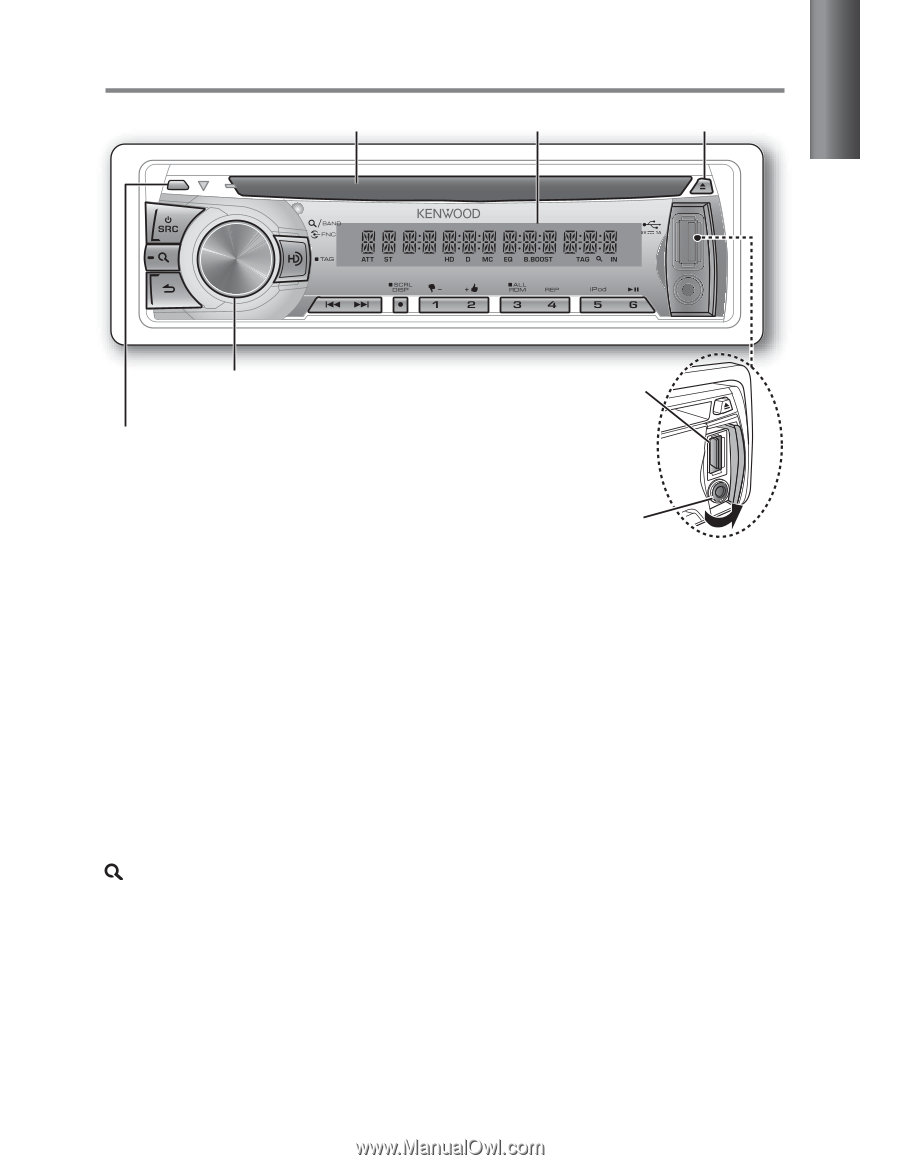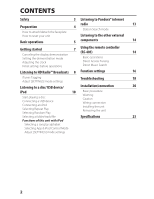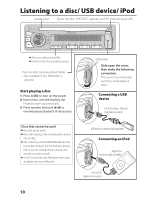Kenwood KDC-HD552U Instruction Manual - Page 5
Basic operations
 |
View all Kenwood KDC-HD552U manuals
Add to My Manuals
Save this manual to your list of manuals |
Page 5 highlights
ENGLISH Basic operations Loading slot Display window Ejects the disc Volume knob Detaches the faceplate USB terminal Auxiliary input jack The following indicator lights up when... ATT (blink) : The sound attenuates. (Applicable only when using the remote controller, RC-405). (page 14 - 16) ST : A stereo broadcast is received. HD : HD Radio™ broadcast is tuned in. D : HD Radio digital broadcast is tuned in. MC : HD Radio multicast broadcast is tuned in. EQ : [PRESET EQ] is set to an EQ mode other than [NATURAL]. (page 17) B.BOOST : [BASS BOOST] is set to [B.BOOST LV1], [B.BOOST LV2] or [B.BOOST LV3]. (page 17) TAG : The song information can be registered. : In Search Mode or when a Playlist is displayed. IN : A disc is in the unit. Continued... 5