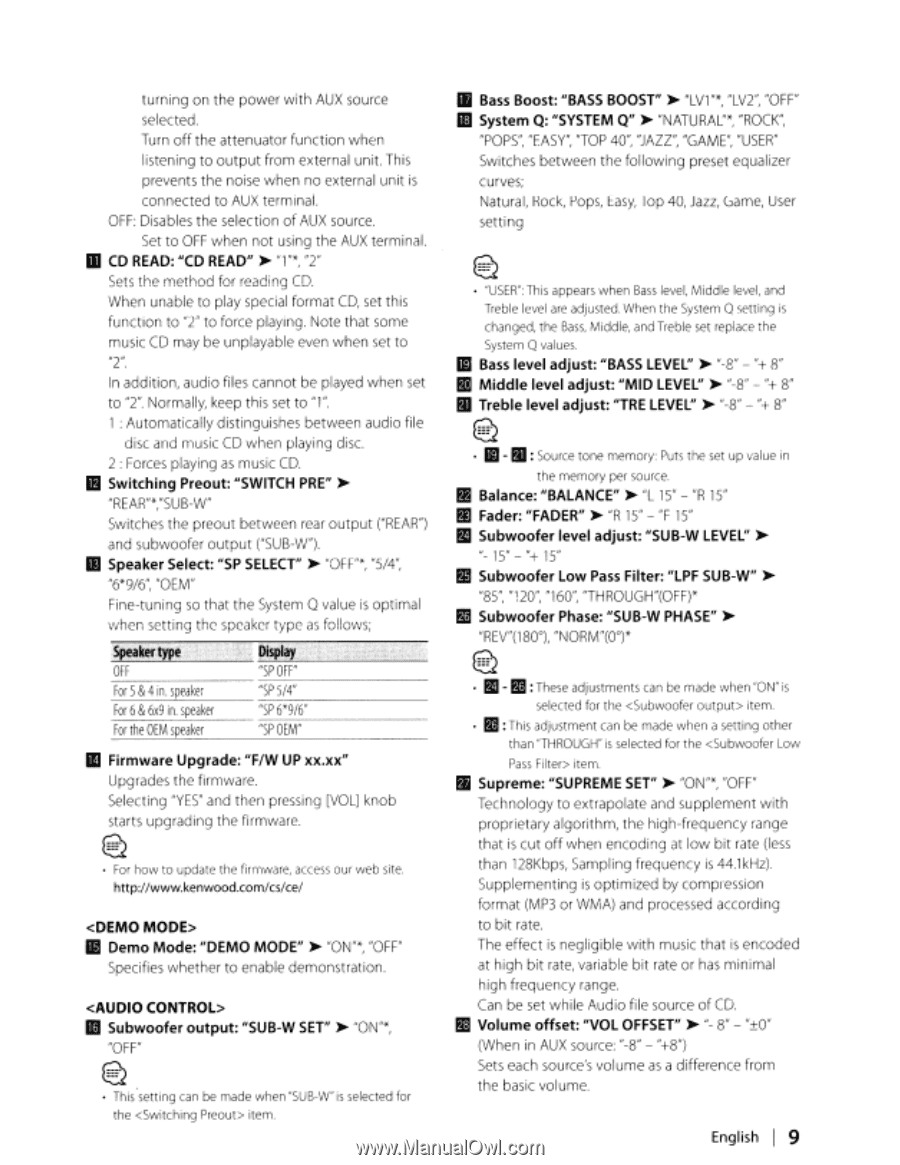Kenwood KDC-MP145 Instruction Manual - Page 9
Firmware Upgrade: F/W - subwoofer
 |
View all Kenwood KDC-MP145 manuals
Add to My Manuals
Save this manual to your list of manuals |
Page 9 highlights
turning on the power with AUX source selected. Turn off the attenuatorfunction when listening to output from external unit. This prevents the noise when no external unit is connected to AUX terminal. OFF: Disables the selection of AUX source. m Set to OFF when not using the AUX terminal. CD READ: "CD READ" ~ "1 "*, "2" Sets the method for reading CD. When unable to play special format CD, set this function to "2" to force playing. Note that some music CD may be unplayable even when set to 1/2/1, In addition, audio files cannot be played when set to "2". Normally, keep th is set to ''1''. 1 : Automatically distinguishes between audio file disc and music CD when playing disc. 2 : Forces playing as music CD. II Switching Preout: "SWITCH PRE" ~ "REAR"*,"SUB-W" Switches the preout between rear output ("REAR") and subwoofer output ("SUB-W"). I) Speaker Select: "SP SELECT" ~ "OFF"*, "5/4", "6*9/6", "OEM" Fine-tuning so that the System Q value is optimal vvhen setting the speaker type as follo\"Js; OFF For 5&4in. speaker For 6&6x9 in. speak~r For the OEM speaker "SP OFF" --------- "SP 5/4" --------- "S_P_6*_9_/6_" _ "SP OEM" III Firmware Upgrade: "F/W UP xx.xx" Upgrades the firmware. Selecting "YES" and then pressing [VOL] knob starts upgrading the firmware. ~ ~ . For how to update the firmware, access our web site. http://www.kenwood.com/cs/ce/ 1m Demo Mode: "DEMO MODE" ~ "ON"*, "OFF" Specifies whether to enable demonstration. 1m Subwoofer output: "SUB-W SET" ~ "ON"*, "OFF" ~ ~ • This setting can be made when "SUB-W" is selected for the item. II Bass Boost: "BASS BOOST" ~ "LV1"*, "LV2", "OFF" 1m System Q: "SYSTEM Q" ~ "NATURAL"*, "ROCK", "POPS", "EASY", "TOP 40", "jAZZ", "GAME", "USER" Switches between the follOWing preset equalizer curves; Natural, Rock, Pops, casy, lop 40, Jazz, Game, User setting ~ ~ • "USER": This appears when Bass level. Middle level, and Treble level are adjusted. When the System Q setting is changed, the Bass, Middle, and Treble set replace the System Q values. m1m Bass level adjust: IIBASS LEVEL" ~ "-8" - "+ 8" Middle level adjust: "MID LEVEL" ~ "-8" - "+ 8" f:II Treble level adjust: "TRE LEVEL" ~ "-8" - "+ 8" ~ ~ · Im- f:II : Source tone memory: Puts the set up value in the memory per source. PI Balance: IIBALANCE" ~ "L 15" - "R 15" PI Fader: "FADER" ~ "R 15" - "F 15" II Subwoofer level adjust: "SUB-W LEVEL" ~ "- 15" - "+ 15" ~ Subwoofer Low Pass Filter: "LPF SUB-W" ~ "85", "120", "160", "THROUGH"(OFF)* mSubwoofer Phase: "SUB-W PHASE" ~ "REV"(1800), "NORM"(OO)* e · 11- m:These adjustments can be made when "ON" is · m selected for the item. :This adjustment can be made when a setting other than "THROUGH" is selected for the item. g Supreme: "SUPREME SET" ~ "ON"*, "OFF" Technology to extrapolate and supplement with proprietary algorithm, the high-frequency range that is cut off when encoding at low bit rate (less than 128Kbps, Sampling frequency is 44.1kHz). Supplementing is optimized by compression format (MP3 or WMA) and processed according to bit rate. The effect is negligible with music that is encoded at high bit rate, variable bit rate or has minimal high frequency range. Can be set while Audio file source of CD. PI Volume offset: "VOL OFFSET" ~ "- 8" - "±O" (When in AUX source: "-8" - "+8") Sets each source's volume as a difference from the basic volume. English I 9