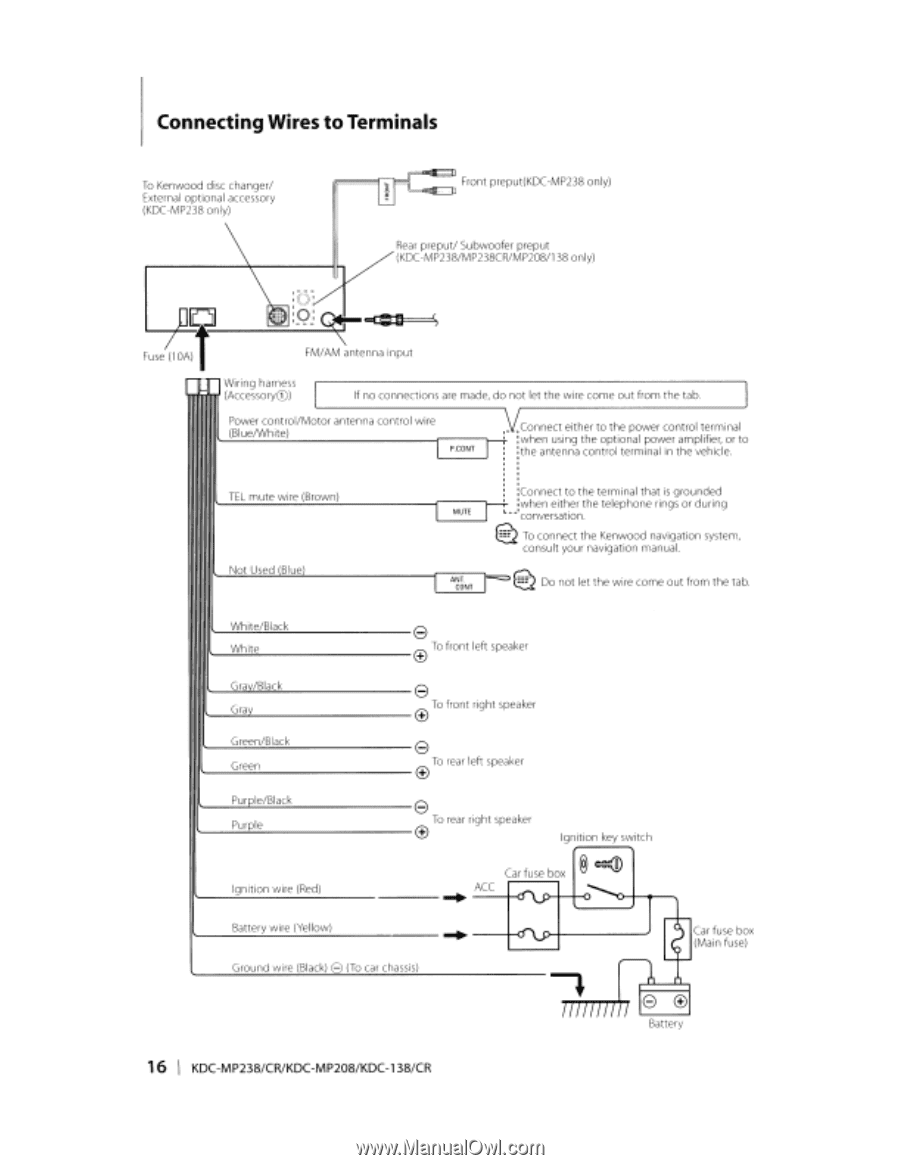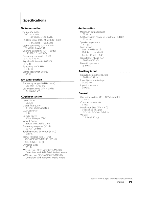Kenwood KDC-MP208 Instruction Manual - Page 16
Connecting Wires, Terminals - wiring
 |
UPC - 019048174413
View all Kenwood KDC-MP208 manuals
Add to My Manuals
Save this manual to your list of manuals |
Page 16 highlights
Connecting Wires to Terminals To Kenwood disc changer! External optional accessory (KDC-MP238 only) 1F====re-~l==rOlllll~ Front preput(KDC-MP238 only) Rear preput! Subwoofer preput (KDC-MP238!MP238CR!MP208!138 only) = :o~ ____:_9_J...;.Q~< ... 0 ~ FM!AM antenna input If no connections are made, do not let the wire come out from the tab. ~:::.P(:B:o:Iuwe::e.I.rW.:.c:h:o.:n:.tltr):o=e!l-/Motor antenna control wire , - - r - +,. ,Connect either to the power control terminal :when using the optional power amplifier, or to ;the antenna control terminal in the vehicle. , ....T.E..L::m.:u.:t:e.~w~.i:r:e:.:(:B.r:o.:w.:n f---l-...;.' , :Connect to the terminal that is grounded :when either the telephone rings or during L ••' conversation. (§2 To connect the Kenwood navigation system, consult your navigation manual. SlJ!...!d.:~..J.!2 f--;:;;;;:--1=:=(§2 Do not let the wire come out from the tab. '--....:.W.:..:.h.:;.;it""e'-"!B""la"'c.:.>.k ~-'wc:.:..:.hi"'te=-- e ® To front left speaker e ~-:::':":::.J-- ® To front right speaker '-----'G::..;r..:;.ee""n....:.!..:;.B:..::;la..:;.cke...- e Green To rear left speaker 1II1,-_-.:.P..:;:u;..tr:::.:le:::./.:::.BI:.::ac~k:.- e Purple To rear right speaker III Ignition key switch Car fuse box @e=@ Ignition wire (Red) 11 ... ACC --t-O 1'-_----=B:.:a..:.tt;.:e...::ry_w..:.·..:.lre:...(..:.Y..:.e..:.llo:.:w...:) ... --+-0 Ground wire (Black) 8 (To car chassis) Carfuse box (Main fuse) 16 I KDC-MP238/CR/KDC-MP208/KDC-138/CR