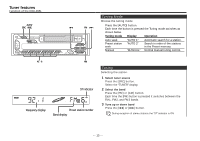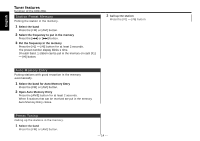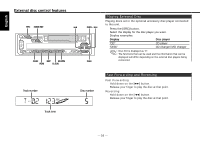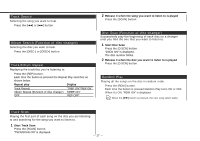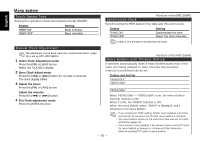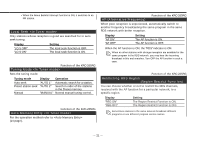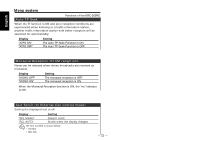Kenwood KRC-265L User Manual - Page 18
Text/Title Scroll, Disc Naming DNPS, Magazine Random Play, Function of disc changer
 |
View all Kenwood KRC-265L manuals
Add to My Manuals
Save this manual to your list of manuals |
Page 18 highlights
English External disc control features Magazine Random Play (Function of disc changer) Play the songs on all the discs in the disc changer in random order. Press the [M.RDM] button. Each time the button is pressed the Magazine Random Play turns ON or OFF. When it's ON, "MRDM ON" is displayed. When the [¢] button is pressed, the next song select starts. • Media that you can attach names to - External CD changer/ player: Varies according to the CD changer/ player. Refer to the CD changer/ player manual. • The name of a CD can be changed by the same operation you used to name it. Text/Title Scroll Scrolling the displayed CD text or MD title. Press the [CLK] button for at least 1 second. Disc Naming (DNPS) Attaching a title to a CD. 1 Play the disc you want to attach a name to • A title can't be attached to a MD. • Disc Naming can't be done during CD text display. 2 Enter name set mode Press the [NAME SET] button for at least 2 seconds. "NAME SET" is displayed. 3 Move the cursor to the enter character position Press the [4] or [¢] button. 4 Select the characters Press the [FM] or [AM] button. 5 Repeat steps 3 through 4 and enter the name. 6 Exit name set mode Press the [NAME SET] button. • When operation stops for 10 seconds the name at that time is registered, and Name Set mode closes. - 18 -