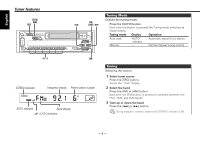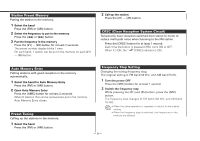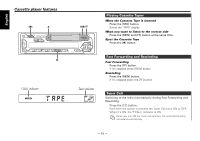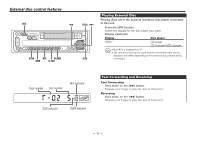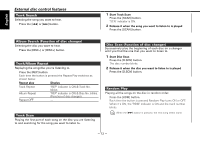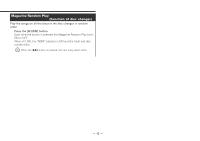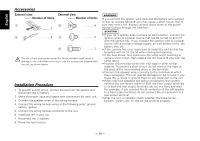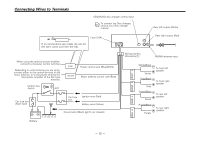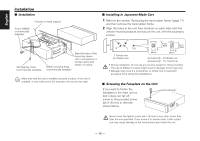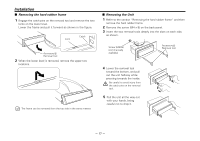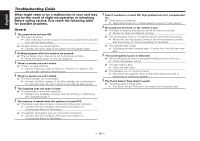Kenwood KRC-266S User Manual - Page 13
Magazine Random Play, Function of disc changer
 |
View all Kenwood KRC-266S manuals
Add to My Manuals
Save this manual to your list of manuals |
Page 13 highlights
Magazine Random Play (Function of disc changer) Play the songs on all the discs in the disc changer in random order. Press the [M.RDM] button. Each time the button is pressed the Magazine Random Play turns ON or OFF. When it's ON, the "RDM" indicator is ON and the track and disc number blink. When the [¢] button is pressed, the next song select starts. - 13 -

Play the songs on all the discs in the disc changer in random
order.
Press the [M.RDM] button.
Each time the button is pressed the Magazine Random Play turns
ON or OFF.
When it's ON, the "RDM" indicator is ON and the track and disc
number blink.
When the [
¢
] button is pressed, the next song select starts.
Magazine Random Play
(Function of disc changer)
— 13 —