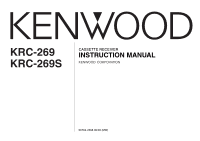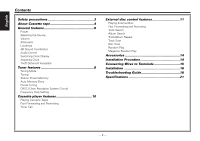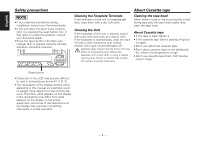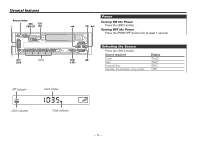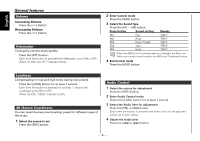Kenwood KRC-269 User Manual - Page 2
Contents
 |
View all Kenwood KRC-269 manuals
Add to My Manuals
Save this manual to your list of manuals |
Page 2 highlights
English Contents Safety precautions 3 About Cassette tape 4 General features 5 Power Selecting the Source Volume Attenuator Loudness dB (Sound Coordinate) Audio Control Switching Clock Display Adjusting Clock Theft Deterrent Faceplate Tuner features 8 Tuning Mode Tuning Station Preset Memory Auto Memory Entry Preset Tuning CRSC (Clean Reception System Circuit) Frequency Step Setting Cassette player features 10 Playing Cassette Tapes Fast Forwarding and Rewinding Tuner Call External disc control features 11 Playing External Disc Fast Forwarding and Reversing Track Search Album Search Track/Album Repeat Track Scan Disc Scan Random Play Magazine Random Play Accessories 14 Installation Procedure 14 Connecting Wires to Terminals 15 Installation 16 Troubleshooting Guide 18 Specifications 21 -2-