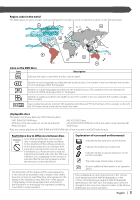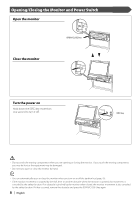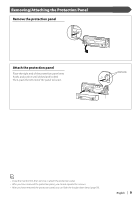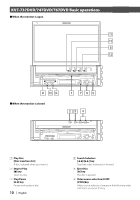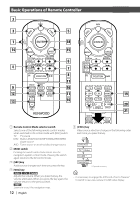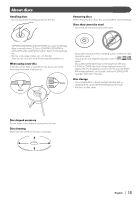Kenwood KVT-737DVD User Manual - Page 10
KVT-737DVD/747DVD/767DVD Basic operations
 |
View all Kenwood KVT-737DVD manuals
Add to My Manuals
Save this manual to your list of manuals |
Page 10 highlights
KVT-737DVD/747DVD/767DVD Basic operations ■ When the monitor is open OPEN/CLOSE ATT DISP SCRN MODE M.CTRL V.SEL V.OFF FNC AV OUT SEL S M V F ■ When the monitor is closed OPEN/CLOSE ATT DISP 1 Play Disc [Disc insertion slot] A disc is played when you insert it. 2 Stop to Play [7] key Stops to play. 3 Play/Pause [38] key Pauses and replays a disc. 10 | English 4 Search Selectors [22]/[33] key Searches a disc backward or forward. 5 Eject Disc [0] key The disc is ejected. 6 Video source selection/V.OFF [V.SEL]key Video source selection changes in the following order each time you press the key.
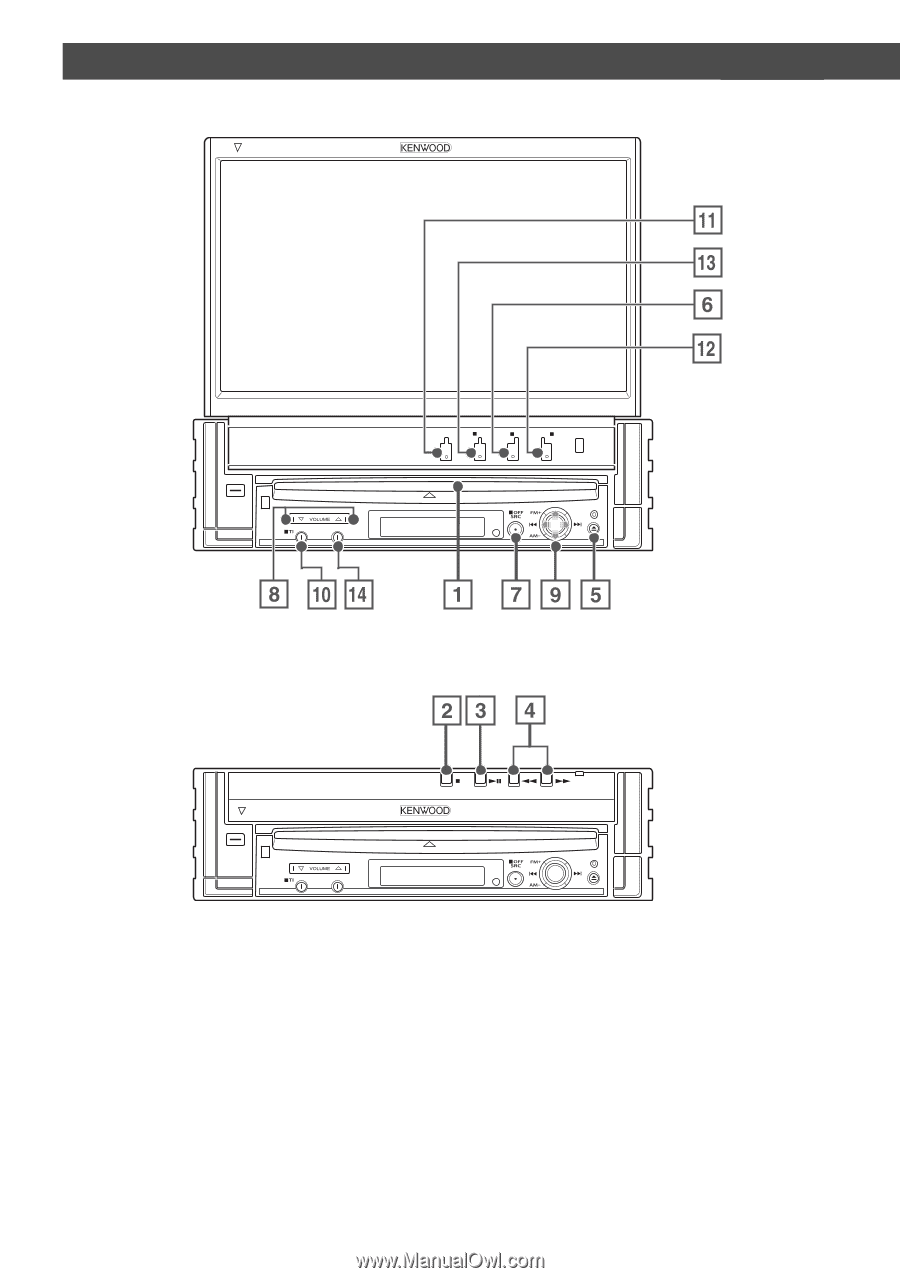
10
|
English
KVT-737DVD/747DVD/767DVD Basic operations
ATT
DISP
OPE
N
/CLOSE
OPE
N
/CLOSE
ATT
DISP
S
M
V
F
SCRN
MODE
M.CTRL
FNC
AV OUT SEL
V.SEL
V.OFF
1
Play Disc
[Disc insertion slot]
A disc is played when you insert it.
2
Stop to Play
[
7
] key
Stops to play.
3
Play/Pause
[
38
] key
Pauses and replays a disc.
4
Search Selectors
[
22
]/[
33
] key
Searches a disc backward or forward.
5
Eject Disc
[
0
] key
The disc is ejected.
6
Video source selection/V.OFF
[V.SEL]key
Video source selection changes in the following order
each time you press the key.
■
When the monitor is open
■
When the monitor is closed