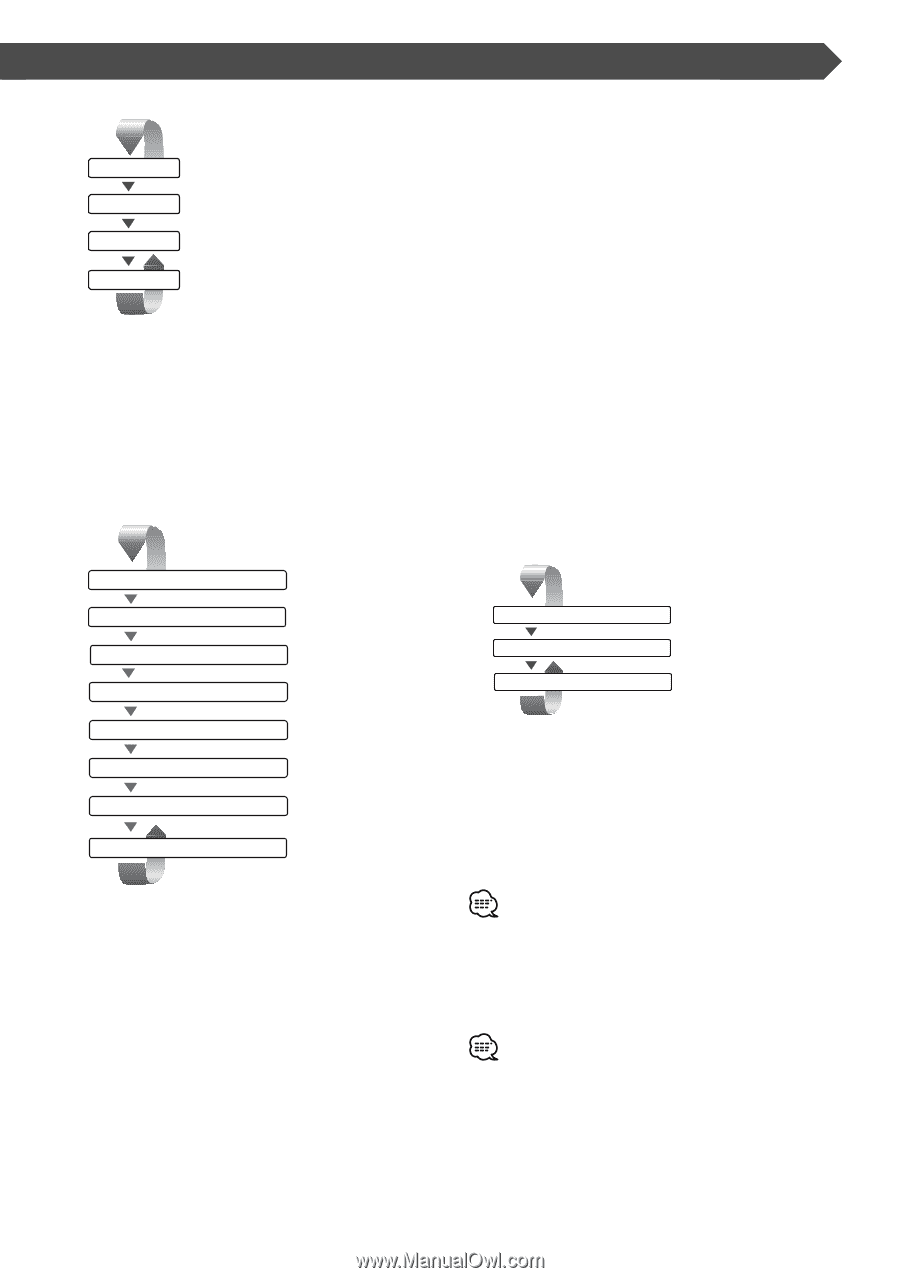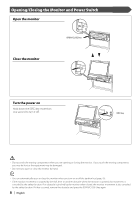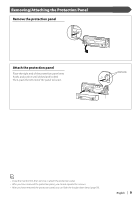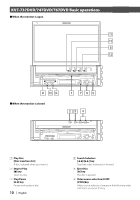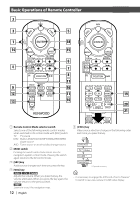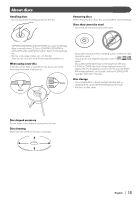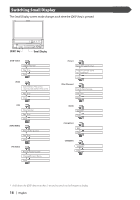Kenwood KVT-737DVD User Manual - Page 11
Switch Screen Mode/M.CTRL
 |
View all Kenwood KVT-737DVD manuals
Add to My Manuals
Save this manual to your list of manuals |
Page 11 highlights
DVD/VCD TV */ Video R-CAM * Navigation * * Optional accessory You can also turn off the video display by pressing the key longer than 1 second. When you press the key again, the previous video display comes back on. 7 Audio Source Selection/Power Supply [SRC] key Audio source selection changes in the following order each time you press the key. TUNER Built-in Disc player External Disc player * TV */ Video External Disc Changer * AUX EXT * Navigation * Standby Mode * Optional accessory Band/Folder Selectors [FM]/[AM] key [FM] key switches to the FM1/2/3 band or next folder/ disc. [AM] key switches to the AM band or previous folder/ disc. p Attenuater [ATT] key Attenuaters the volume. Press it again to cancel muting. Traffic Information (KVT-737DVD only) [TI] key Hold down more than 1 second to turn the Traffic Information function On or Off. (page 36) q Screen Setup [SCREEN] key Displays the Screen Setup or Angle Setup screen. (page 45) w Function/AV OUT SEL [FNC] key The video source function changes in the following order each time you press the key. Picture & Easy Control Panel Source Control Picture Switches the source that is output at the AV OUTPUT terminal when it is pressed more than 1 second. e Switch Screen Mode/M.CTRL [MODE] key Switches the screen mode. (page 17) The DVD Disc Menu screen appears when you hold down the key more than 1 second. (page 22) You can also turn off the power by pressing the key longer than 1 second. When you press the key again,the power turns on. 8 Volume Controls [5]/[∞] key Adjusts the volume. 9 Joystick Track/Station Selectors [4]/[¢] key Selects a music or chapter, track, or frequency. • DVD Disc Menu is not available when the top menu of the DVD is shown. r Small Display [DISP] key Switches to the Small Display. (page 16) • Aside from the navigation system, the display turns on when you apply the parking brake. • It is necessary to set "Navigation Source" of to "On" to add Navigation as an audio source that can be selected the with [SRC] key. (page 55) • It is necessary to engage the shift knob of car to "Reverse" to switch to rear view camera video display. English | 11