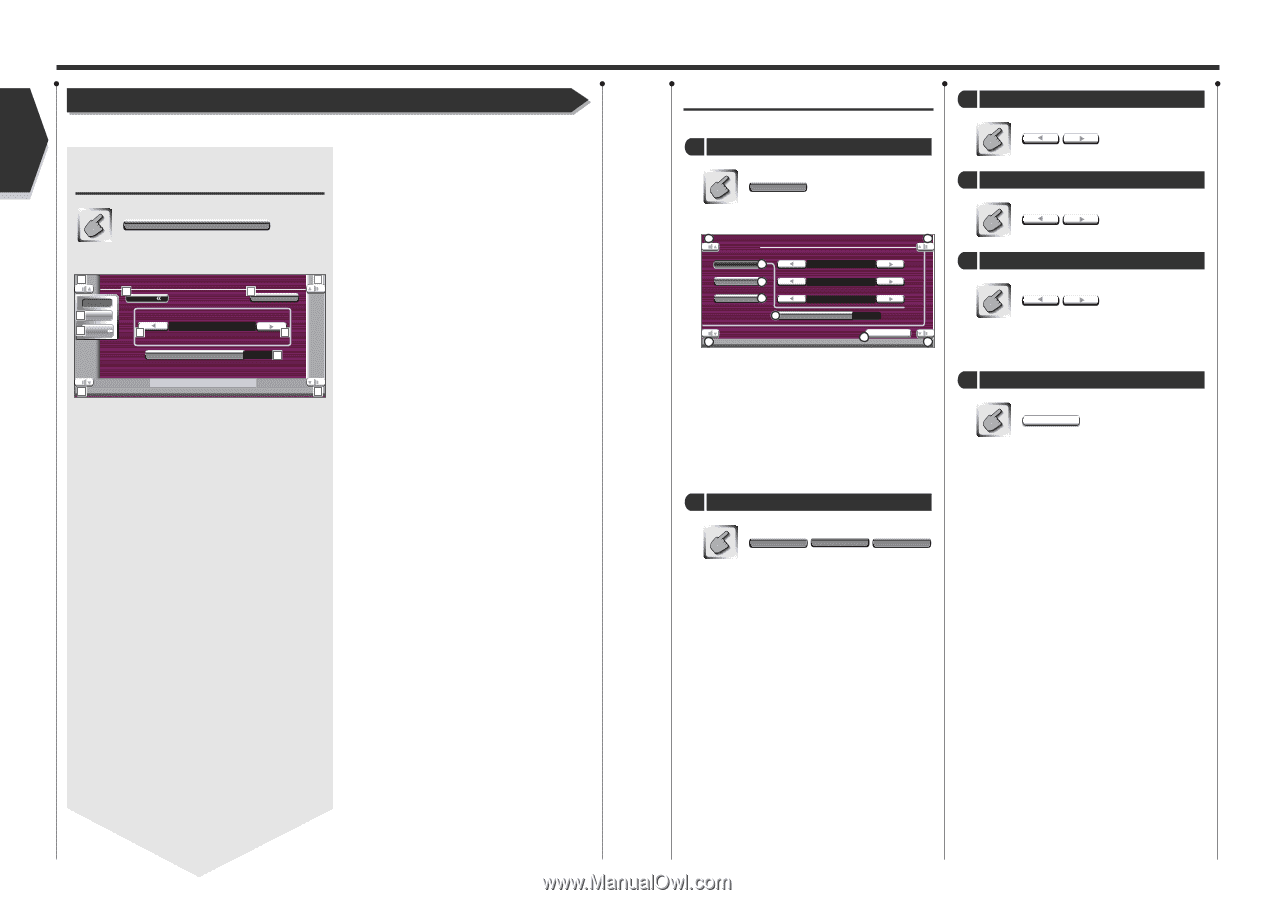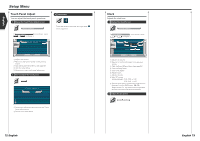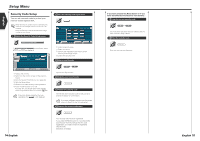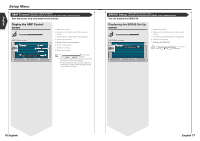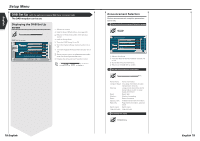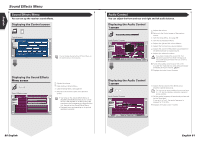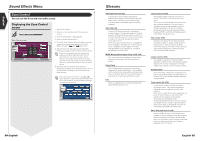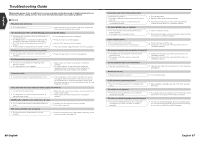Kenwood KVT-815DVD Instruction Manual - Page 42
Equalizer
 |
View all Kenwood KVT-815DVD manuals
Add to My Manuals
Save this manual to your list of manuals |
Page 42 highlights
English Sound Effects Menu Equalizer You can set up the equalizer. Displaying the Equalizer screen 1 Adjusts the volume. Equa l i z er 2 Returns to the Control screen of the previous source. 3 Calls the Setup Menu. (see page 59) Equalizer screen 4 Calls the Sound Effects Menu. 1 1 5 Selects an equalizer curve type. Audio 4 Menu 7 To n e You can select any of the following equalizer curves. • "Natural" 3 Set Up System Q 2 SRC 5 Natural 5 • "Rock" • "Pops" • "Easy" Sy s t em Q - E x Off 6 • "Top40" • "Jazz" Equa l i zer 6 Selects items to be adjusted for tone curve setup. 1 1 If turned "Off", only Level can be setup for tone curves. 7 Displays the Tone curve setup screen. (see page 83) Tone curve setup You can set a Tone curve. 1 Display the Tone setup screen To n e Tone setup screen 1 1 To n e Bass 2 FREQ 100 Hz Le v e l Middle 3 3 Treble 4 Q Factor 1.00 5 Bass DC EXT O f f Re t u r n 6 1 1 1 Adjusts the volume. 2 Bass adjustment items are displayed. 3 Middle adjustment items are displayed. 4 Treble adjustment items are displayed. 5 Bass DC Extend settings If turned "On", it extends the bass center frequency to the low register by approximately 20%. 6 Returns to the Equalizer screen. 2 Select a frequency band you wish to adjust Bass Middle Tr e bl e You can adjust the following frequency bands. Bass: 60, 70, 80, 100/150 (When "Q Factor" is "2.00") Hz Middle: 500, 1k, 1.5k, 2k Hz Treble: 10k, 12.5k, 15k, 17.5k Hz 3 Set a center frequency FREQ 4 Set a level Level 5 Set a Q factor Q Factor You can set it up only when Bass or Middle is adjusted. 6 Close the Tone setup screen Re t u r n 82 English English 83