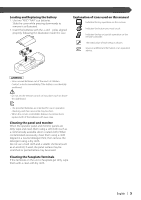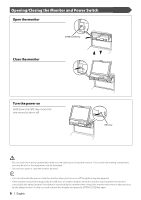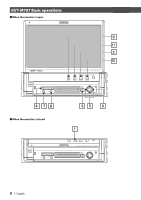Kenwood KVT-M707 Instruction Manual - Page 3
Setup Menu, Sound Effects Menu, Troubleshooting Guide, Specifications
 |
View all Kenwood KVT-M707 manuals
Add to My Manuals
Save this manual to your list of manuals |
Page 3 highlights
Setup Menu Setup Menu 46 Displaying the Control screen Displaying the Setup Menu screen Audio Set Up 47 Displaying the Audio Set Up screen Crossover Network Setup System Setup 50 Displaying the System Set Up 1 screen Displaying the System Set Up 2 screen AV Interface 52 Displaying the AV I/F 1 screen Displaying the AV I/F 2 screen Displaying the AV I/F 3 screen User Interface 54 Displaying the User I/F 1 screen Displaying the User I/F 2 screen Touch Panel Adjust Clock Security Code Setup Set Up Memory SIRIUS Setup 59 Displaying the SIRIUS Set Up screen DAB Set Up 60 Displaying the DAB Set Up screen Announcement Selection Sound Effects Menu Sound Effects Menu 62 Displaying the Control screen Displaying the Sound Effects Menu screen Audio Control 63 Displaying the Audio Control 1 screen Displaying the Audio Control 2 screen Equalizer 64 Displaying the Equalizer screen Tone curve setup Zone Control 66 Displaying the Zone Control screen Troubleshooting Guide 68 Specifications 70 English | 3