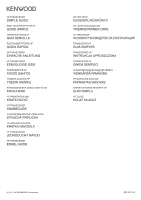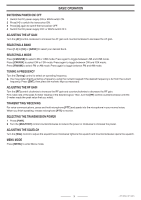Kenwood TS-480 User Manual - Page 4
Basic Operation
 |
View all Kenwood TS-480 manuals
Add to My Manuals
Save this manual to your list of manuals |
Page 4 highlights
BASIC OPERATION SWITCHING POWER ON/ OFF 1 Switch the DC power supply ON or MAIN switch ON. 2 Press [ ] to switch the transceiver ON. 3 Press [ ] again to switch the transceiver OFF. 4 Switch the DC power supply OFF or MAIN switch OFF. ADJUSTING THE AF GAIN Turn the [AF] control clockwise to increase the AF gain and counterclockwise to decrease the AF gain. SELECTING A BAND Press [1.8] to [50] or [GENE] to select your desired band. SELECTING A MODE Press [LSB/USB] to select LSB or USB mode. Press again to toggle between LSB and USB mode. Press [CW/FSK] to select CW or FSK mode. Press again to toggle between CW and FSK mode. Press [FM/AM] to select FM or AM mode. Press again to toggle between FM and AM mode. TUNING A FREQUENCY Turn the [Tuning] control to select an operating frequency. ◆ You may prefer directly entering a frequency using the numeric keypad if the desired frequency is far from the current frequency. Press [ENT], then press the numeric keys as necessary. ADJUSTING THE RF GAIN Turn the [RF] control clockwise to increase the RF gain and counterclockwise to decrease the RF gain. First, take note of the peak S-meter reading of the desired signal. Then, turn the [RF] control counterclockwise until the S-meter reads the peak value that you noted. TRANSMITTING/ RECEIVING For voice communications, press and hold microphone [PTT] and speak into the microphone in your normal voice. When you finish speaking, release microphone [PTT] to receive. SELECTING THE TRANSMISSION POWER 1 Press [PWR]. 2 Turn the [MULTI/CH] control counterclockwise to reduce the power or clockwise to increase the power. Adjusting the Squelch Turn the [SQL] control to adjust the squelch level. Clockwise tightens the squelch and counterclockwise opens the squelch. MENU MODE Press [MENU] to enter Menu mode. 3 < HF_BASIC_OP_AMR >