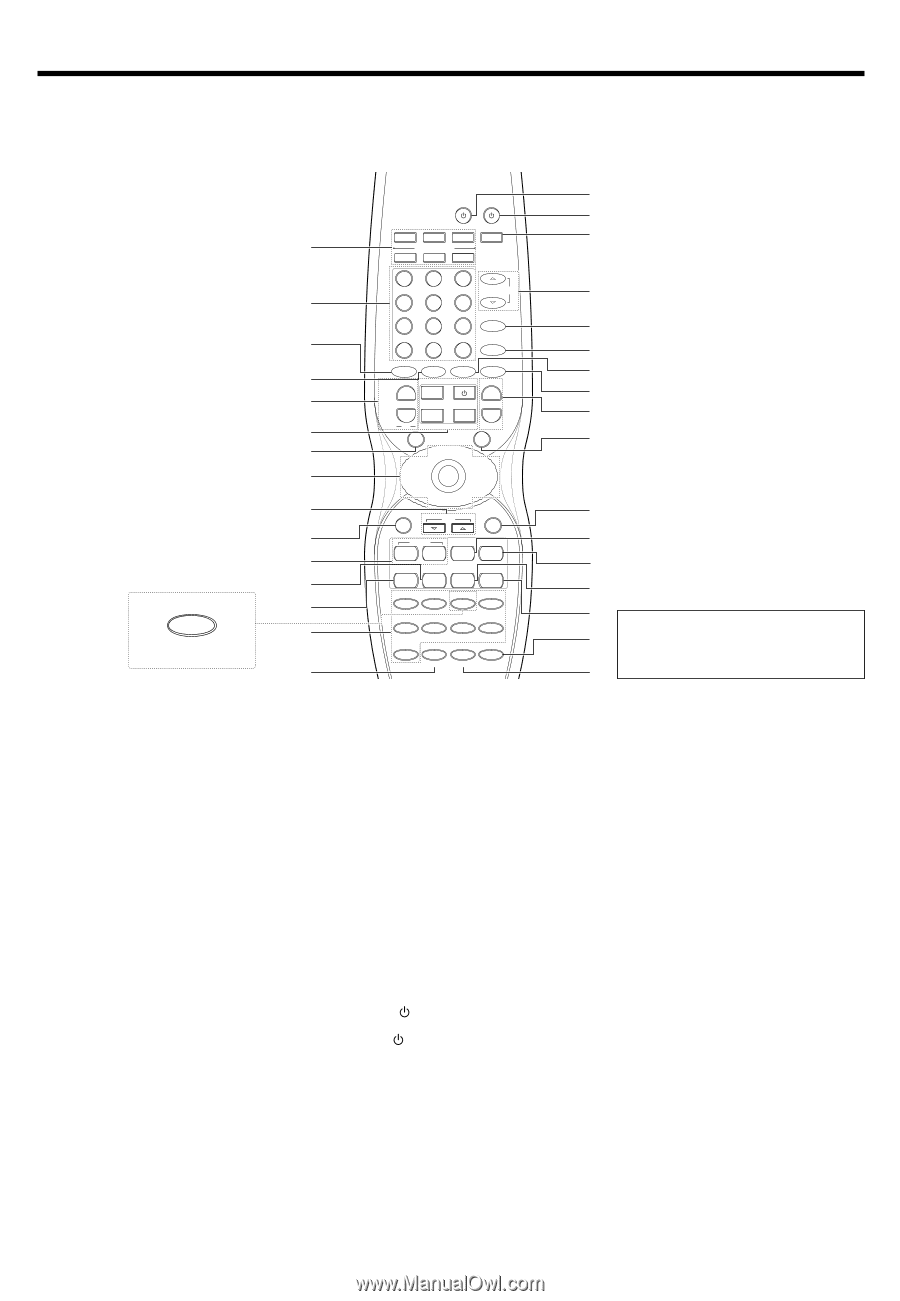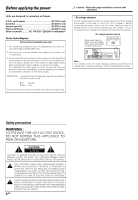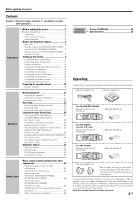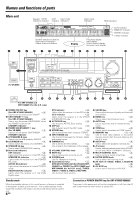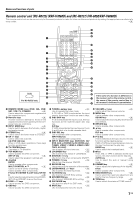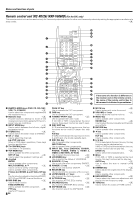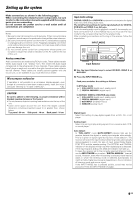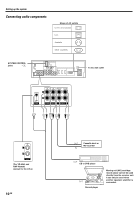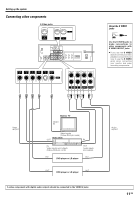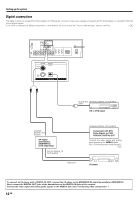Kenwood VR-6050 User Manual - Page 7
Remote control unit RC-R0725 KRF-V7060D and RC-R0727 VR-6050/KRF-V6060D, DVD
 |
View all Kenwood VR-6050 manuals
Add to My Manuals
Save this manual to your list of manuals |
Page 7 highlights
Names and functions of parts Remote control unit (RC-R0725) (KRF-V7060D) and (RC-R0727) (VR-6050/KRF-V6060D) This remote control unit can be use not only for Kenwood products but also for other non-Kenwood products by setting the appropriate manufacturer's setup codes. fi 1 2 3 4 5 6 7 8 9 0 ! @ PHONO # $ For RC-R0725 only % SOURCE POWER DVD CBL DSS/SAT REMOTE MODE VCR TV OTHERS RECEIVER 1 2 3 LISTEN MODE 4 5 6 ACTIVE EQ 7 8 9 SPEAKER EQ +10 0 +100 INPUT MODE STEREO DSP MODE MUTE ¢+ DVD 4- CH TV CONTROL + VOL. - INPUT SEL TOP MENU MENU SET UP SOUND + - VOLUME ™ P.CALL 4 /DOWN ™ ENTER MULTI CONTROL P.CALL /UP ¢ £ ™ OSD RETURN PAGE TUNING 1¡ FLIP BAND 2 6 INPUT SEL A/B DISC SEL DISC SKIP AUTO 7 8 DIMMER DVD/6CH CD/DVD AUX TUNER VIDEO 1 VIDEO 2 VIDEO 3 MD/TAPE INPUT SELECTOR AV AUX LOUDNESS TONE BASS BOOST ^ & * ( If the name of a function is different on ⁄ the receiver and on the remote control, the name of the remote control key in ¤ this manual is indicated in parentheses. 1 REMOTE MODE keys (DVD, CBL, DSS/ SAT, VCR, TV, OTHERS) ‹ Use to select the components registered at the respective input. 2 Numeric keys ‹ Provide functions identical to those of the original remote control supplied with the com- ponent you are controlling. 3 INPUT MODE key 9 Use to switch between the full auto, digital and analog inputs. 4 STEREO key º Use to switch the listen mode to STEREO. 5 CH +/- keys Use to select the channels. ¢ DVD 4 keys When in DVD player operations, these keys function as skip keys. 6 TV CONTROL keys Use when in TV operation. 7 TOP MENU key Use to operate the DVD component. SET UP key * Use to select the speakers' settings etc. 8 Joystick ENTER Use to operate other components. MULTI CONTROL C/D * Use to control a variety of settings. Use to operate other components. P.CALL 4 /DOWN 2 and P.CALL/UP ¢ 3 ∞ Use for selection adjustments during SOUND, SET UP and PRESET channel functions. 9 PAGE %/fi keys Use to operate the DVD component. 0 OSD key Use to operate the DVD component. ! TUNING 1/¡ keys ¢ Use to operate the tuner mode. If CD, MD or TAPE is selected as the input source, these keys function as search keys. @ DISC SKIP key If CD is selected as the input source, this key functions as the multi-CD player disc skip key. A/B key If TAPE is selected as the input source, this is A and B deck of a double cassette deck. # DISC SEL key Use to operate other components. INPUT SEL key Use to operate other components. $ INPUT SELECTOR keys [DVD/6CH, CD/ DVD, AUX or PHONO (for RC-R0725 only), TUNER, VIDEO 1, VIDEO 2, VIDEO 3, MD/ TAPE, AV AUX] Use to select the input sources. ¡ % LOUDNESS key ™ Use to switch the status of LOUDNESS. ^ SOURCE ( ) key Use to turn the other components ON/OFF. & POWER ( ) key * Use to turn the receiver ON/OFF. * RECEIVER key Use to return to the operation of the receiver. ( LISTEN MODE %/fi keys ª Use to select the listening mode. ) ACTIVE EQ key ™ Use to select ACTIVE EQ's setting. ¡ SPEAKER EQ key ™ Use to select SPEAKER EQ's setting. ™ DSP MODE key ª Use to select any of the DSP mode. £ MUTE key ™ Use to temporarily mute the sound. ¢ VOLUME +/- keys ¡ Use to adjust the receiver volume. ∞ MENU key Use to operate other components. SOUND key º Use to adjust the sound quality and the ambi- ence effects. § RETURN key Use to operate other components. ¶ 2 key Use to operate other components. FLIP key Use to operate other components. • 3/8 key If CD is selected as the input source, this key functions as the play/pause key. If MD or TAPE key is selected as input source, this key functions as the play key. BAND key ¢ Use to select the broadcast band. ª 7 key If CD, MD, or TAPE is selected as the input source, this key functions as the stop key. AUTO key ¢ Use to select the auto or manual tuning mode. º DIMMER key ¤ Use to adjust the brightness of the display. 8 key Use to operate other components. ⁄ BASS BOOST key ™ Use to select the maximum adjustment set- ting for the low frequency range. ¤ TONE key ™ Use to switch the status of TONE control. 7 EN