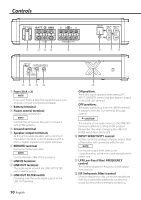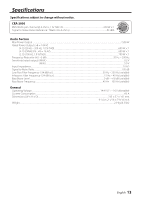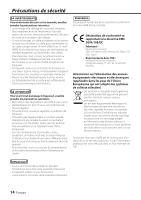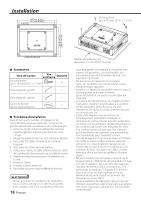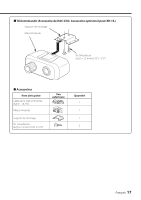Kenwood XR-1S Owner's Manual (pdf) - Page 12
Troubleshooting Guide
 |
UPC - 019048182814
View all Kenwood XR-1S manuals
Add to My Manuals
Save this manual to your list of manuals |
Page 12 highlights
Troubleshooting Guide What might appear to be a malfunction in your unit may just be the result of slight misoperation or miswiring. Before calling service, first check the following table for possible problems. PROBLEM POSSIBLE CAUSE SOLUTION No sound. • Input (or output) cables are • Connect the input (or output) cables. (No sound from one side.) disconnected. (Blown fuse.) • Protection circuit may be activated. • Check connections by referring to . • Volume is too high. • Replace the fuse and use lower volume. • The speaker cord is shorted. • After check the speaker cord and fixing the cause of the short, replace the fuse. The output level is too • The input sensitivity adjusting control • Adjust the control correctly referring small (or too large). is not set to the correct position. to . The sound quality is bad. • The speakers wire are connected with • Connect them properly checking the (The sound is distorted.) wrong ª/·polarity. ª/· of the terminals and wires well. • A speaker wire is pinched by a screw • Connect the speaker wire again so in the car body. that it is not pinched by anything. • The switches may be set improperly. • Set switches properly by referring to . The Remote Controller • The Remote Cable is disconnected. • Connect the Remote Cable securely does not function. and correctly. 12 English