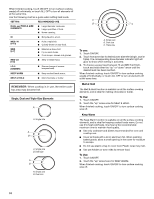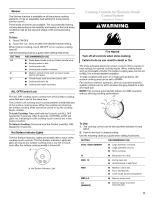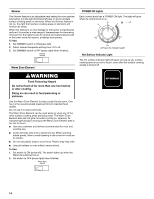KitchenAid KESA907PSS Use and Care Guide - Page 10
Single, Dual and Triple-Size Elements, To use, Melt & Hold, To Use, Keep Warm
 |
View all KitchenAid KESA907PSS manuals
Add to My Manuals
Save this manual to your list of manuals |
Page 10 highlights
When finished cooking, touch ON/OFF to turn surface cooking area(s) off individually, or touch ALL OFF to turn all elements off at the same time. Use the following chart as a guide when setting heat levels. SETTING RECOMMENDED USE DUAL and TRIPLE-SIZE ELEMENTS s Large diameter cookware. s Large quantities of food. s Home canning. HI s Bring liquid to a boil. MED- HI [8-10] s Hold a rapid boil. s Quickly brown or sear food. MED [6-7] s Maintain a slosw boil. s Fry or sauté foods. s Cook soups, sauces and gravies. MED-LO [4-5] s Stew or steam food. LO-3 [SIMMER] s Simmer (range of simmer temperatures) KEEP WARM s Keep cooked foods warm. MELT & HOLD s Melt chocolate or butter. REMEMBER: When cooktop is in use, the entire cooktop area may become hot. Single, Dual and Triple-Size Elements A A. Single size A B A. Single size B. Dual size A B A. Single size B. Dual size : A B C A. Single size B. Dual size C. Triple size To use: 1. Touch ON/OFF. 2. Touch heat zone size to desired zone diameter (single, dual or triple). The corresponding zone diameter indicator light will glow to show which setting is activated. 3. To choose a power level between HI and MELT & HOLD, touch and hold either the "up" or "down" arrow until the desired level has been reached. When finished cooking, touch ON/OFF to turn surface cooking area(s) off individually, or touch ALL OFF to turn all elements off at the same time. Melt & Hold The Melt & Hold function is available on all the surface cooking elements, and is ideal for melting chocolate or butter. To Use: 1. Touch ON/OFF. 2. Touch the "up" arrow once for MELT & HOLD. When finished cooking, touch ON/OFF to turn surface cooking area off. Keep Warm The Keep Warm function is available on all the surface cooking elements, and is ideal for keeping cooked foods warm. Do not use it to heat cold foods. One hour is the recommended maximum time to maintain food quality. s Use only cookware and dishes recommended for oven and cooktop use. s Cover all foods with a lid or aluminum foil. When warming baked goods, allow a small opening in the cover for moisture to escape. s Do not use plastic wrap to cover food. Plastic wrap may melt. s Use pot holders or oven mitts to remove food. To Use: 1. Touch ON/OFF. 2. Touch the "up" arrow twice for KEEP WARM. When finished cooking, touch ON/OFF to turn surface cooking area off. 10