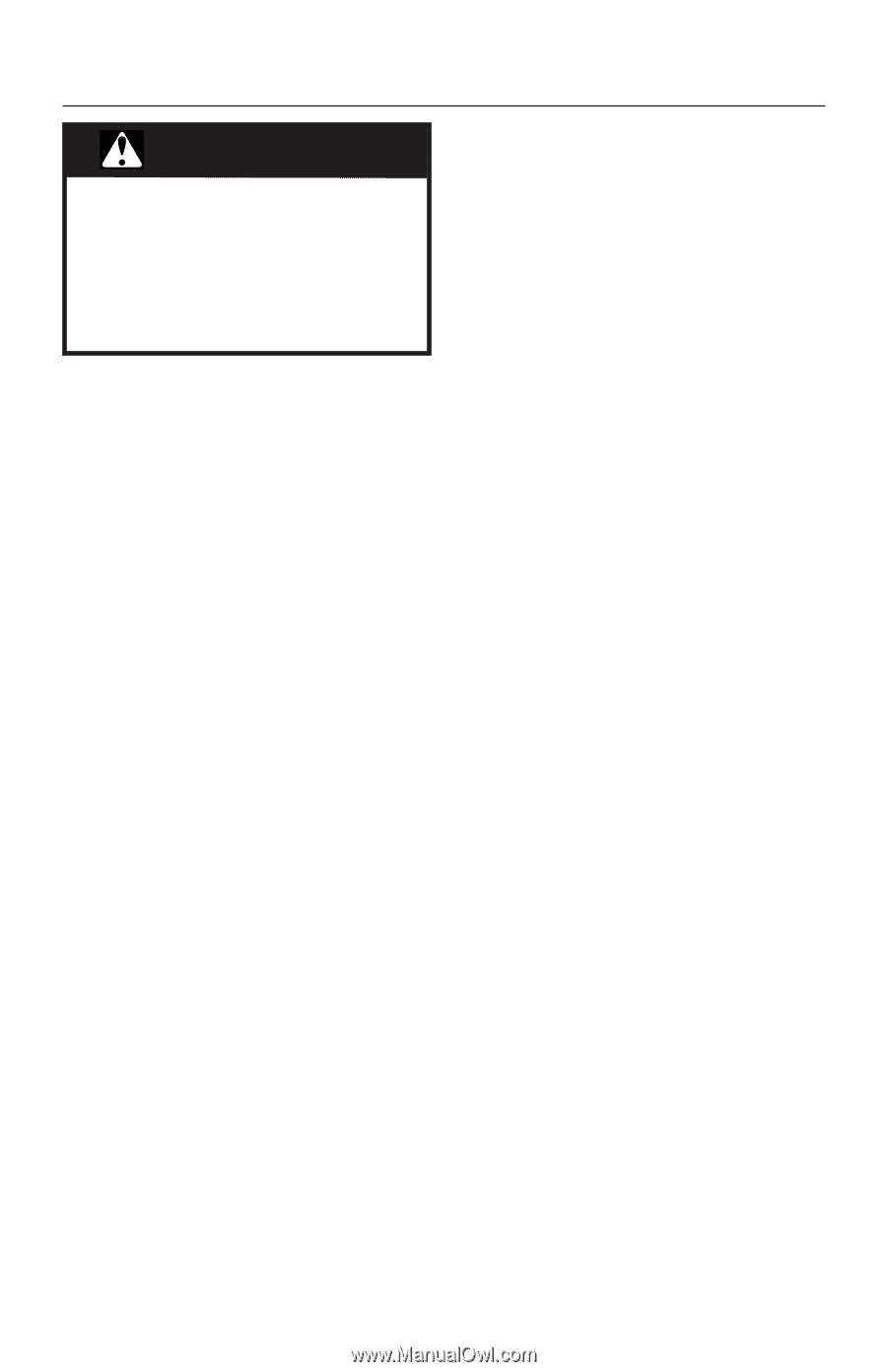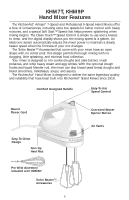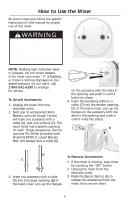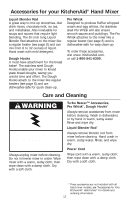KitchenAid KHM7T Instructions and Recipes - Page 11
To Operate the Speed Control
 |
UPC - 050946713311
View all KitchenAid KHM7T manuals
Add to My Manuals
Save this manual to your list of manuals |
Page 11 highlights
To Operate the Speed Control WARNING Injury Hazard Unplug mixer before touching beaters. Failure to do so can result in broken bones, cuts or bruises. NOTE: Flashing light indicates ready to operate. Do not touch beaters. If the mixer runs when "0" is flashing, or there is nothing displayed on the speed indicator, do not use it: call 1-800-541-6390 to arrange for service. 1. Plug the mixer into an electrical outlet. 2. Press the "On" button, and the Speed Indicator will flash "0". This indicates the mixer is ready to operate. 3. Touch the "On" button again and the mixer will start on speed one. 4. To increase the speed, press the Up Arrow (▲). To decrease the speed, press the Down Arrow (▼). 5. When the mixing job is finished, shut off the mixer by touching the "Off" button. Unplug mixer before removing accessories. 9