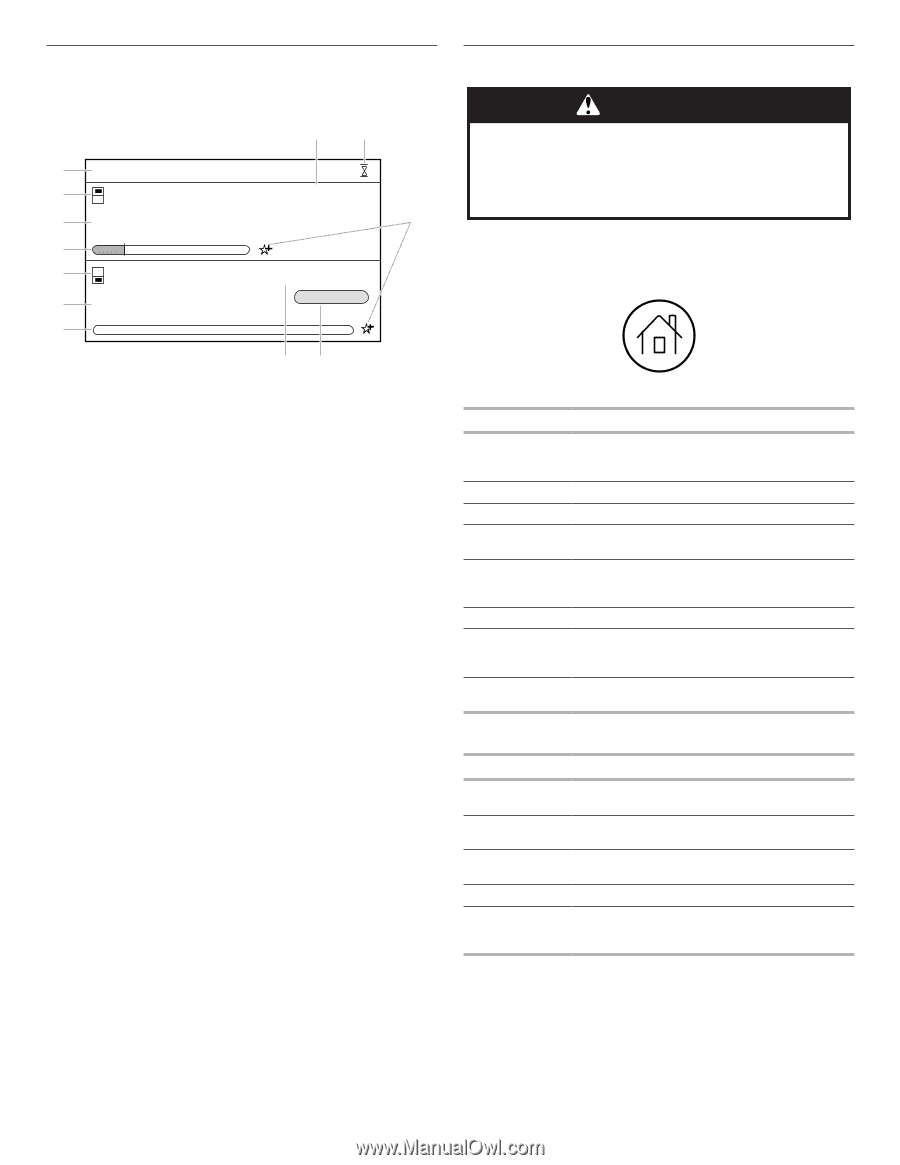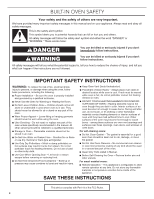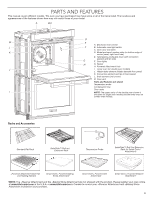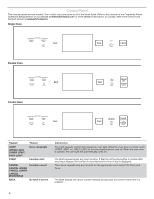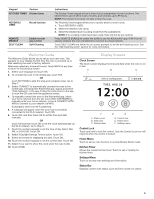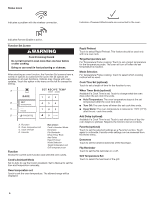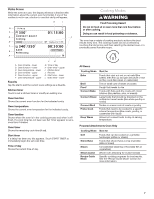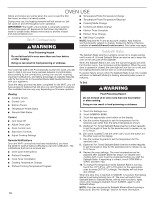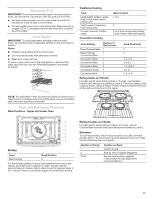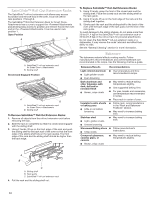KitchenAid KODE900HSS Owners Manual - Page 7
Cooking Modes, Powered Attachments Oven Only
 |
View all KitchenAid KODE900HSS manuals
Add to My Manuals
Save this manual to your list of manuals |
Page 7 highlights
Status Screen While the oven is in use, the display will show a timeline with information about the current oven function(s). If one of the cavities is not in use, a button to use that cavity will appear. H I G 1 1 :0 0 AM F 350O 01:15:00 E CONVECT ROAST J Cooking D E Ready at 12:15 PM C 3 4 0O / 3 5 0O 00:30:00 BAKE B Preheating START TIMER A E L K A. Oven timeline - lower B. Oven function - lower C. Oven temperature - lower D. Oven timeline - upper E. Oven function - upper F. Oven temperature - upper G. Time of day H. Oven timer - upper I. Kitchen timer J. Favorite K. Start timer - lower L. Oven timer - lower Favorite Tap the star to add the current cook settings as a favorite. Kitchen timer Touch to set a kitchen timer or modify an existing one. Oven function Shows the current oven function for the indicated cavity. Oven temperature Shows the current oven temperature for the indicated cavity. Oven timeline Shows where the oven is in the cooking process and when it will finish. If a cook time has not been set, Set Timer appears to set a cook time if desired. Oven timer Shows the remaining cook time (if set). Start timer If a delay has been set, this appears. Touch START TIMER to immediately begin the set cook time. Time of day Shows the current time of day. Cooking Modes WARNING Food Poisoning Hazard Do not let food sit in oven more than one hour before or after cooking. Doing so can result in food poisoning or sickness. The oven has a variety of cooking modes to achieve the best results every time. The cooking modes can be accessed by touching the Home icon and then selecting the desired oven or a previously saved Favorite recipe. All Ovens Cooking Mode Best for Bake Foods that start out wet or not-solid (like batter), then firm up and gain structure or rise as they cook (like cakes or casseroles) Broil Thin or small cuts of meats or poultry Proof Dough that needs to rise Convect Bake Foods with flaky and dry crusts with moist interiors (like pastries, pies, or breads) Convect Roast Large foods that should be browned on the outside but moist inside (like whole poultry or roasts) Convect Broil Tender or uneven cuts of meats or poultry Probe Cook Foods that need to be cooked to a specific internal temperature (like meats, poultry, or casseroles with liquid) Keep Warm Allows hot cooked foods to stay at serving temperature. Powered Attachments Oven Only Cooking Mode Best for Grill Foods that can be cooked on a grill (like hamburger patties or steaks) Stone Bake Foods that should have a crisp crust (like pizza or bread) Steam Concentrated steaming of food (like fish or vegetables) Steam Assist Whole-oven steaming for crustier breads Recipe Guide Mode Specific cooking programs for best results. See the "Recipe Guide Mode" section for more information. 7