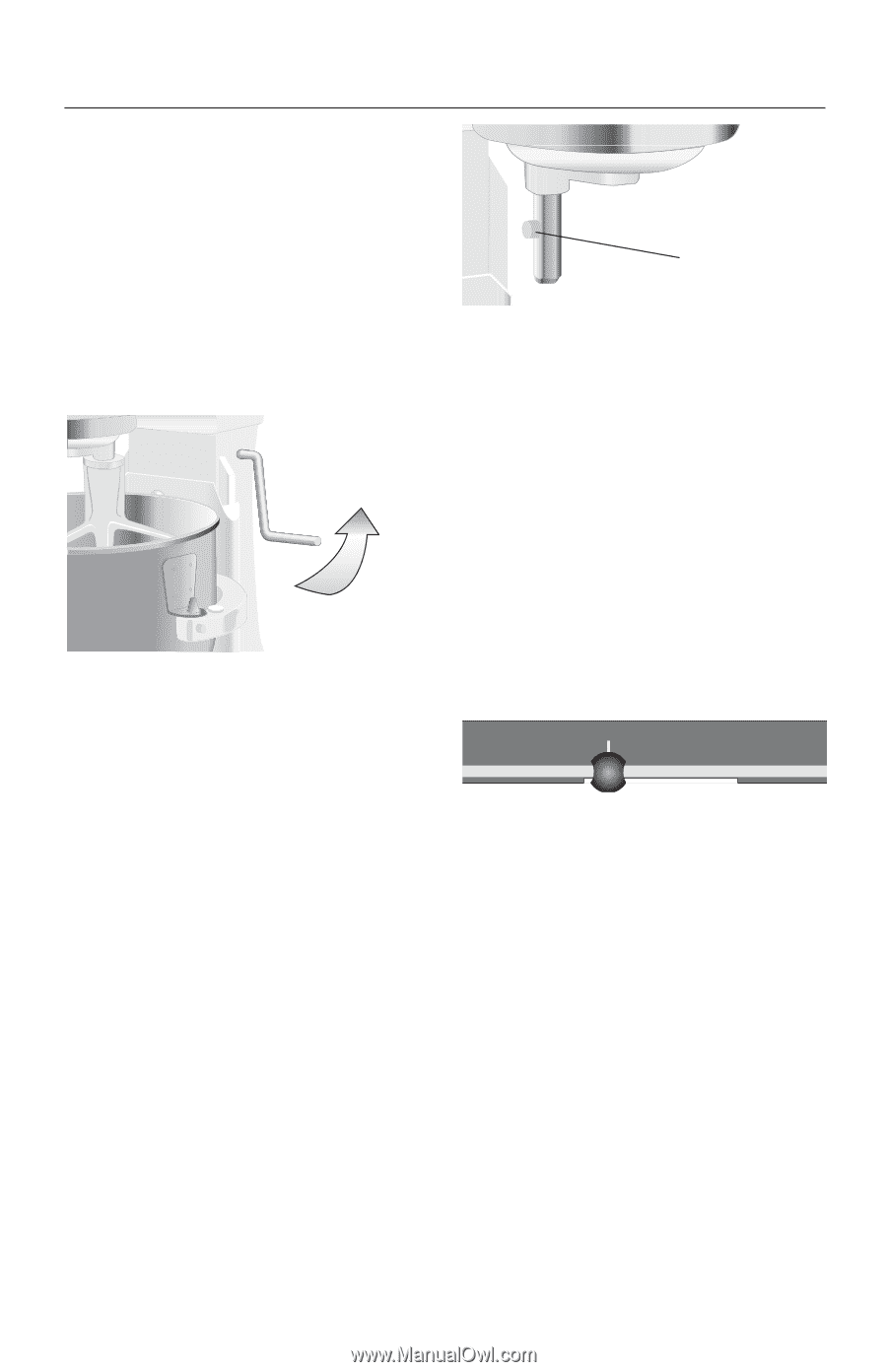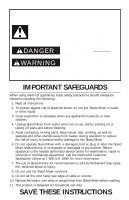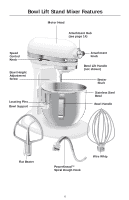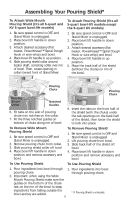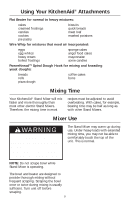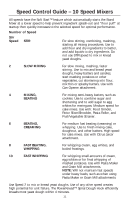KitchenAid KV25GOXMC Instruction and Recipe Booklet - Page 9
Assembling Your Bowl Lift Mixer - attachments
 |
UPC - 050946956213
View all KitchenAid KV25GOXMC manuals
Add to My Manuals
Save this manual to your list of manuals |
Page 9 highlights
Assembling Your Bowl Lift Mixer To Attach Bowl 1. Be sure speed control is OFF and Stand Mixer is unplugged. 2. Place bowl lift handle in down position. 3. Fit bowl supports over locating pins. 4. Press down on back of bowl until bowl pin snaps into spring latch. 5. Raise bowl before mixing. 6. Plug into a grounded 3 prong outlet. Raise To Raise Bowl 1. Rotate handle to straight-up position. 2. Bowl must always be in raised, locked position when mixing. To Lower Bowl 1. Rotate handle back and down. To Remove Bowl 1. Be sure speed control is OFF and Stand Mixer is unplugged. 2. Place bowl lift handle in down position 3. Remove flat beater, wire whip, or spiral dough hook. 4. Grasp bowl handle and lift straight up and off locating pins. To Attach Flat Beater, Wire Whip, or PowerKnead™ Spiral Dough Hook 1. Slide speed control to OFF and unplug. 2. Slip flat beater on beater shaft. Pin 3. Turn beater to left, hooking beater over the pin on shaft. 4. Plug into a grounded 3 prong outlet. To Remove Flat Beater, Wire Whip, or PowerKnead™ Spiral Dough Hook 1. Slide speed control to OFF and unplug. 2. Press beater upward and turn right. 3. Pull beater from beater shaft. Household Stand Mixer Speed Control OFREFSE/T0STIR2 4 6 8 10 Plug into a grounded 3 prong outlet. Speed control lever should always be set on lowest speed for starting, then gradually moved to desired higher speed to avoid splashing ingredients out of bowl. See page 11 for Speed Control Guide. Auto-Reset Motor Protection If the Stand Mixer stops due to overload, slide the speed control lever to OFF. After a few minutes, the stand mixer will automatically reset. Slide the Speed Control Lever to the desired speed and continue mixing. If the unit does not restart, see "Troubleshooting Problems" on page 5. 7