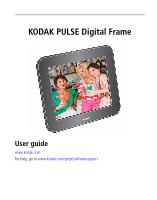Kodak 1338813 User Guide - Page 3
Product features
 |
View all Kodak 1338813 manuals
Add to My Manuals
Save this manual to your list of manuals |
Page 3 highlights
Back panel buttons and connectors Product features USB connector2 Memory card slots2 Power button Health Check button 1 See Attaching the power cable, page 1. 2 See Viewing pictures from a memory card or USB device, page 12. DC-in1 www.kodak.com/go/support i

Product features
www.kodak.com/go/support
i
Back panel buttons and connectors
1
See
Attaching the power cable, page 1
.
2
See
Viewing pictures from a memory card or USB device, page 12
.
Power
button
USB connector
2
Memory card slots
2
DC-in
1
Health Check
button