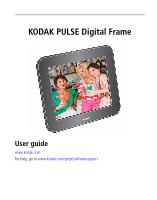Kodak 1338813 User Guide - Page 4
Touch screen icons/buttons
 |
View all Kodak 1338813 manuals
Add to My Manuals
Save this manual to your list of manuals |
Page 4 highlights
Product features Touch screen icons/buttons 1 2 3 4567 8 8 9 1 Play-start a slide show. 2 Collage-start a revolving five-picture slide show. 3 Information-view picture information. 4 Delete-remove pictures from the frame. 5 Copy-copy pictures from a memory card or USB device to your frame's internal memory (only appears if a memory card or USB device is inserted). 6 Transition Time-change how long each picture stays on the screen and the type of transition between pictures. 7 Friends-view pictures grouped according to the friends who sent them (you can also view pictures on an inserted memory card or USB device). 8 Previous/Next-view the previous/next picture on the frame. 9 Health Check-check/fix your network connection (only appears if there is a network connection problem). ii www.kodak.com/go/support