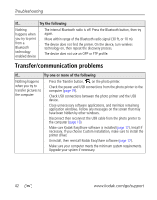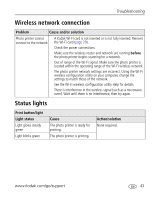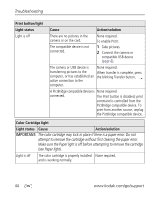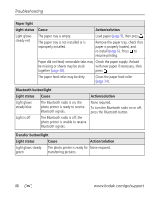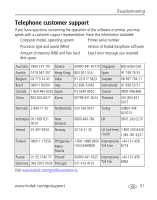Kodak 1783794 User's Guide - Page 53
To enable Transfer, USB device connector light, Light status, Cause, Action/solution
 |
UPC - 041771783792
View all Kodak 1783794 manuals
Add to My Manuals
Save this manual to your list of manuals |
Page 53 highlights
Troubleshooting Transfer button/light Light status Cause Action/solution Light blinks green Pictures are being transferred None required. to the computer. After transferring pictures, the Transfer light continues to blink green until either the Transfer button is pressed again or the connection is no longer available. Light is off There are no pictures in the None required. camera or on the card. To enable Transfer: The camera or compatible 1 Connect photo printer to computer USB device is not connected, (page 19). or a card is not inserted. 2 Take pictures. The photo printer is not 3 Connect the camera or compatible connected to the computer. USB device (page 8). The photo printer is printing The Transfer button is disabled. in standalone mode. The computer is off. Turn on the computer. USB device connector light Light status Cause Light blinks green Slow blink: the device is initializing or communicating with the printer. Fast blink: there is a device or communication error. Action/solution None required. Check the USB connections from the device to the printer. Disconnect then reconnect USB cable from printer to device. www.kodak.com/go/support 47