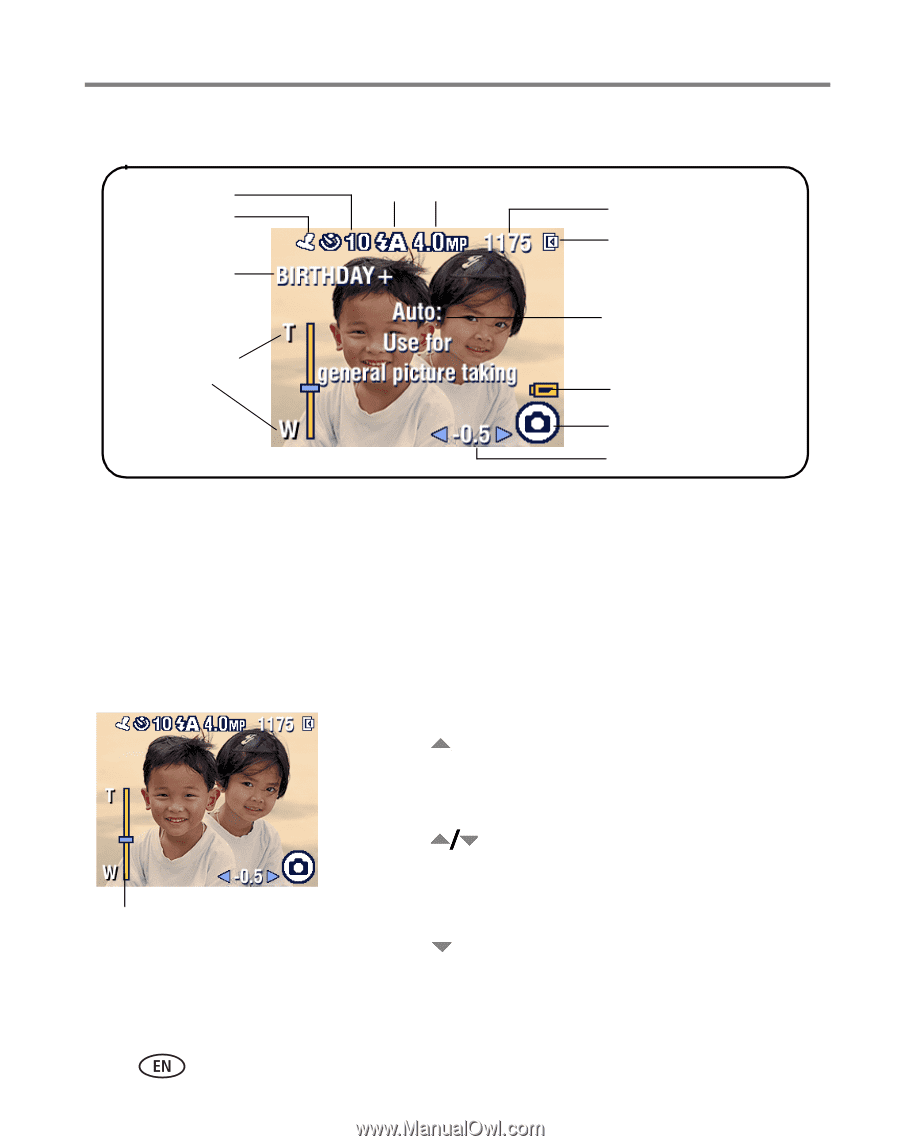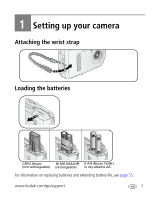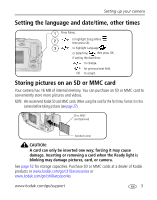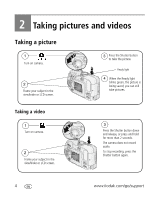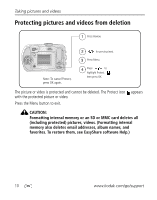Kodak C310 User Manual - Page 12
Picture/video capture screens, Using digital zoom - not printing
 |
UPC - 041778909430
View all Kodak C310 manuals
Add to My Manuals
Save this manual to your list of manuals |
Page 12 highlights
Taking pictures and videos Picture/video capture screens Self-timer Date stamp Album name Zoom: Telephoto Wide Flash Picture quality Pictures/video time remaining Image storage location Mode description Low battery Capture mode Exposure compensation Using digital zoom Use digital zoom in any Still mode to get up to 5X closer to your subject. IMPORTANT: You may notice a decrease in printed image quality when using digital zoom. The blue slider on the zoom indicator pauses and turns red when the picture quality reaches the limit for an acceptable 4 x 6 in. (10 x 15 cm) print. 1 Press the OK button to turn on the LCD screen, then press to zoom in. The LCD screen displays the zoomed image and the zoom indicator. 2 Press to zoom in and out. 3 Press the Shutter button to take the picture. Zoom indicator To turn off digital zoom, from the lowest setting, press . NOTE: You cannot use digital zoom for video recording. Digital zoom is available only when Liveview is turned on. (See page 25.) 6 www.kodak.com/go/support