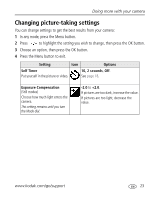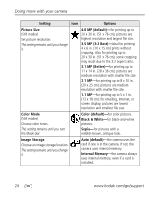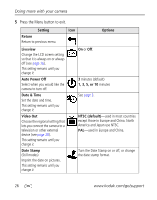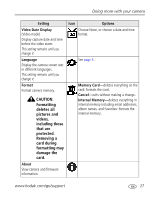Kodak C310 User Manual - Page 29
Changing picture-taking settings
 |
UPC - 041778909430
View all Kodak C310 manuals
Add to My Manuals
Save this manual to your list of manuals |
Page 29 highlights
Doing more with your camera Changing picture-taking settings You can change settings to get the best results from your camera: 1 In any mode, press the Menu button. 2 Press to highlight the setting you wish to change, then press the OK button. 3 Choose an option, then press the OK button. 4 Press the Menu button to exit. Setting Icon Options Self Timer Put yourself in the picture or video. 10, 2 seconds, Off. See page 18. Exposure Compensation (Still modes) Choose how much light enters the camera. This setting remains until you turn the Mode dial. -2.0 to +2.0. If pictures are too dark, increase the value. If pictures are too light, decrease the value. www.kodak.com/go/support 23

Doing more with your camera
www.kodak.com/go/support
23
Changing picture-taking settings
You can change settings to get the best results from your camera:
1
In any mode, press the Menu button.
2
Press
to highlight the setting you wish to change, then press the OK button.
3
Choose an option, then press the OK button.
4
Press the Menu button to exit.
Setting
Icon
Options
Self Timer
Put yourself in the picture or video.
10, 2 seconds
,
Off
.
See
page 18
.
Exposure Compensation
(Still modes)
Choose how much light enters the
camera.
This setting remains until you turn
the Mode dial.
-2.0
to
+2.0
.
If pictures are too dark, increase the value.
If pictures are too light, decrease the
value.