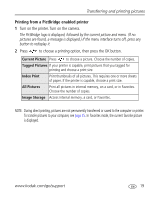Kodak C340 User Manual - Page 24
Printing pictures, Printing with a Kodak EasyShare printer dock - usb cable
 |
View all Kodak C340 manuals
Add to My Manuals
Save this manual to your list of manuals |
Page 24 highlights
Transferring and printing pictures Printing pictures Printing with a Kodak EasyShare printer dock Dock your camera to the Kodak EasyShare printer dock and print directly-with or without a computer. Purchase this and other accessories at a dealer of Kodak products or www.kodak.com/go/c340accessories. Direct printing with a PictBridge enabled printer Your camera features PictBridge technology, so you can print directly to PictBridge enabled printers. You need: I Camera with fully-charged batteries, or I PictBridge enabled printer with optional Kodak 3-volt AC adapter I USB cable included with your camera Connecting the camera to a PictBridge enabled printer 1 Turn off the camera and printer. 2 Optional: If you have a Kodak 3-volt AC adapter (optional accessory), plug it into the camera and into an electrical outlet. 3 Connect the appropriate USB cable from the camera to the printer. (See your printer user guide or www.kodak.com/go/c340accessories for details.) 18 www.kodak.com/go/support