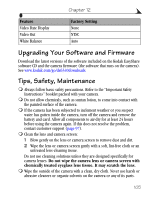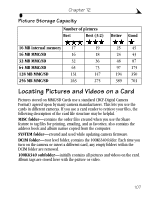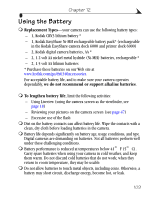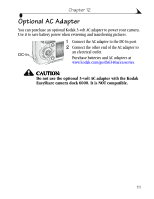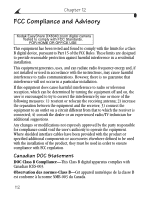Kodak DX6340 User Manual - Page 119
Picture Storage Capacity, Locating Pictures and Videos on a Card - firmware update
 |
UPC - 041771559106
View all Kodak DX6340 manuals
Add to My Manuals
Save this manual to your list of manuals |
Page 119 highlights
Chapter 12 Picture Storage Capacity Number of pictures Best Best (3:2) Better Good 16 MB internal memory 17 16 MB MMC/SD 16 32 MB MMC/SD 32 64 MB MMC/SD 65 128 MB MMC/SD 131 256 MB MMC/SD 263 19 25 45 18 24 43 36 48 87 73 97 175 147 194 350 275 389 701 Locating Pictures and Videos on a Card Pictures stored on MMC/SD Cards use a standard (DCF-Digital Camera Format) agreed upon by many camera manufacturers. This lets you use the cards in different cameras. If you use a card reader to retrieve your files, the following description of the card file structure may be helpful. MISC folder-contains the order files created when you use the Share feature to tag files for printing, emailing, and as favorites; also contains the address book and album names copied from the computer. SYSTEM folder-created and used while updating camera firmware. DCIM folder-root level folder, contains the 100K6340 folder. Each time you turn on the camera or insert a different card, any empty folders within the DCIM folder are removed. 100K6340 subfolder-initially contains all pictures and videos on the card. Album tags are stored here with the picture or video. 107