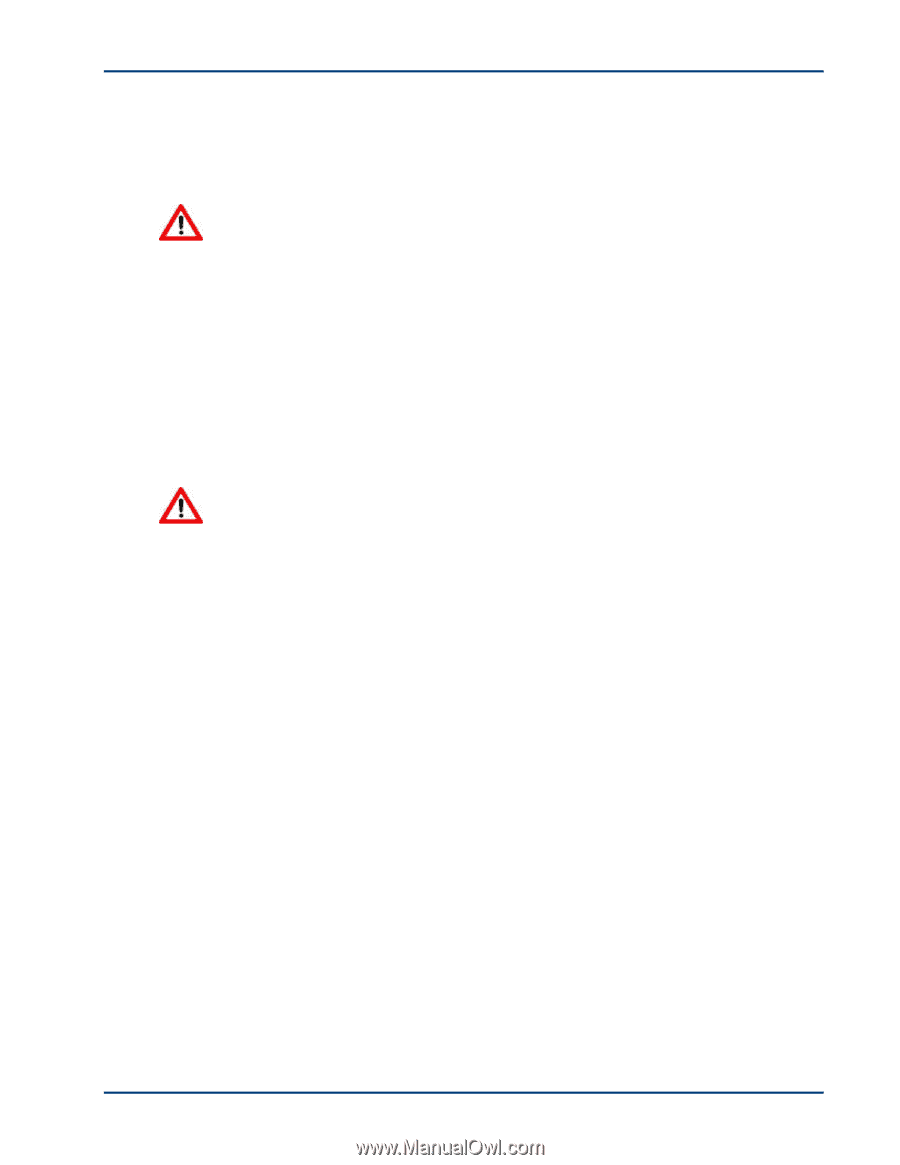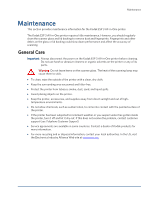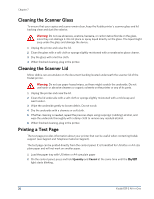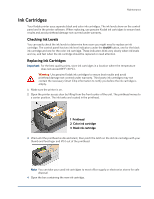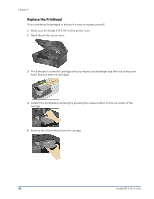Kodak Esp-3 User guide - Page 42
Cleaning the Scanner Glass, Printing a Test Support, Telephone Customer Support - scanner not working
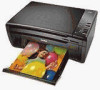 |
UPC - 041778918760
View all Kodak Esp-3 manuals
Add to My Manuals
Save this manual to your list of manuals |
Page 42 highlights
Chapter 7 Cleaning the Scanner Glass To ensure that your copies and scans remain clear, keep the Kodak printer's scanner glass and lid backing clean and dust the exterior. Warning Do not use abrasives, acetone, benzene, or carbon tetrachloride on the glass, since they can damage it. Do not place or spray liquid directly on the glass. The liquid might seep under the glass and damage the device. 1 Unplug the printer and raise the lid. 2 Clean the glass with a soft cloth or sponge slightly moistened with a nonabrasive glass cleaner. 3 Dry the glass with a lint fee cloth. 4 When finished cleaning, plug in the printer. Cleaning the Scanner Lid Minor debris can accumulate on the document backing located underneath the scanner lid of the Kodak printer. Warning Do not use paper-based wipes, as these might scratch the underside. Do not use harsh or abrasive cleaners or organic solvents on the printer or any of its parts. 1 Unplug the printer and raise the lid. 2 Clean the lid underside with a soft cloth or sponge slightly moistened with a mild soap and warm water. 3 Wipe the underside gently to loosen debris. Do not scrub. 4 Dry the underside with a chamois or soft cloth. 5 If further cleaning is needed, repeat the previous steps using isopropyl (rubbing) alcohol, and wipe the underside thoroughly with a damp cloth to remove any residual alcohol. 6 When finished cleaning, plug in the printer. Printing a Test Page The test page provides information about your printer that can be useful when contacting Kodak support (see Support and Telephone Customer Support). The test page can be printed directly from the control panel. It is formatted for US letter or A4 size plain paper and will not work on smaller paper. 1 Load the paper tray with US letter or A4 size plain paper 2 On the control panel, press and hold Quantity and Cancel at the same time until the On/Off light starts blinking. 36 Kodak ESP 3 All-in-One