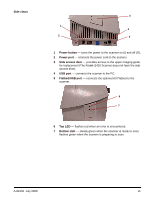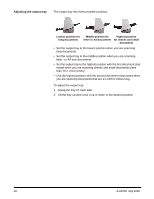Kodak I1440 User Guide - Page 19
Side views, connects the optional A3 Flatbed to - scanner errors
 |
UPC - 041778766194
View all Kodak I1440 manuals
Add to My Manuals
Save this manual to your list of manuals |
Page 19 highlights
Side views 3 1 4 2 5 1 Power button - turns the power to the scanner on (|) and off (O). 2 Power port - connects the power cord to the scanner. 3 Side access door - provides access to the upper imaging guide for replacement (The Kodak i1410 Scanner does not have the side access door). 4 USB port - connects the scanner to the PC. 5 Flatbed/USB port - connects the optional A3 Flatbed to the scanner. 6 7 6 Top LED - flashes red when an error is encountered. 7 Bottom LED - steady green when the scanner is ready to scan; flashes green when the scanner is preparing to scan. A-61550 July 2008 15

A-61550
July 2008
15
Side views
1
Power button
— turns the power to the scanner on (|) and off (O).
2
Power port
— connects the power cord to the scanner.
3
Side access door
— provides access to the upper imaging guide
for replacement (The
Kodak
i1410 Scanner does not have the side
access door).
4
USB port
— connects the scanner to the PC.
5
Flatbed/USB port
— connects the optional A3 Flatbed to the
scanner.
6
Top LED
— flashes red when an error is encountered.
7
Bottom LED
— steady green when the scanner is ready to scan;
flashes green when the scanner is preparing to scan.
1
2
3
4
5
6
7