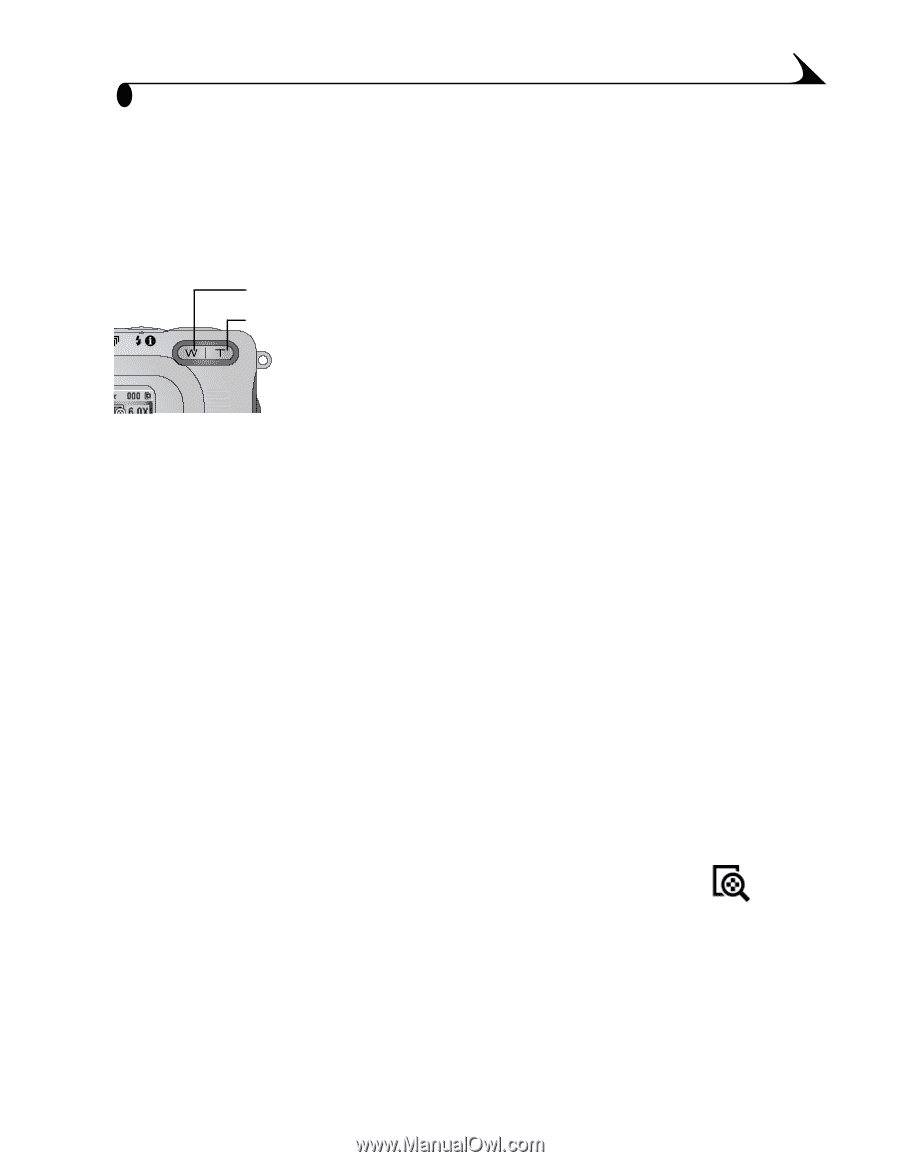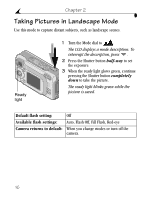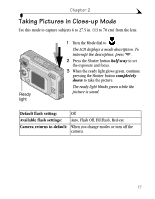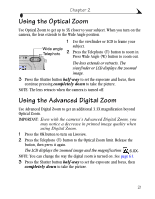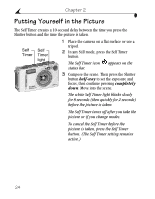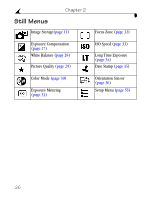Kodak LS443 User's Guide - Page 33
Using the Optical Zoom, Using the Advanced Digital Zoom - digital camera
 |
View all Kodak LS443 manuals
Add to My Manuals
Save this manual to your list of manuals |
Page 33 highlights
Chapter 2 Using the Optical Zoom Use Optical Zoom to get up to 3X closer to your subject. When you turn on the camera, the lens extends to the Wide Angle position. 1 Use the viewfinder or LCD to frame your Wide angle subject. Telephoto 2 Press the Telephoto (T) button to zoom in. Press Wide Angle (W) button to zoom out. The lens extends or retracts. The viewfinder or LCD displays the zoomed image. 3 Press the Shutter button half-way to set the exposure and focus, then continue pressing completely down to take the picture. NOTE: The lens retracts when the camera is turned off. Using the Advanced Digital Zoom Use Advanced Digital Zoom to get an additional 3.3X magnification beyond Optical Zoom. IMPORTANT: Even with the camera's Advanced Digital Zoom, you may notice a decrease in printed image quality when using Digital Zoom. 1 Press the OK button to turn on Liveview. 2 Press the Telephoto (T) button to the Optical Zoom limit. Release the button, then press it again. The LCD displays the zoomed image and the magnification 6.0X. NOTE: You can change the way the digital zoom is turned on. See page 61. 3 Press the Shutter button half-way to set the exposure and focus, then completely down to take the picture. 21