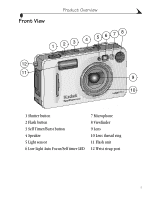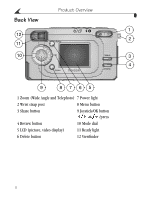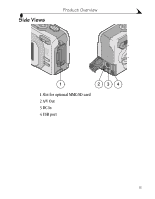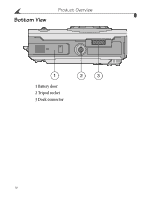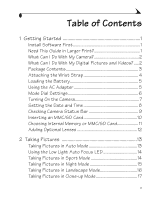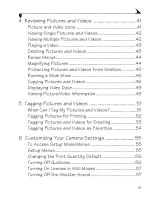Kodak LS443 User's Guide - Page 7
Table of Contents - camera battery
 |
View all Kodak LS443 manuals
Add to My Manuals
Save this manual to your list of manuals |
Page 7 highlights
Table of Contents 1 Getting Started 1 Install Software First 1 Need This Guide in Larger Print 1 What Can I Do With My Camera 2 What Can I Do With My Digital Pictures and Videos? .....2 Package Contents 3 Attaching the Wrist Strap 4 Loading the Battery 5 Using the AC Adapter 5 Mode Dial Settings 6 Turning On the Camera 7 Setting the Date and Time 8 Checking Camera Status Bar 9 Inserting an MMC/SD Card 10 Choosing Internal Memory or MMC/SD Card 11 Adding Optional Lenses 12 2 Taking Pictures 13 Taking Pictures in Auto Mode 13 Using the Low Light Auto Focus LED 14 Taking Pictures in Sport Mode 14 Taking Pictures in Night Mode 15 Taking Pictures in Landscape Mode 16 Taking Pictures in Close-up Mode 17 v
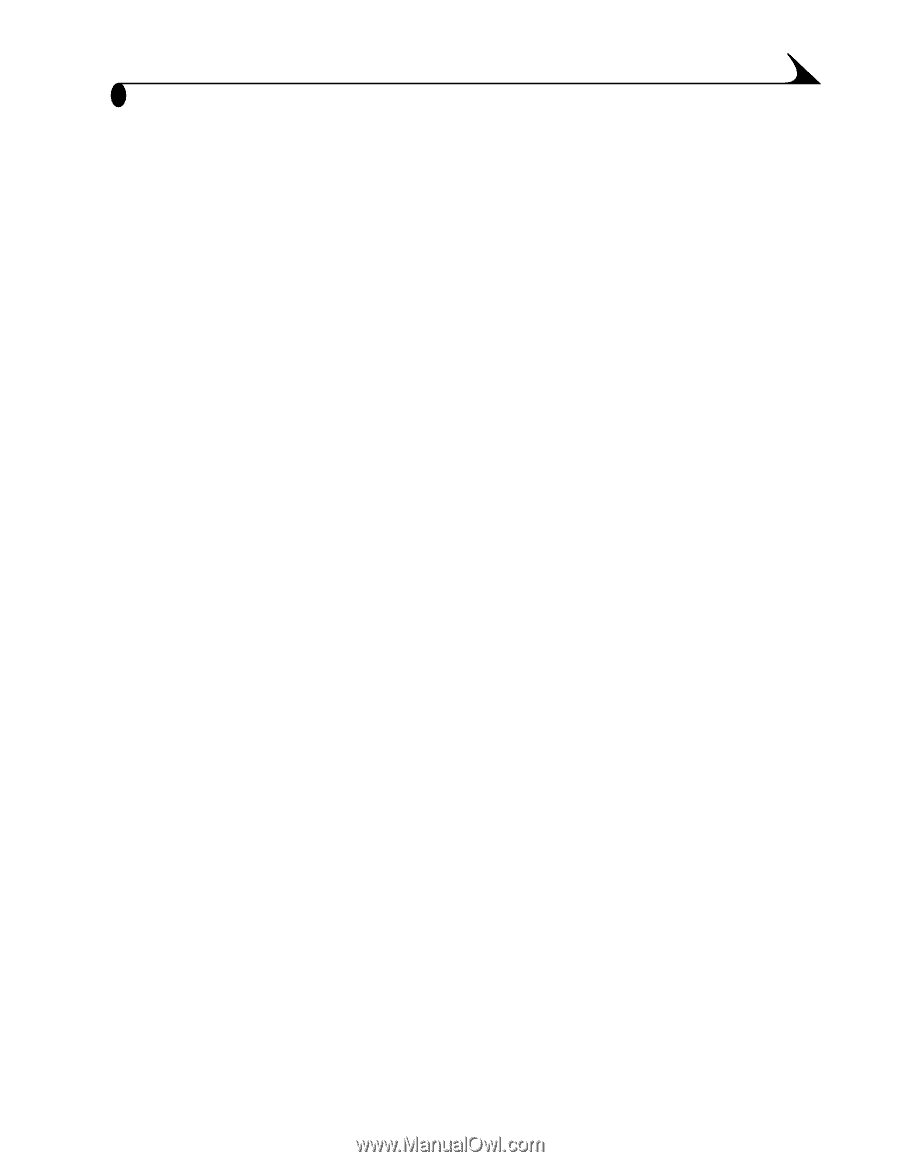
v
Table of Contents
1
Getting Started
...................................................................
1
Install Software First
................................................................
1
Need This Guide in Larger Print?
............................................
1
What Can I Do With My Camera?
...........................................
2
What Can I Do With My Digital Pictures and Videos?
.....
2
Package Contents
.....................................................................
3
Attaching the Wrist Strap
....................................................
4
Loading the Battery
.................................................................
5
Using the AC Adapter
.............................................................
5
Mode Dial Settings
...................................................................
6
Turning On the Camera
.............................................................
7
Setting the Date and Time
....................................................
8
Checking Camera Status Bar
...............................................
9
Inserting an MMC/SD Card
...................................................
10
Choosing Internal Memory or MMC/SD Card
....................
11
Adding Optional Lenses
.........................................................
12
2
Taking Pictures
.................................................................
13
Taking Pictures in Auto Mode
..............................................
13
Using the Low Light Auto Focus LED
................................
14
Taking Pictures in Sport Mode
............................................
14
Taking Pictures in Night Mode
.............................................
15
Taking Pictures in Landscape Mode
...................................
16
Taking Pictures in Close-up Mode
.......................................
17