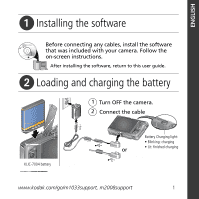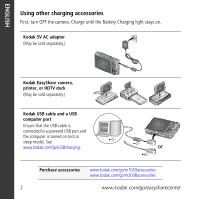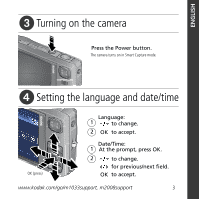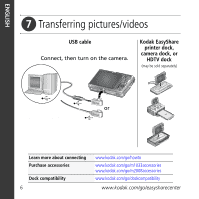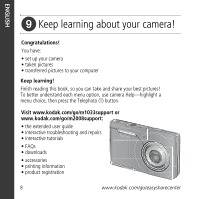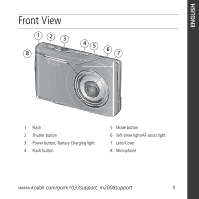Kodak M1033 User Manual - Page 4
Taking a picture - turns on then off
 |
UPC - 041771083762
View all Kodak M1033 manuals
Add to My Manuals
Save this manual to your list of manuals |
Page 4 highlights
ENGLISH ᕥ Taking a picture 1 Press the Power button to turn on the camera in Smart Capture mode. 2 Press the Shutter button halfway to focus and set exposure. When the framing marks turn green, press the Shutter button completely down. When you press the Shutter button halfway down, the framing marks remain locked on the face or the in-focus subject, even if you move the camera. You can repeatedly press Display to turn on/off status icons, histogram, and framing grid. Framing marks Display To learn more about Smart Capture and other modes, see page 11. 4 www.kodak.com/go/easysharecenter
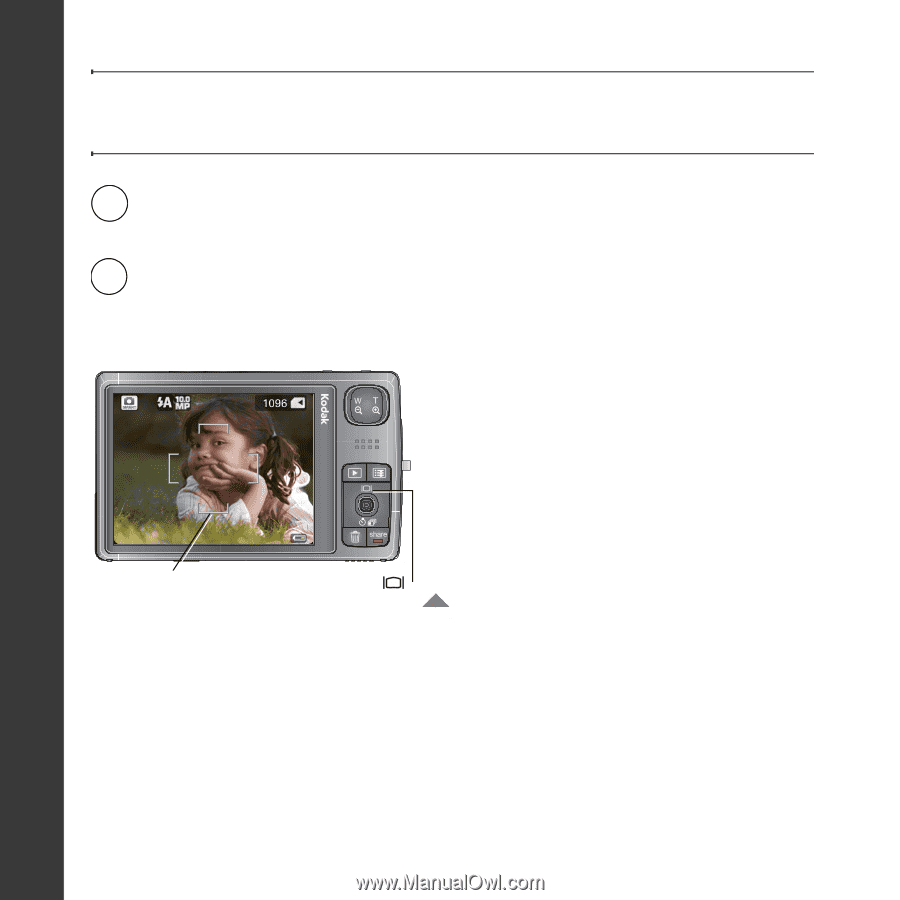
4
www.kodak.com/go/easysharecenter
ENGLISH
µ
Taking a picture
To learn more about Smart Capture and other modes, see
page 11
.
When you press the Shutter button halfway
down, the framing marks remain locked on the
face or the in-focus subject, even if you move
the camera.
You can repeatedly press Display to turn on/off
status icons, histogram, and framing grid.
Press the Shutter button halfway to focus and set exposure.
When the framing marks turn green, press the Shutter
button completely down.
1
Press the Power button to turn on the camera in
Smart Capture mode.
2
Framing
marks
Display