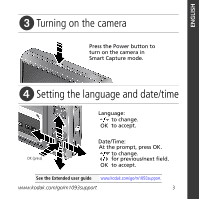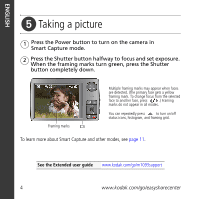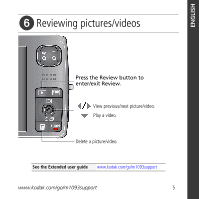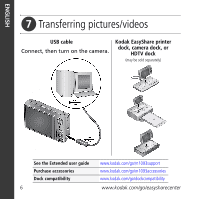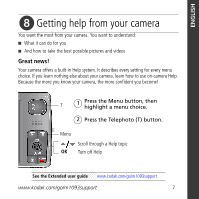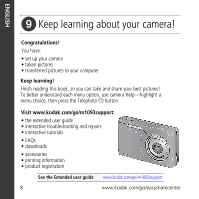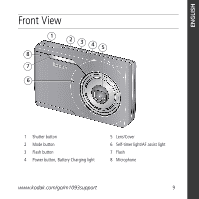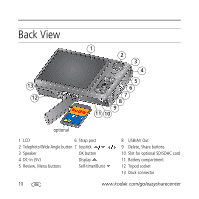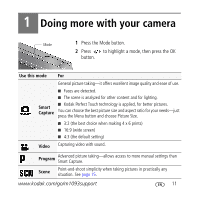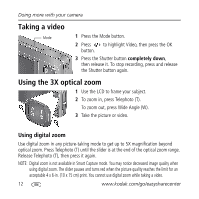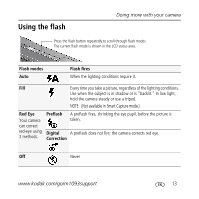Kodak M1093 User Manual - Page 8
Keep learning about your camera - accessories
 |
UPC - 041771910334
View all Kodak M1093 manuals
Add to My Manuals
Save this manual to your list of manuals |
Page 8 highlights
ENGLISH ᕩ Keep learning about your camera! Congratulations! You have: • set up your camera • taken pictures • transferred pictures to your computer Keep learning! Finish reading this book, so you can take and share your best pictures! To better understand each menu option, use camera Help-highlight a menu choice, then press the Telephoto (T) button. Visit www.kodak.com/go/m1093support: • the extended user guide • interactive troubleshooting and repairs • interactive tutorials • FAQs • downloads • accessories • printing information • product registration See the Extended user guide www.kodak.com/go/m1093support 8 www.kodak.com/go/easysharecenter
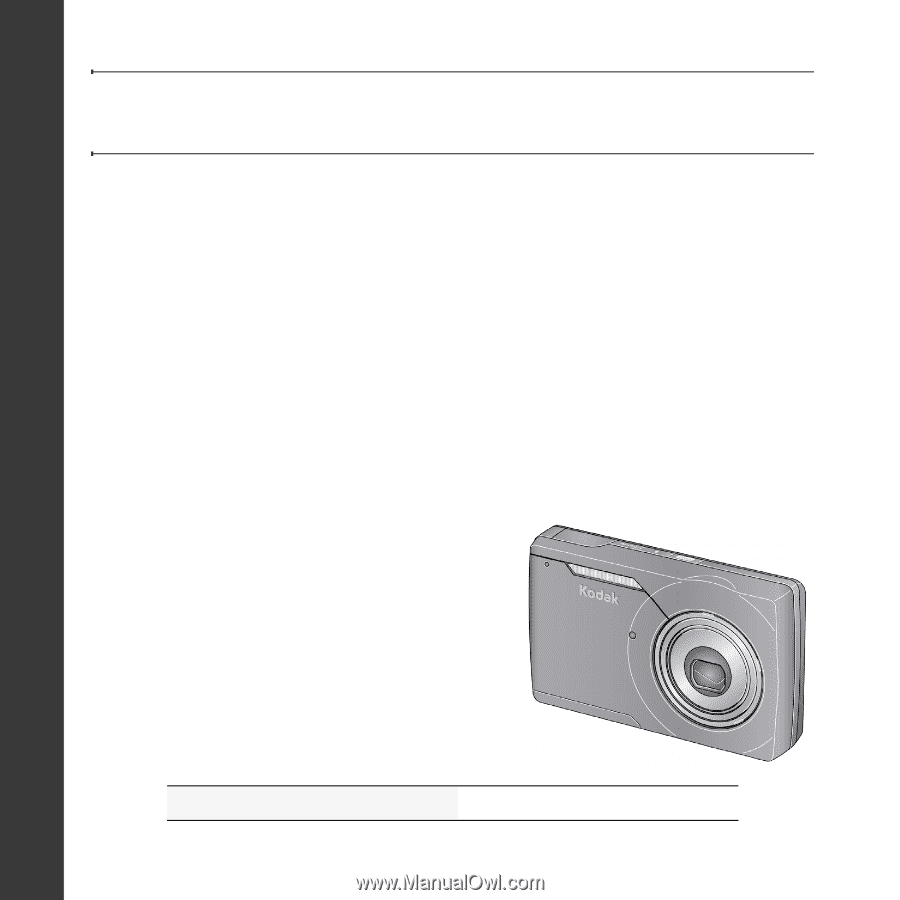
8
www.kodak.com/go/easysharecenter
ENGLISH
¹
Keep learning about your camera!
See the Extended user guide
www.kodak.com/go/m1093support
Visit www.kodak.com/go/m1093support:
• the extended user guide
• interactive troubleshooting and repairs
• interactive tutorials
• FAQs
• downloads
• accessories
• printing information
• product registration
Congratulations!
You have:
• set up your camera
• taken pictures
• transferred pictures to your computer
Keep learning!
Finish reading this book, so you can take and share your best pictures!
To better understand each menu option, use camera Help—highlight a
menu choice, then press the Telephoto (T) button.