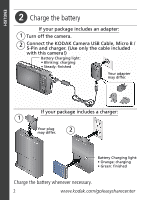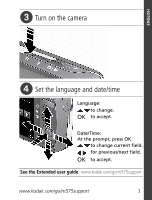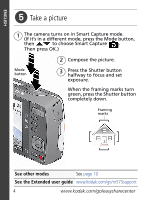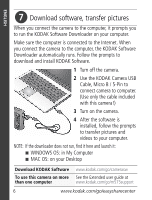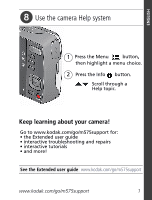Kodak M575 User guide - Page 2
Charge the battery, Charge the battery whenever necessary. - camera
 |
UPC - 041778196168
View all Kodak M575 manuals
Add to My Manuals
Save this manual to your list of manuals |
Page 2 highlights
ENGLISH ᕢ Charge the battery If your package includes an adapter: 1 Turn off the camera. 2 Connect the KODAK Camera USB Cable, Micro B / 5-Pin and charger. (Use only the cable included with this camera!) Battery Charging light: • Blinking: charging • Steady: finished Your adapter may differ. If your package includes a charger: 1 Your plug may differ. 2 Battery Charging light: • Orange: charging • Green: finished Charge the battery whenever necessary. 2 www.kodak.com/go/easysharecenter
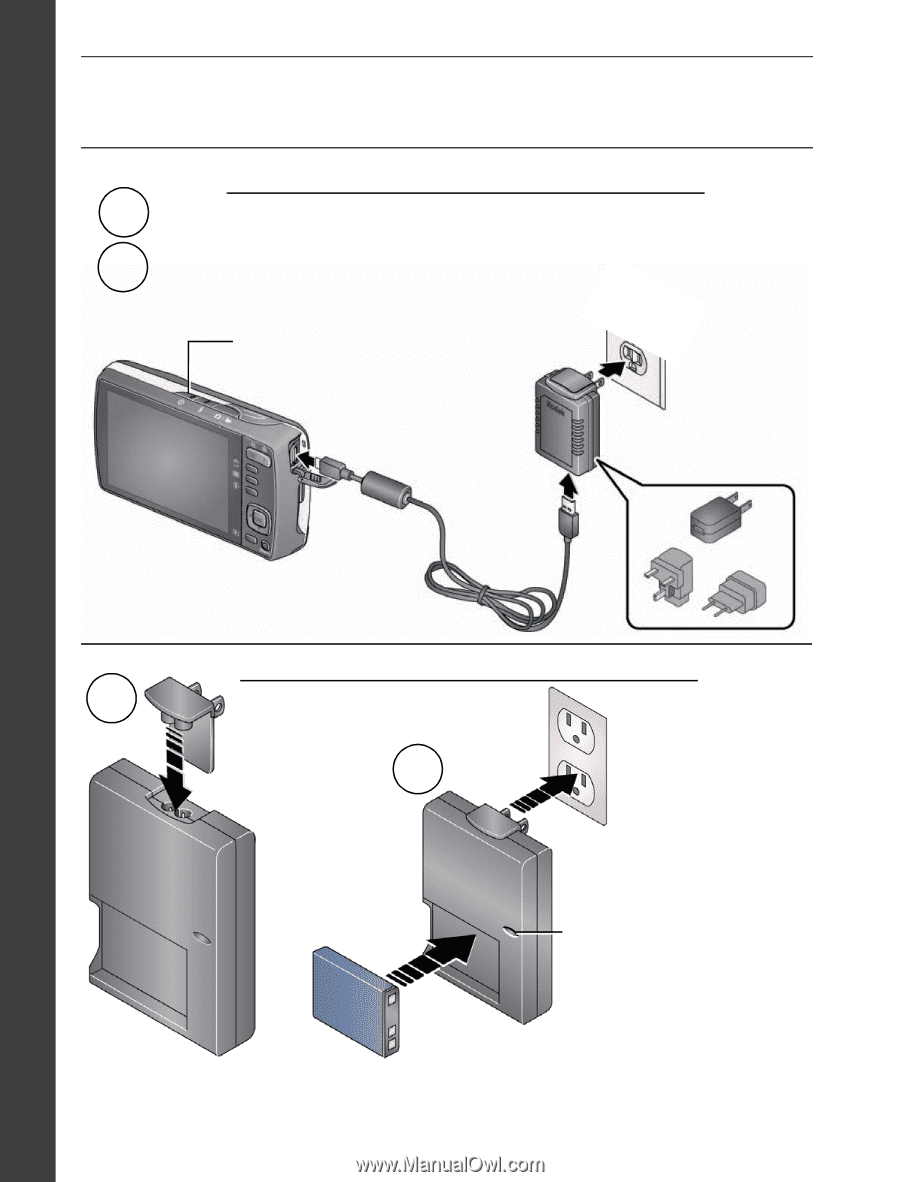
2
www.kodak.com/go/easysharecenter
ENGLISH
²
Charge the battery
Charge the battery whenever necessary.
Battery Charging light:
• Orange: charging
• Green: finished
2
1
2
1
Your plug
may differ.
Turn off the camera.
Connect the KODAK Camera USB Cable, Micro B /
5-Pin and charger. (Use only the cable included
with this camera!)
Battery Charging light:
• Blinking: charging
• Steady: finished
If your package includes a charger:
If your package includes an adapter:
Your adapter
may differ.