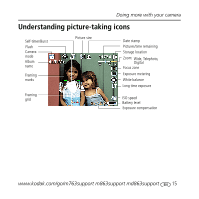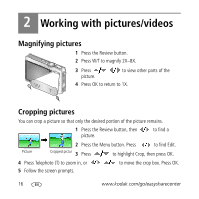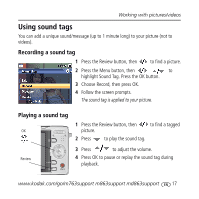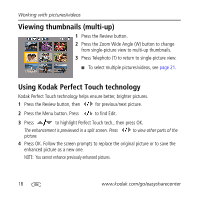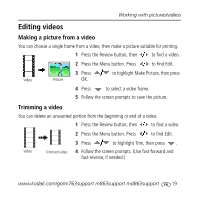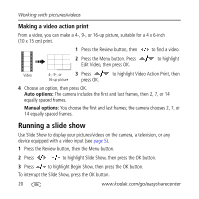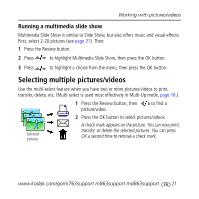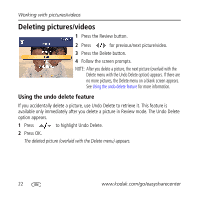Kodak M863 User Manual - Page 20
Running a slide show - manual
 |
UPC - 041778453636
View all Kodak M863 manuals
Add to My Manuals
Save this manual to your list of manuals |
Page 20 highlights
Working with pictures/videos Making a video action print From a video, you can make a 4-, 9-, or 16-up picture, suitable for a 4 x 6-inch (10 x 15 cm) print. 1 Press the Review button, then to find a video. 2 Press the Menu button. Press Edit Video, then press OK. to highlight Video 4-, 9-, or 3 Press to highlight Video Action Print, then 16-up picture press OK. 4 Choose an option, then press OK. Auto options: The camera includes the first and last frames, then 2, 7, or 14 equally spaced frames. Manual options: You choose the first and last frames; the camera chooses 2, 7, or 14 equally spaced frames. Running a slide show Use Slide Show to display your pictures/videos on the camera, a television, or any device equipped with a video input (see page 5). 1 Press the Review button, then the Menu button. 2 Press to highlight Slide Show, then press the OK button. 3 Press to highlight Begin Show, then press the OK button. To interrupt the Slide Show, press the OK button. 20 www.kodak.com/go/easysharecenter