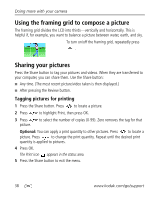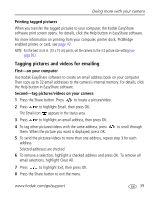Kodak MD863 User Manual - Page 40
Options
 |
View all Kodak MD863 manuals
Add to My Manuals
Save this manual to your list of manuals |
Page 40 highlights
Doing more with your camera NOTE: Press the T (Telephoto Zoom) button for information about camera settings and options. These settings remain until you change them. Press Menu, , access settings LCD Brightness , and OK to Options Power Save High Power Image Storage Choose a storage location for pictures/videos. Auto-the camera uses the card if one is in the camera. If not, the camera uses internal memory. Internal Memory-the camera always uses internal memory, even if a card is installed. Set Album Exit Choose Album names. Clear All-selected album settings are You can apply different Set Album choices to cancelled. videos and to pictures. See page 43. Orientation Sensor On Orient pictures/videos so that they are Off displayed with the correct side up. Camera Sounds Choose sound effects. Sound Volume Date & Time Themes-applies the same sound effect set to all functions. Individual-choose a sound effect for each function. Off High Medium Low See page 3. 34 www.kodak.com/go/support