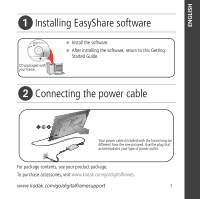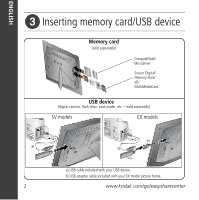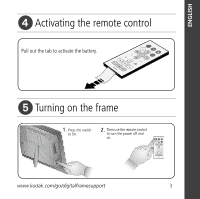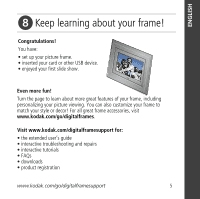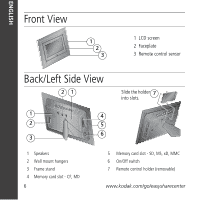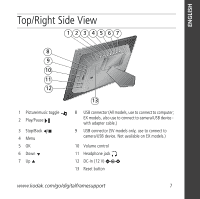Kodak SV 811 User Manual - Page 4
Setting the language, Viewing your slide show - help
 |
UPC - 041778858943
View all Kodak SV 811 manuals
Add to My Manuals
Save this manual to your list of manuals |
Page 4 highlights
ENGLISH ᕦ Setting the language The language setup screen appears the first time you turn on the frame. 1. to change. 2. OK to accept. back menu OK ᕧ Viewing your slide show A slide show starts automatically when you turn on the frame.* The pictures and videos - on the card or device you inserted - are displayed in the order they're stored on the card or device. * EX models: with NO card inserted, the network connection screen appears and helps you connect to your wireless network. See Chapter 3. 4 www.kodak.com/go/easysharecenter
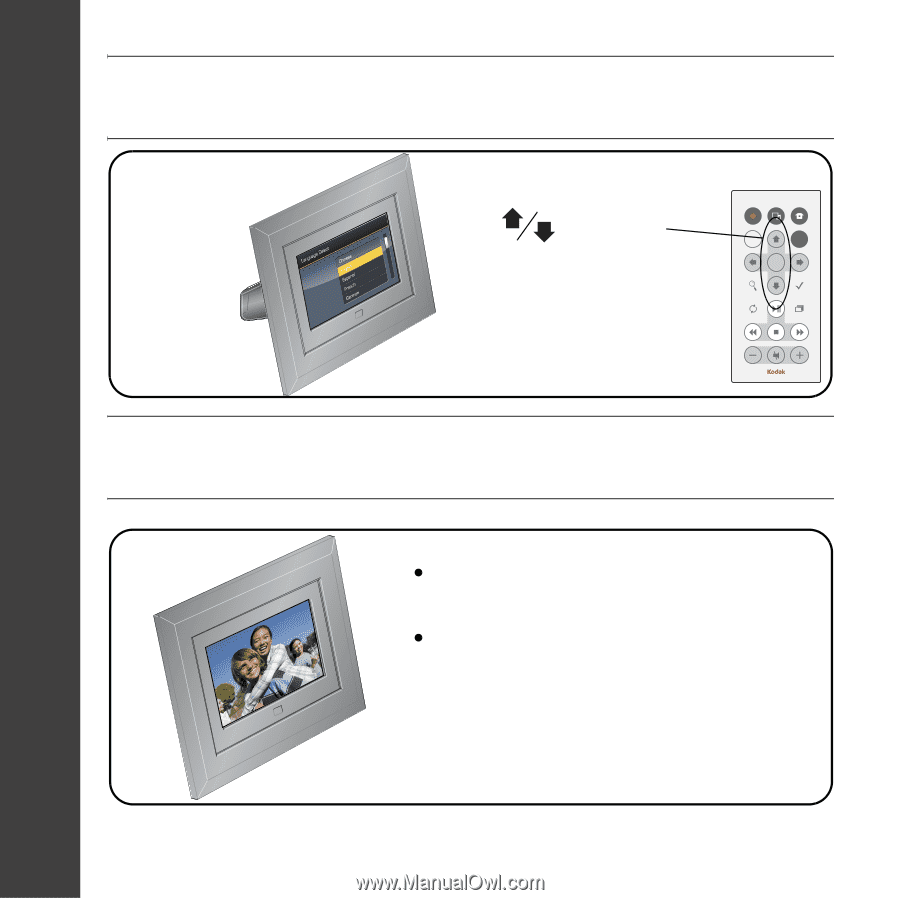
4
www.kodak.com/go/easysharecenter
ENGLISH
¶
Setting the language
·
Viewing your slide show
2.
1.
OK to accept.
to change.
The language
setup screen
appears the first
time you turn on
the frame.
back
OK
menu
A slide show starts automatically when you
turn on the frame.*
The pictures and videos - on the card or
device you inserted - are displayed in the
order they’re stored on the card or device.
EX models: with NO card inserted, the network connection screen appears
and helps you connect to your wireless network. See Chapter 3.
*