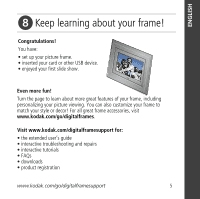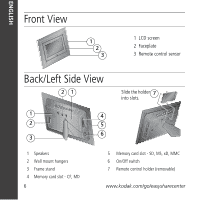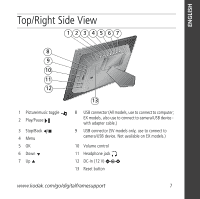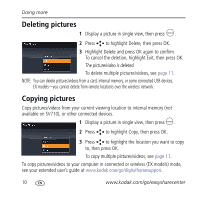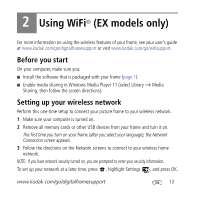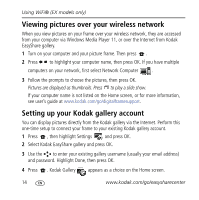Kodak SV 811 User Manual - Page 9
Doing more - remote control
 |
UPC - 041778858943
View all Kodak SV 811 manuals
Add to My Manuals
Save this manual to your list of manuals |
Page 9 highlights
1 Doing more All buttons and controls described are on the remote control unless otherwise specified. Viewing pictures and videos Thumbnails view ■ To view your pictures as multi-up thumbnails, press when a slide show is playing. ■ To navigate through the thumbnails, press . ■ To play a video ( ), highlight it and press OK. Single view ■ To view a single, full-screen picture, highlight it in thumbnails view and press OK. ■ To magnify a picture up to 8X, press . To view other parts of the picture, press . Press OK to return. ■ To rotate a picture, press . Slide show ■ To start a slide show from any selected picture (thumbnail or single view), press . www.kodak.com/go/digitalframesupport 9
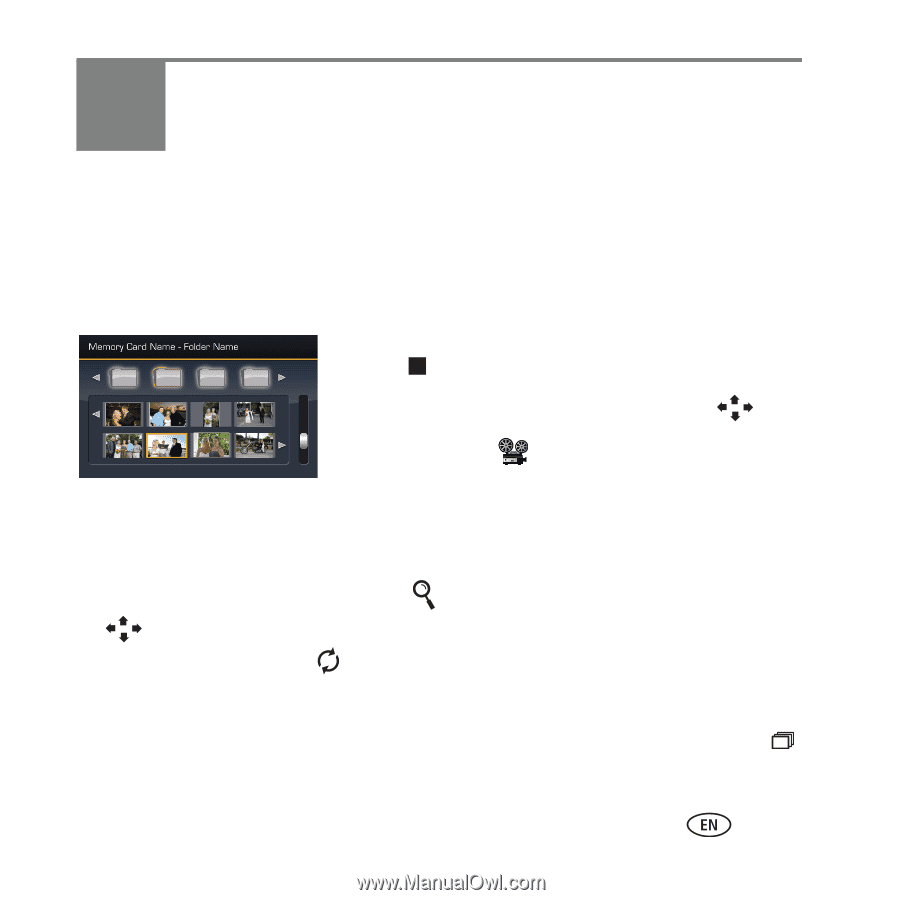
www.kodak.com/go/digitalframesupport
9
1
Doing more
All buttons and controls described are on the remote control unless otherwise specified.
Viewing pictures and videos
Thumbnails view
■
To view your pictures as multi-up thumbnails,
press
when a slide show is playing.
■
To navigate through the thumbnails, press
.
■
To play a video (
), highlight it and press OK.
Single view
■
To view a single, full-screen picture, highlight it in thumbnails view and press OK.
■
To magnify a picture up to 8X, press
. To view other parts of the picture, press
. Press OK to return.
■
To rotate a picture, press
.
Slide show
■
To start a slide show from any selected picture (thumbnail or single view), press
.