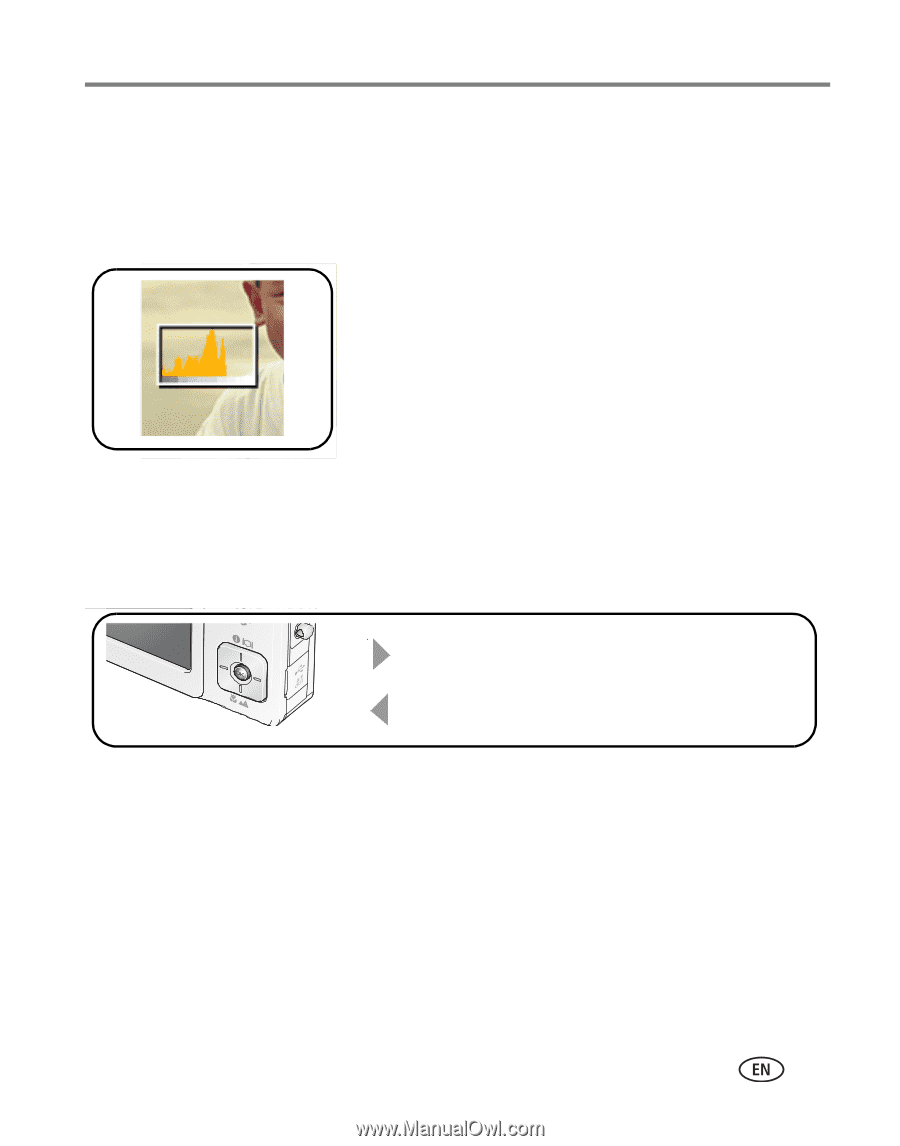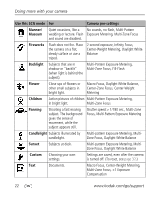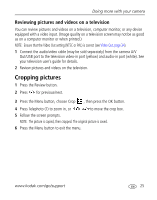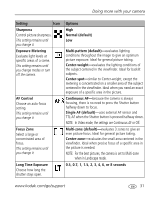Kodak V550 User Manual - Page 33
Using exposure compensation to adjust picture brightness, Copying pictures and videos, Before you copy - middle button
 |
UPC - 041778055977
View all Kodak V550 manuals
Add to My Manuals
Save this manual to your list of manuals |
Page 33 highlights
Doing more with your camera Using the histogram to view picture brightness The histogram shows the distribution of the subject's brightness. If the peak is to the right of the graph, the subject is bright; if it's to the left, the subject is dark. Optimal exposure is achieved when the peak is in the middle of the histogram. To turn on the histogram in Capture mode or in Review, press the LCD/Info button until the histogram appears. Using exposure compensation to adjust picture brightness You can adjust exposure compensation to make your pictures darker or lighter. to increase exposure compensation to decrease exposure compensation Copying pictures and videos You can copy pictures and videos from a card to internal memory or from internal memory to a card. Before you copy, make sure that: ■ A card is inserted in the camera. ■ The camera's picture storage location is set to the location from which you are copying. See Image Storage, page 32. www.kodak.com/go/support 27