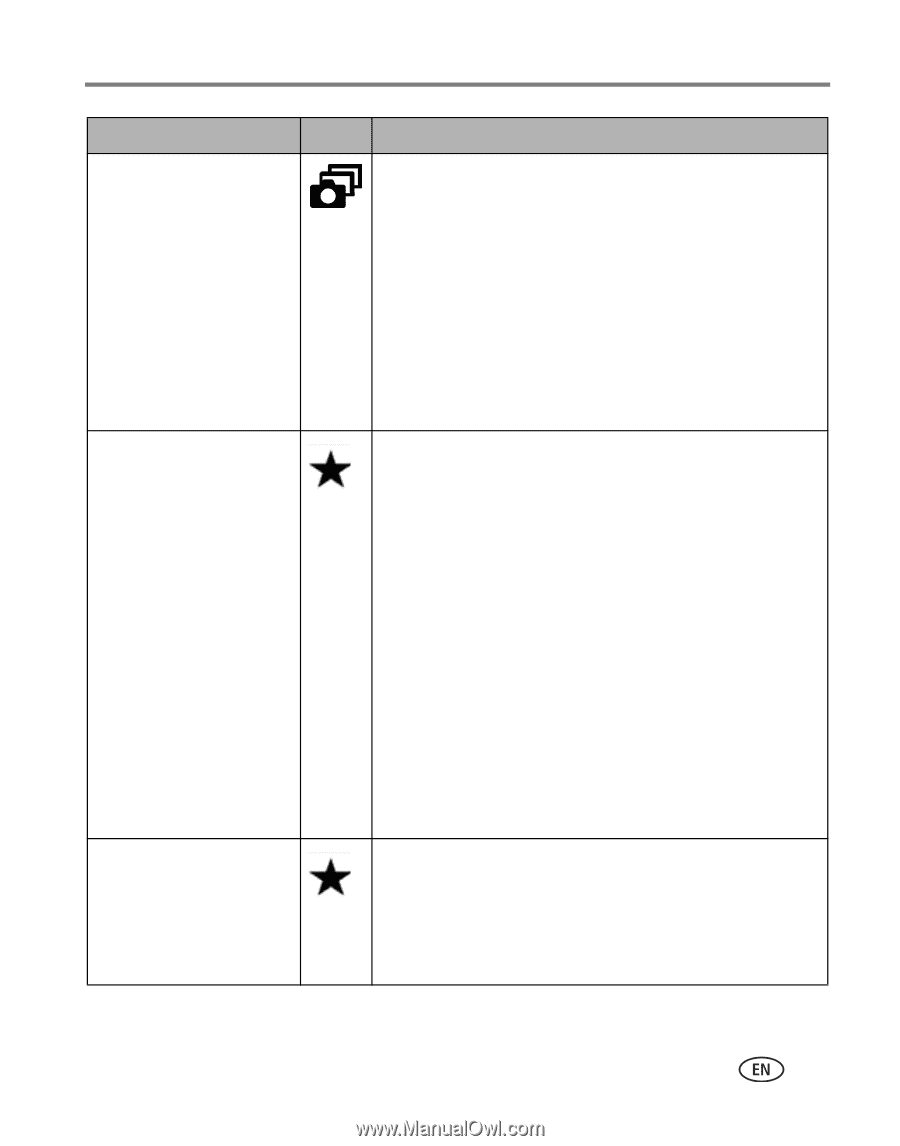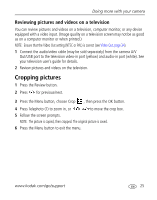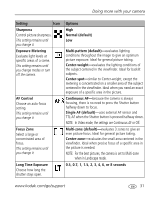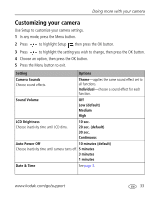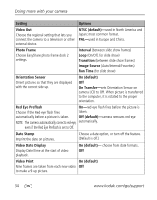Kodak V550 User Manual - Page 35
Burst, Off default, halfway, hold it, completely, Picture Size, 0 MP default, 4 MP 3:2, Video Size
 |
UPC - 041778055977
View all Kodak V550 manuals
Add to My Manuals
Save this manual to your list of manuals |
Page 35 highlights
Doing more with your camera Setting Icon Burst Camera takes up to 5 pictures (3 per second) while the Shutter button is pressed. Capture an expected event, such as a person swinging a golf club. Picture Size Choose a picture resolution. This setting remains until you change it. Video Size Choose a video resolution. This setting remains until you change it. Options Off (default) On Press the Shutter button halfway, then hold it completely down to take pictures. The camera stops taking pictures when you release the Shutter button, when the pictures are taken, or when there is no more storage space. During quickview, you can delete all pictures in the burst series. To delete selectively, do so in Review (see page 11). 5.0 MP (default)-for printing up to 20 x 30 in. (51 x 76 cm); pictures are highest resolution and largest file size. 4.4 MP (3:2)- ideal for printing 4 x 6 in. (10 x 15 cm) prints without cropping. Also for printing up to 20 x 30 in. (51 x 76 cm) 4.0 MP- for printing up to 20 x 30 in. (51 x 76 cm); pictures are medium resolution with smaller file size. 3.1 MP-for printing up to 11 x 14 in. (28 x 36 cm); pictures are medium resolution with smaller file size. 1.8 MP-for printing 4 x 6 in. (10 x 15 cm) prints, emailing, Internet, screen display, or for conserving space. 640 x 480 (default) 320 x 240 www.kodak.com/go/support 29