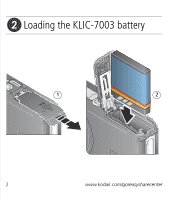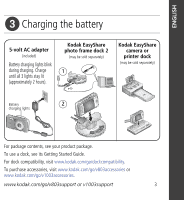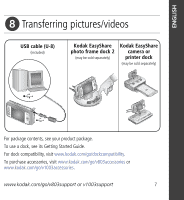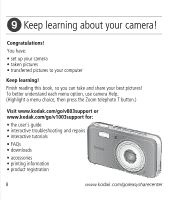Kodak V803 User Manual - Page 3
Charging the battery - easyshare
 |
UPC - 041778480267
View all Kodak V803 manuals
Add to My Manuals
Save this manual to your list of manuals |
Page 3 highlights
ENGLISH ᕣ Charging the battery 5-volt AC adapter (included) Battery charging lights blink during charging. Charge until all 3 lights stay lit (approximately 2 hours). Kodak EasyShare photo frame dock 2 (may be sold separately) 1 Kodak EasyShare camera or printer dock (may be sold separately) Battery 2 charging lights For package contents, see your product package. To use a dock, see its Getting Started Guide. For dock compatibility, visit www.kodak.com/go/dockcompatibility. To purchase accessories, visit www.kodak.com/go/v803accessories or www.kodak.com/go/v1003accessories. www.kodak.com/go/v803support or v1003support 3
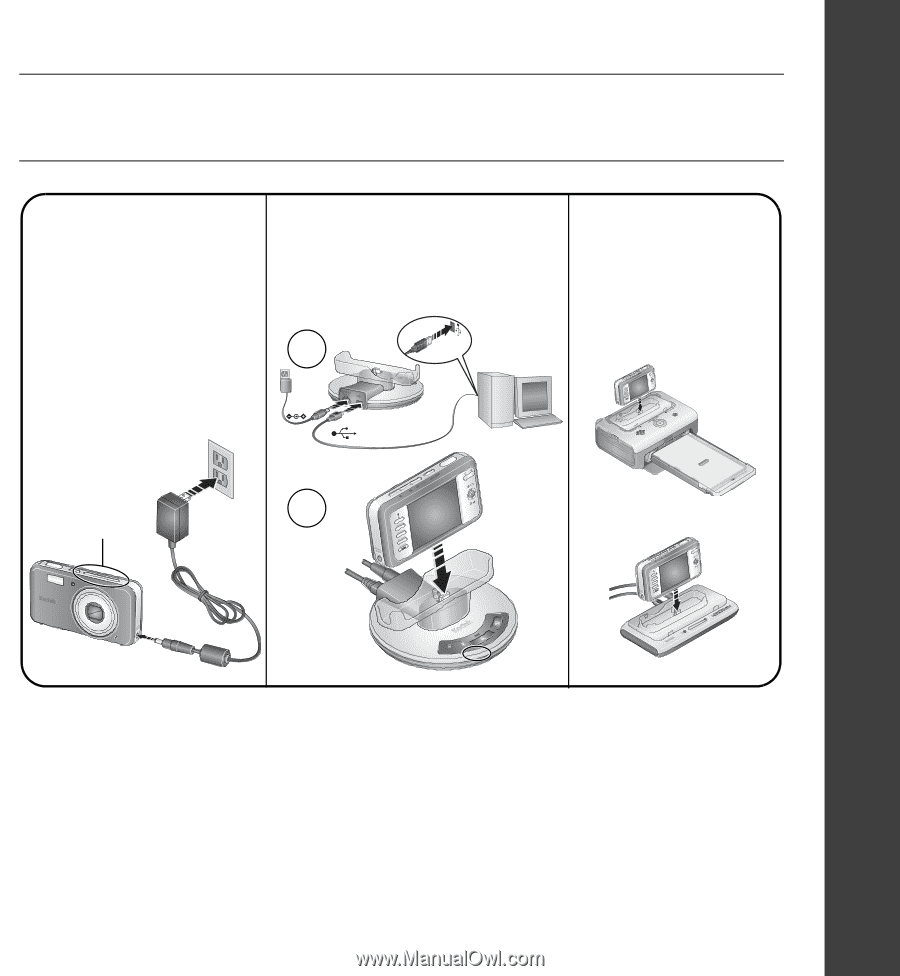
www.kodak.com/go/v803support or v1003support
3
ENGLISH
³
Charging the battery
For package contents, see your product package.
To use a dock, see its Getting Started Guide.
For dock compatibility, visit
www.kodak.com/go/dockcompatibility
.
To purchase accessories, visit
www.kodak.com/go/v803accessories
or
www.kodak.com/go/v1003accessories
.
5-volt AC adapter
(included)
2
1
Kodak EasyShare
photo frame dock 2
(may be sold separately)
Kodak EasyShare
camera or
printer dock
(may be sold separately)
Battery
charging lights
Battery charging lights blink
during charging. Charge
until all 3 lights stay lit
(approximately 2 hours).