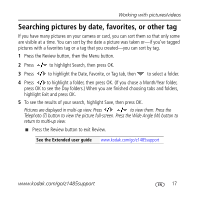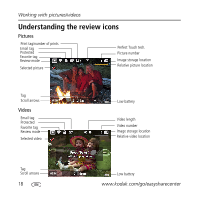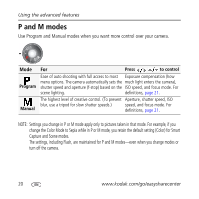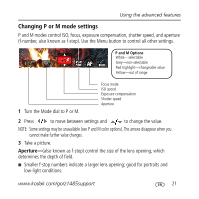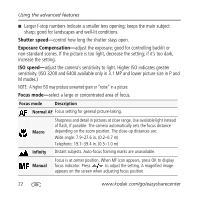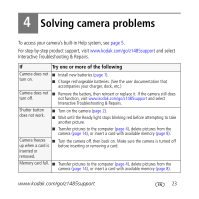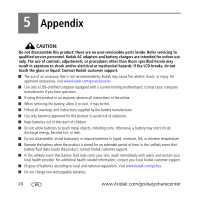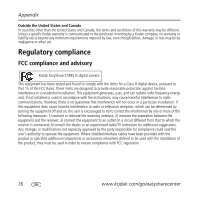Kodak Z1485 User Manual - Page 21
Changing P or M mode settings
 |
UPC - 041771588472
View all Kodak Z1485 manuals
Add to My Manuals
Save this manual to your list of manuals |
Page 21 highlights
Using the advanced features Changing P or M mode settings P and M modes control ISO, focus, exposure compensation, shutter speed, and aperture (f-number, also known as f-stop). Use the Menu button to control all other settings. P and M Options White-selectable Grey-non-selectable Red highlight-changeable value Yellow-out of range 1 Turn the Mode dial to P or M. Focus mode ISO speed Exposure compensation Shutter speed Aperture 2 Press to move between settings and to change the value. NOTE: Some settings may be unavailable (see P and M color options). The arrows disappear when you cannot make further value changes. 3 Take a picture. Aperture-(also known as f-stop) control the size of the lens opening, which determines the depth of field. ■ Smaller f-stop numbers indicate a larger lens opening; good for portraits and low-light conditions. www.kodak.com/go/z1485support 21